Storm protection – Allied Telesis AlliedWare Plus Operating System Version 5.4.4C (x310-26FT,x310-26FP,x310-50FT,x310-50FP) User Manual
Page 998
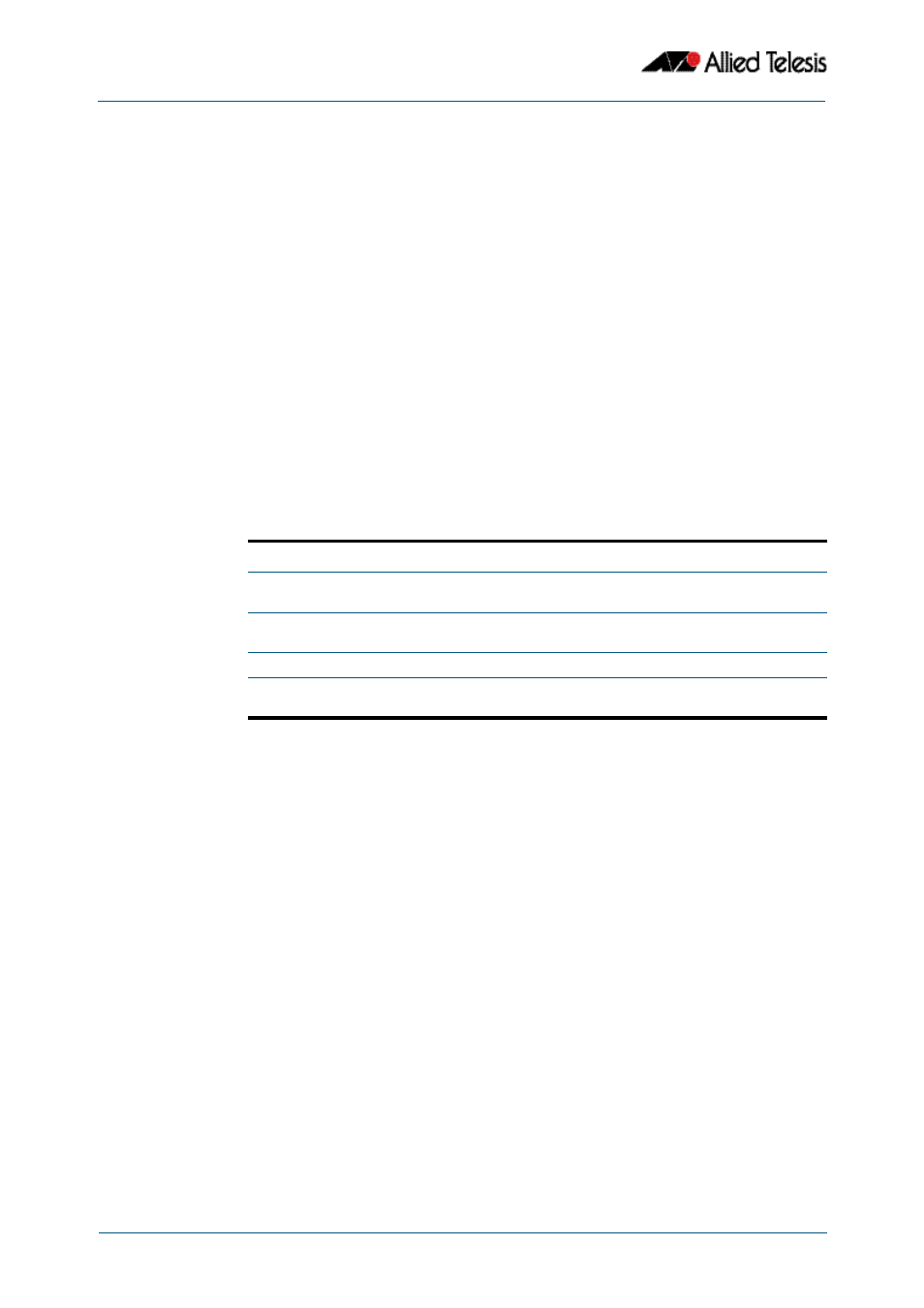
Quality of Service (QoS) Introduction
Software Reference for x310 Series Switches
38.26
AlliedWare Plus
TM
Operating System - Version 5.4.4C
C613-50046-01 REV A
Storm Protection
Storm protection uses QoS mechanisms to classify on traffic likely to cause a packet storm
(broadcast and multicast). Unless you are running an enhanced storm protection feature
such as Loop Protection, the per-port storm protection mechanism simply discards any
traffic over the configured limit. However, with QoS storm protection, several actions are
possible when a storm is detected:
■
You can disable the port physically.
■
You can disable the port logically.
■
You can disable the port for a particular VLAN.
To enable the policy-based storm protection, use the
.
Storm protection is activated as soon as a port is enabled, before the port forwards frames.
When a storm is detected on a port, a message is automatically recorded in the log, and
you can configure an SNMP trap to signal that a port has been disabled. When a storm is
detected on a trunk or port group, the entire trunk or port group is disabled.
The following table explains the basic concepts involved with storm protection.
To set the action to take when triggered by QoS Storm Protection (QSP), use the
.
To set the time to re-enable the port once disabled by QSP, use the
.
Concept
Description
Window
The frequency at which traffic is measured to determine whether storm
protection should be activated.
Rate
The amount of traffic per second that must be exceeded before the switch
takes the configured action.
Action
What the switch does when it detects a storm on a port.
Timeout
The length of time the port remains disabled after a port has been disabled
due to a packet storm.
