Example-4 – Allied Telesis AlliedWare Plus Operating System Version 5.4.4C (x310-26FT,x310-26FP,x310-50FT,x310-50FP) User Manual
Page 1595
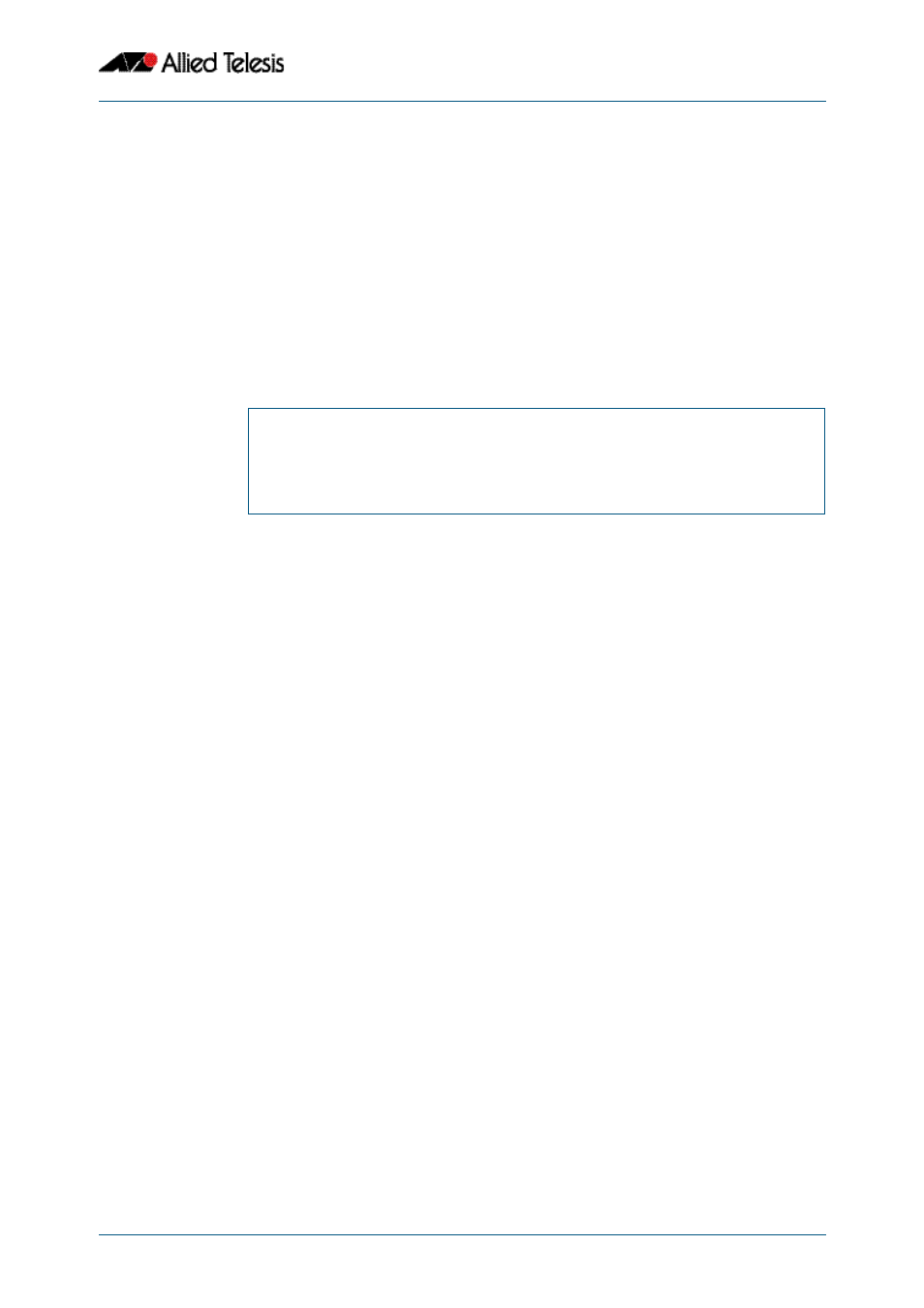
AMF Commands
Software Reference for x310 Series Switches
C613-50046-01 REV A
AlliedWare Plus
TM
Operating System - Version 5.4.4C
60.7
Example-3
To initiate (from the amf_master_1 node) an immediate backup of all AMF member nodes,
use the following command:
Example-4
To initiate an immediate backup of the node with the host-name “office_annex” and store
the configuration on both masters, use the following process:
From the node amf_master_1, set the working-set to comprise only of the automatic
group, master nodes.
This command returns the following display:
Backup the AMF member with the host name, office_annex on both the master nodes as
defined by the working set.
Note that the [2] shown in the command prompt indicates a 2 node working-set.
Related Commands
atmf backup
atmf backup stop
hostname
show atmf backup
amf_master_1#
amf backup now
amf_master_1#
atmf working-set group master
============================
atmf_master_1, atmf_master_2
===============================
Working set join
atmf_net[2]#
atmf backup now office_annex
