Allied Telesis AlliedWare Plus Operating System Version 5.4.4C (x310-26FT,x310-26FP,x310-50FT,x310-50FP) User Manual
Page 478
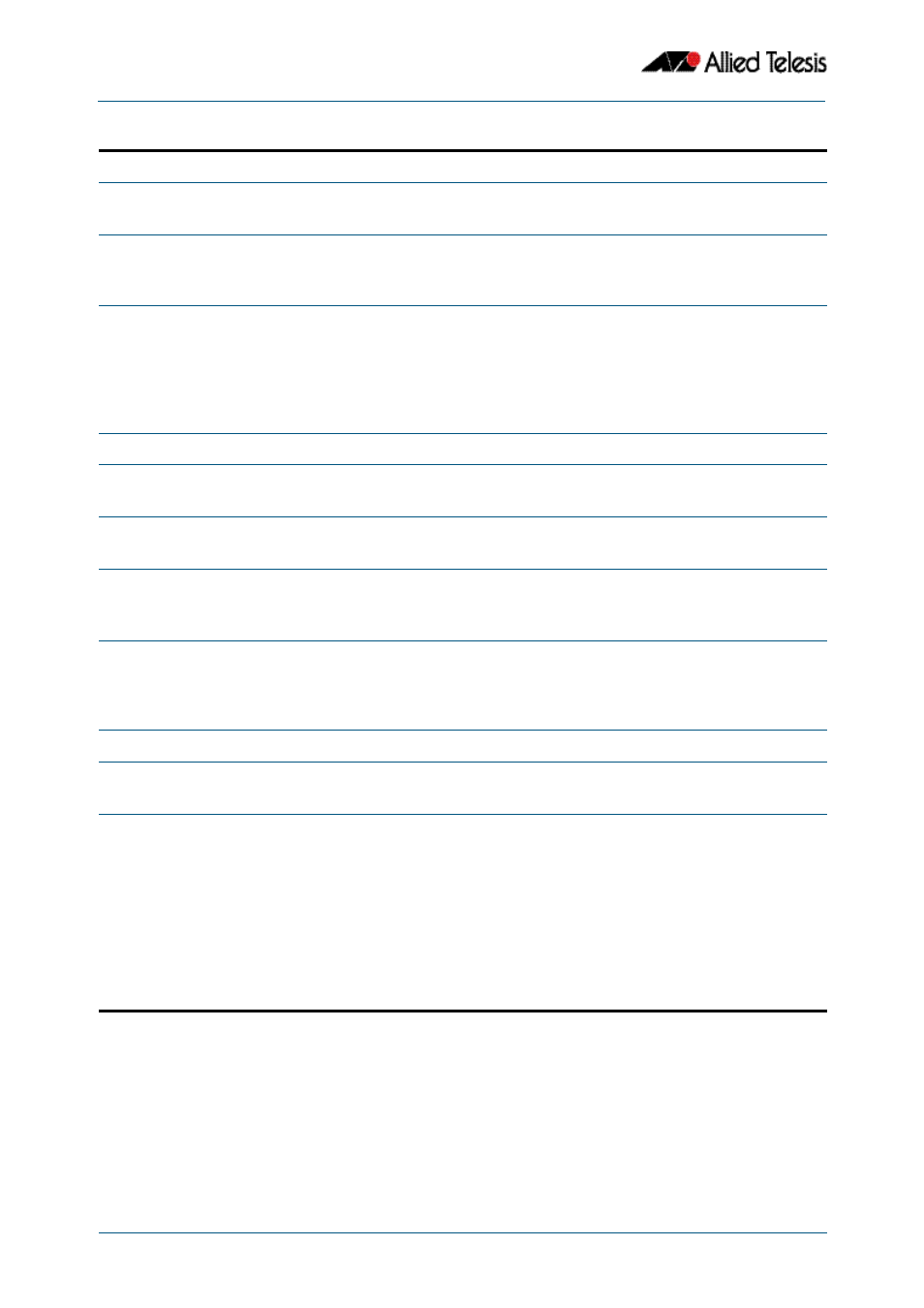
Spanning Tree Introduction: STP, RSTP, and MSTP
Software Reference for x310 Series Switches
18.10
AlliedWare Plus
TM
Operating System - Version 5.4.4C
C613-50046-01 REV A
Advanced
configuration:
For most networks the default settings for path costs will be suitable, however, you can
configure them if required (
Configure Root Guard
awplus(config-if)#
exit
Return to Global Configuration mode.
awplus(config)#
interface <port-list>
Enter Interface Configuration mode for the switch ports
you want to enable Root Guard for.
awplus(config-if)#
The Root Guard feature makes sure that the port on
which it is enabled is a designated port. If the Root
Guard enabled port receives a superior BPDU, it goes to
a Listening state (for STP) or discarding state (for RSTP
and MSTP). Enable the Guard Root feature if required.
Configure BPDU Guard
awplus(config-if)#
exit
Return to Global Configuration mode.
awplus(config)#
spanning-tree portfast bpdu-guard
If required, enable the BPDU Guard feature.
awplus(config)#
spanning-tree errdisable-timeout
Set a timeout for ports that are disabled due to the BPDU
guard feature.
awplus(config)#
spanning-tree errdisable-timeout
Specify the time interval after which a port is brought
back up when it has been disabled by the BPDU guard
feature.
Check RSTP configuration
awplus(config)#
exit
Return to Privileged Exec mode.
awplus#
Display the spanning tree configuration for the device,
and confirm the new root bridge priority (Bridge
Priority).
Note that the Bridge ID is in a form like this:
80000000cd240331, and that other IDs follow the same
pattern. This is made up of:
8000—the devices’ root bridge priority in hexadecimal
0000cd240331—the devices’ MAC address.
Table 18-5: Configuration procedure for RSTP(cont.)
