Show system pci device – Allied Telesis AlliedWare Plus Operating System Version 5.4.4C (x310-26FT,x310-26FP,x310-50FT,x310-50FP) User Manual
Page 250
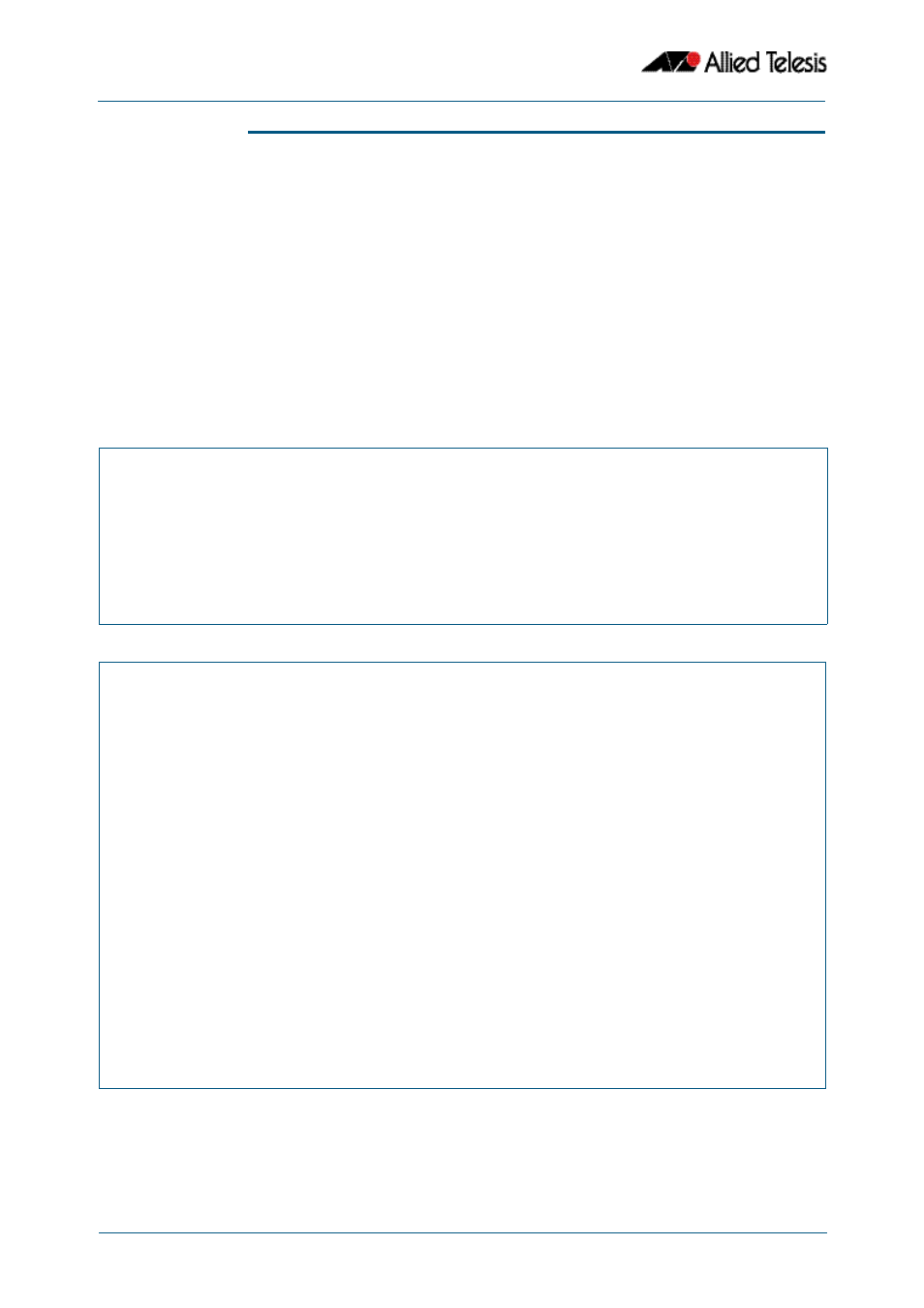
System Configuration and Monitoring Commands
Software Reference for x310 Series Switches
8.50
AlliedWare Plus
TM
Operating System - Version 5.4.4C
C613-50046-01 REV A
show system pci device
Use this command to display the PCI devices on your switch.
For information on output options, see
“Controlling “show” Command Output” on
Syntax
show system pci device Mode
Mode
User Exec and Privileged Exec
Example
To display information about the PCI devices on your switch, use the command:
Output
Example output from the show system pci device command
Related Commands
show system environment
show system pci tree
awplus#
show system pci device
awplus>show system pci device
00:0c.0 Class 0200: 11ab:00d1 (rev 01)
Flags: bus master, 66Mhz, medium devsel, latency 128, IRQ 113
Memory at 5ffff000 (32-bit, non-prefetchable) [size=4K]
Memory at 58000000 (32-bit, non-prefetchable) [size=64M]
00:0d.0 Class 0200: 11ab:00d1 (rev 01)
Flags: bus master, 66Mhz, medium devsel, latency 128, IRQ 116
Memory at 57fff000 (32-bit, non-prefetchable) [size=4K]
Memory at 50000000 (32-bit, non-prefetchable) [size=64M]
Member1#show system pci device
00:00.0 Class 0600: 14e4:5300 (rev 01)
Subsystem: 14e4:5300
Flags: bus master, fast devsel, latency 0, IRQ 5
Memory at 18000000 (64-bit, non-prefetchable) [size=16K]
Memory at
Capabilities: [40] Power Management version 3
Capabilities: [58] #09 [0078]
Capabilities: [48] Message Signalled Interrupts: 64bit+ Queue=0/0 Enable
-
Capabilities: [d0] #10 [0041]
00:01.0 Class 0200: 14e4:b321 (rev 12)
Subsystem: 14e4:4d4c
Flags: bus master, fast devsel, latency 0, IRQ 5
Memory at 08000000 (64-bit, non-prefetchable) [size=256K]
Capabilities: [48] Power Management version 3
Capabilities: [50] Vital Product Data
Capabilities: [58] Message Signalled Interrupts: 64bit+ Queue=0/3 Enable
-
Capabilities: [a0] #11 [0000]
Capabilities: [ac] #10 [0002]
Member1#
