Lldp transmit receive, No lldp {[transmit, Receive – Allied Telesis AlliedWare Plus Operating System Version 5.4.4C (x310-26FT,x310-26FP,x310-50FT,x310-50FP) User Manual
Page 1946: No lldp {[transmit] [receive
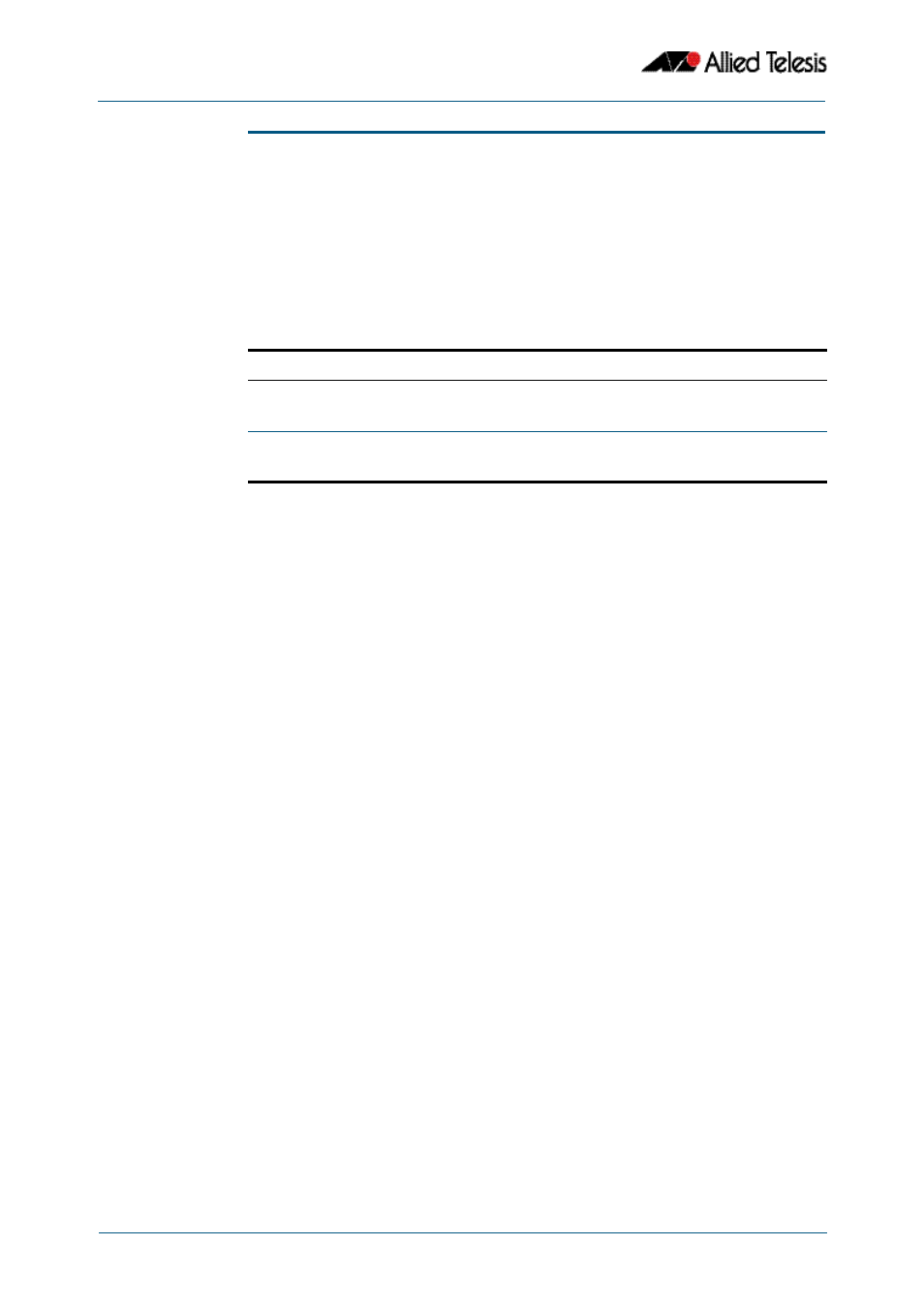
LLDP Commands
Software Reference for x310 Series Switches
71.20
AlliedWare Plus
TM
Operating System - Version 5.4.4C
C613-50046-01 REV A
lldp transmit receive
This command enables transmission and/or reception of LLDP advertisements to or from
neighbors through the specified ports.
The no variant of this command disables transmission and/or reception of LLDP
advertisements through specified ports.
Syntax
lldp {[transmit] [receive]}
no lldp {[transmit] [receive]}
Default
LLDP advertisement transmission and reception are enabled on all ports by default.
Mode
Interface Configuration
Examples
To enable transmission of LLDP advertisements on ports 1.0.1 and 1.0.6, use the
commands:
To enable LLDP advertisement transmission and reception on ports 1.0.1 and 1.0.6, use
the commands:
To disable LLDP advertisement transmission and reception on ports 1.0.1 and 1.0.6, use
the commands:
Related Commands
Parameter
Description
transmit
Enable or disable transmission of LLDP advertisements via this port
or ports.
receive
Enable or disable reception of LLDP advertisements via this port or
ports.
awplus#
configure terminal
awplus(config)#
interface port1.0.1,port1.0.6
awplus(config-if)#
lldp transmit
awplus#
configure terminal
awplus(config)#
interface port1.0.1,port1.0.6
awplus(config-if)#
lldp transmit receive
awplus#
configure terminal
awplus(config)#
interface port1.0.1,port1.0.6
awplus(config-if)#
no lldp transmit receive
