Poe and poe+ configuration, Add a description for a poe or poe+ port – Allied Telesis AlliedWare Plus Operating System Version 5.4.4C (x310-26FT,x310-26FP,x310-50FT,x310-50FP) User Manual
Page 596
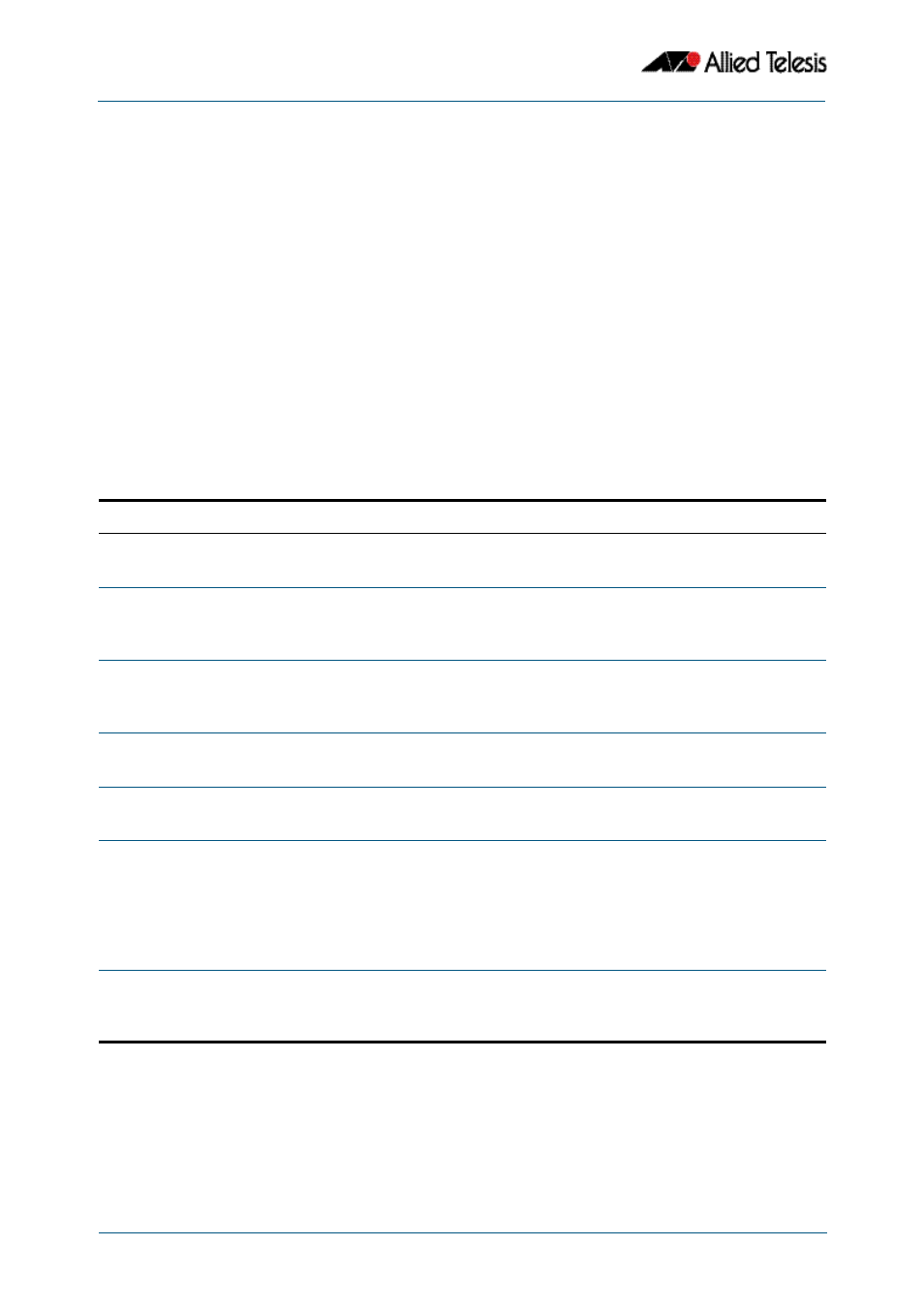
Power over Ethernet Introduction
Software Reference for x310 Series Switches
22.12
AlliedWare Plus
TM
Operating System - Version 5.4.4C
C613-50046-01 REV A
PoE and PoE+ Configuration
This section is based around PoE configuration tasks for the Allied Telesis x310-26FP and
x310-50FP switches running the AlliedWare Plus
TM
Operating System.
Add a description for a PoE or PoE+ port
You can add a description (typically the device type) for a PoE port, which the switch will
display in certain Show commands. Knowing the type of PD is useful when inspecting PD
Class power usage. The description entered will appear in the following commands under
Device, or Powered Device Type, for each PoE or PoE+ port:
show power-inline interface command on page 23.20
and,
show power-inline interface detail command on page 23.22
.
In the following example a description is added for the PoE port listed as port1.0.2 to
display the words “Desk Phone” in the show output of the commands mentioned above.
Command
Description
awplus#
configure terminal
Enter Global Configuration mode.
awplus(config)#
configure interface port1.0.2
Specify the PoE or PoE+ port to be configured and enter
Interface mode.
awplus(config-if)#
power-inline description Wireless
Access Point # 1
The description “Desk Phone” will be displayed in all PoE
show command output for port1.0.2.
awplus(config-if)#
exit
Return to Global Configuration mode.
awplus(config)#
exit
Return to Privileged Exec mode.
awplus#
show power-inline interface
port1.0.2
Display the PoE status for port1.0.2 to confirm that
your PoE configuration on the PSE has been successful. If
a PD is connected to the configured PoE port then power
consumption as well as power allocation values will
display.
awplus#
copy running-config startup-config
Save your running-config to the startup-config to keep
your PoE configuration after a switch restart or reboot.
