Vlan, Vlan [name Page 460: Vlan [state {enable, Disable
Page 460: Vlan [state {enable, Disable
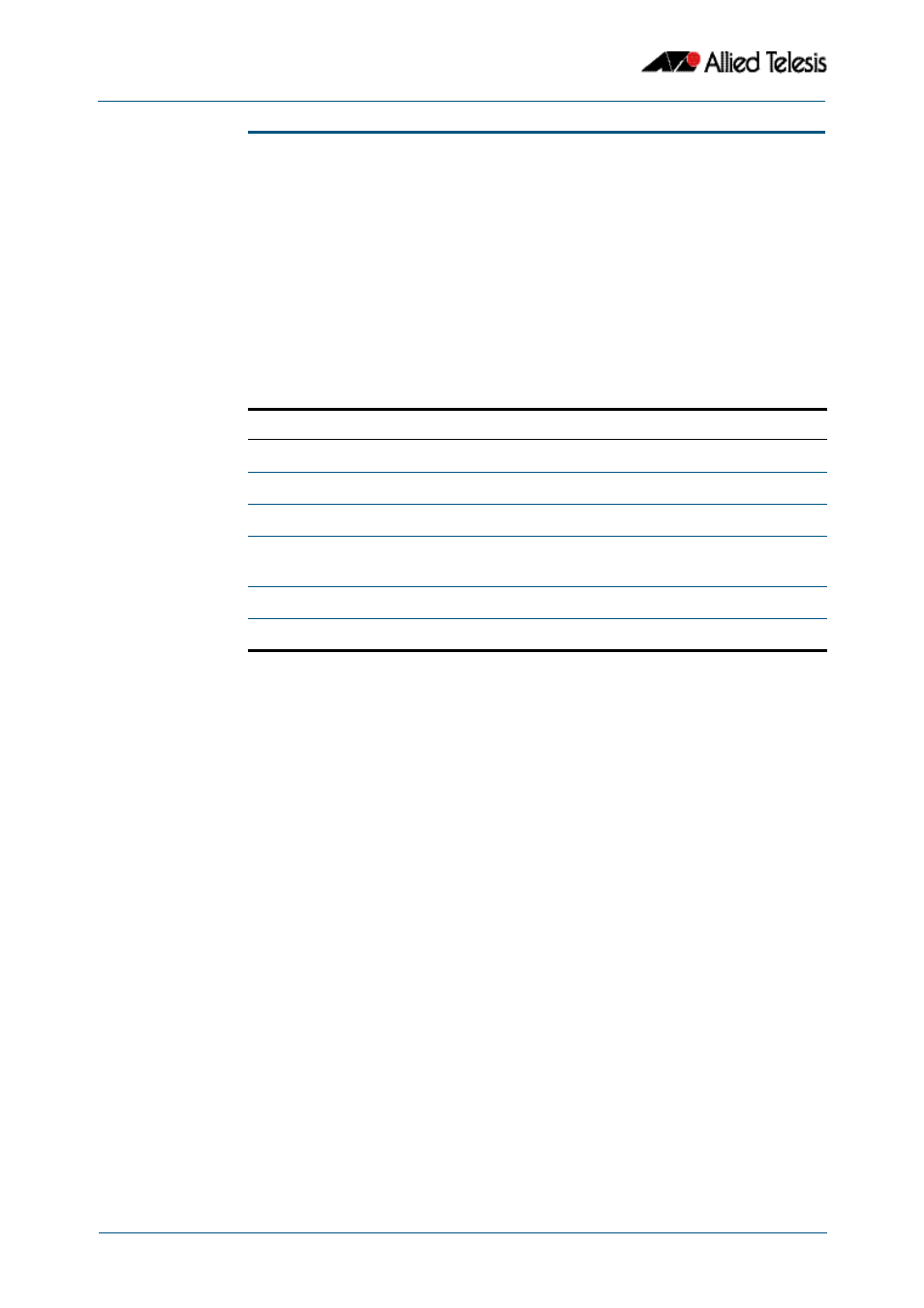
VLAN Commands
Software Reference for x310 Series Switches
17.32
AlliedWare Plus
TM
Operating System - Version 5.4.4C
C613-50046-01 REV A
vlan
This command creates VLANs, assigns names to them, and enables or disables them.
Specifying the disable state causes all forwarding over the specified VLAN ID to cease.
Specifying the enable state allows forwarding of frames on the specified VLAN.
The no variant of this command destroys the specified VLANs.
Syntax
vlan <vid> [name
vlan
vlan {<vid>|
no vlan {<vid>|
Default
By default, VLANs are enabled when they are created.
Mode
VLAN Configuration
Examples
Related Commands
Parameter
Description
<vid>
The VID of the VLAN to enable or disable in the range <1-4094>.
<vlan-name>
The ASCII name of the VLAN. Maximum length: 32 characters.
<vid-range>
Specifies a range of VLAN identifiers.
<mtu-value>
Specifies the Maximum Transmission Unit (MTU) size in bytes,
in the range 68 to1500 bytes, for the VLAN.
enable
Sets VLAN into an enable state.
disable
Sets VLAN into a disable state.
awplus#
configure terminal
awplus(config)#
vlan database
awplus(config-vlan) #
vlan 45 name accounts state enable
awplus#
configure terminal
awplus(config)#
vlan database
awplus(config-vlan) #
no vlan 45
