Show system pluggable – Allied Telesis AlliedWare Plus Operating System Version 5.4.4C (x310-26FT,x310-26FP,x310-50FT,x310-50FP) User Manual
Page 252
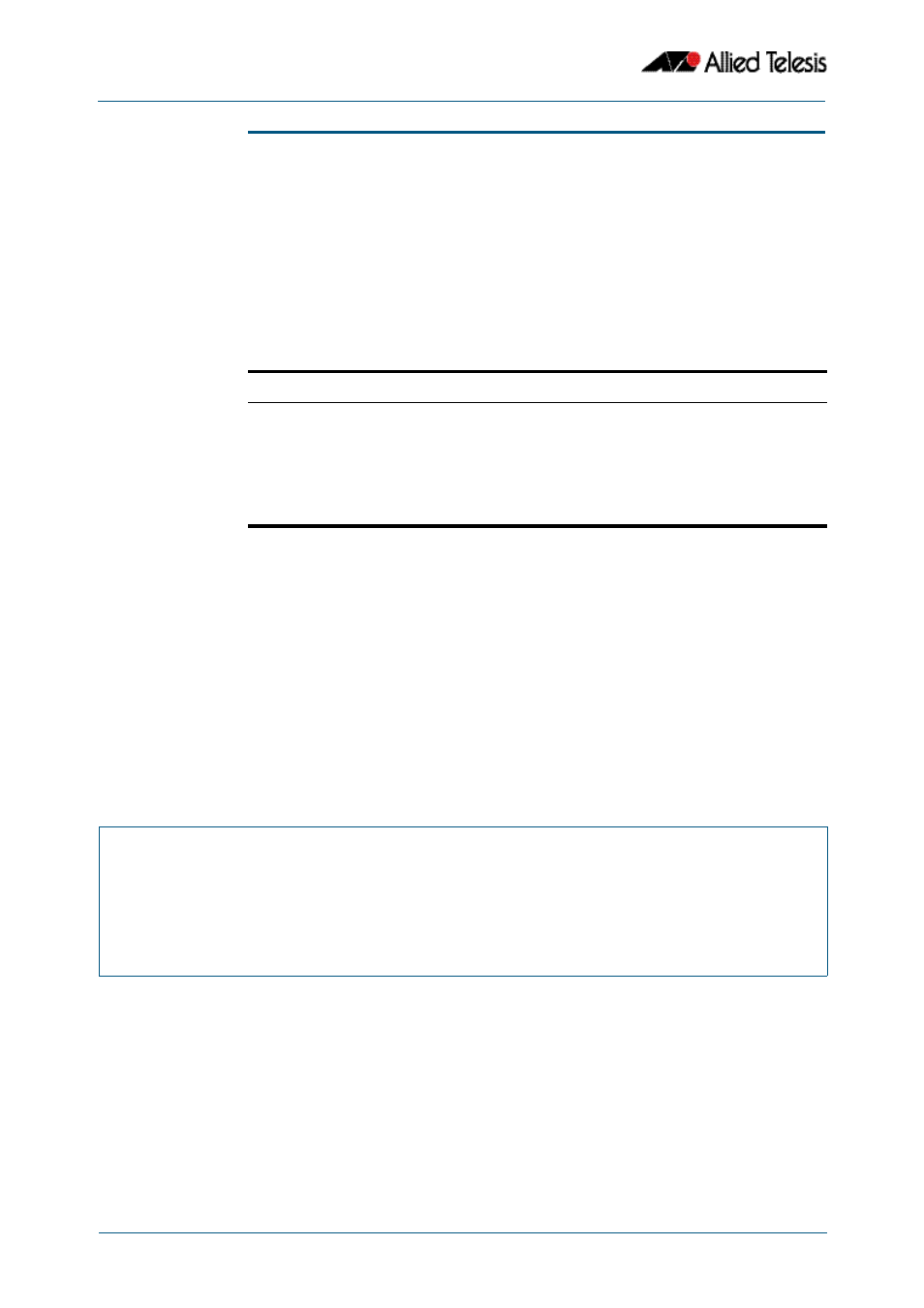
System Configuration and Monitoring Commands
Software Reference for x310 Series Switches
8.52
AlliedWare Plus
TM
Operating System - Version 5.4.4C
C613-50046-01 REV A
show system pluggable
This command displays brief pluggable transceiver information showing the pluggable
type, the pluggable serial number, and the pluggable port on the switch. Different types
of pluggable transceivers are supported in different models of switch. See your Allied
Telesis dealer for more information about the models of pluggables that your switch
supports.
For information on output options, see
“Controlling “show” Command Output” on
Syntax
show system pluggable [<port-list>]
Mode
User Exec and Privileged Exec
Usage
Entering this command will display the information for all pluggable transceivers in the
system. In a stack, a separate heading will be displayed to distinguish each stack member’s
information.
Example
To display brief information about pluggable transceivers installed in port1.0.1
through port1.0.4, use the command:
Output
Figure 8-23: Example output from the show system pluggable port1.0.1-1.0.4
command
Parameter
Description
The ports to display information about. The port list can be:
■
a switch port (e.g. port1.0.12)
■
a continuous range of ports separated by a hyphen,
e.g. port1.0.1-1.0.24
■
a comma-separated list of ports and port ranges,
e.g. port1.0.1,port1.0.4-1.2.24.
awplus#
show system pluggable port1.0.1-1.0.4
System Pluggable Information
Port Manufacturer Device Serial Number Datecode Type
--------------------------------------------------------------------------------
1.0.1 AGILENT HFBR-5710L 0401312315461272 040131 1000BASE-SX
1.0.2 AGILENT QBCU-5730R AK0614GKF7 060408 1000BASE-T
1.0.3 AGILENT HFBR-5710L 0305130112182696 030513 1000BASE-SX
1.0.4 AGILENT HBCU-5710R AK051300SM 050402 1000BASE-T
--------------------------------------------------------------------------------
