Allied Telesis AlliedWare Plus Operating System Version 5.4.4C (x310-26FT,x310-26FP,x310-50FT,x310-50FP) User Manual
Page 1647
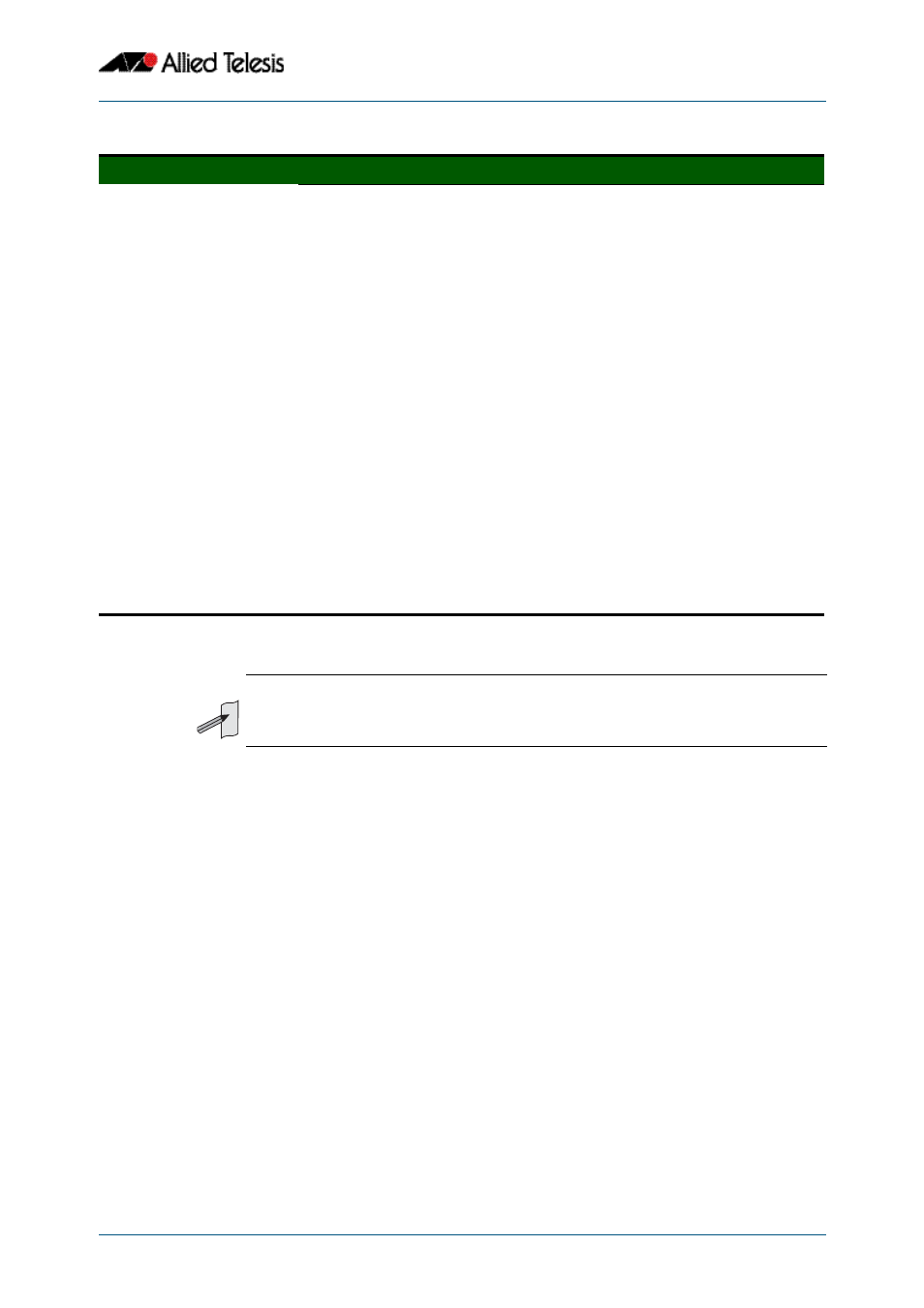
AMF Commands
Software Reference for x310 Series Switches
C613-50046-01 REV A
AlliedWare Plus
TM
Operating System - Version 5.4.4C
60.59
Related Commands
no debug all
clear atmf links statistics
clear atmf links statistics
show atmf
Up/Downlink Ports
Information
Shows all the configured up and down link ports on this node:
■
Port - Name of the local port.
■
Ifindex - Interface index of the local port.
■
VR ID - Virtual router id for the local port.
■
Port Status - Shows status of the local port on the Node as UP/DOWN.
■
Port State - AMF state of the local port.
■
Adjacent Node - Node name of the adjacent node.
■
Adjacent Internal ID - Unique node identifier of the remote node.
■
Adjacent Ifindex - Interface index for the port of adjacent AMF node.
■
Adjacent Board ID - Product identifier for the adjacent node.
■
Adjacent VR ID - Virtual router id for the port on adjacent AMF node.
■
Adjacent MAC - MAC address for the port on adjacent AMF node.
■
Adjacent Domain Controller - Node name of the Domain controller for Adjacent AMF
node.
■
Adjacent Domain Controller MAC - MAC address of the Domain controller for
Adjacent AMF node.
■
Port Forwarding State - Local port forwarding state Forwarding or Blocking.
■
Port BPDU Receive Count - Count of AMF protocol PDU's received.
■
Port Sequence Number - hello sequence number, incremented every time the data
in the hello packet changes.
■
Port Adjacent Sequence Number - remote ends sequence number used to check if
we need to process this packet or just note it arrived.
■
Port Last Message Response - response from the remote neighbor to our last hello
packet.
Figure 60-14: Parameter definitions from the show atmf links detail command(cont.)
Parameter
Definition
Note
You can manage your show output, or make it a more selective, by using a command
modifier. For information on using show-command modifiers, see:
.
