Allied Telesis AlliedWare Plus Operating System Version 5.4.4C (x310-26FT,x310-26FP,x310-50FT,x310-50FP) User Manual
Page 60
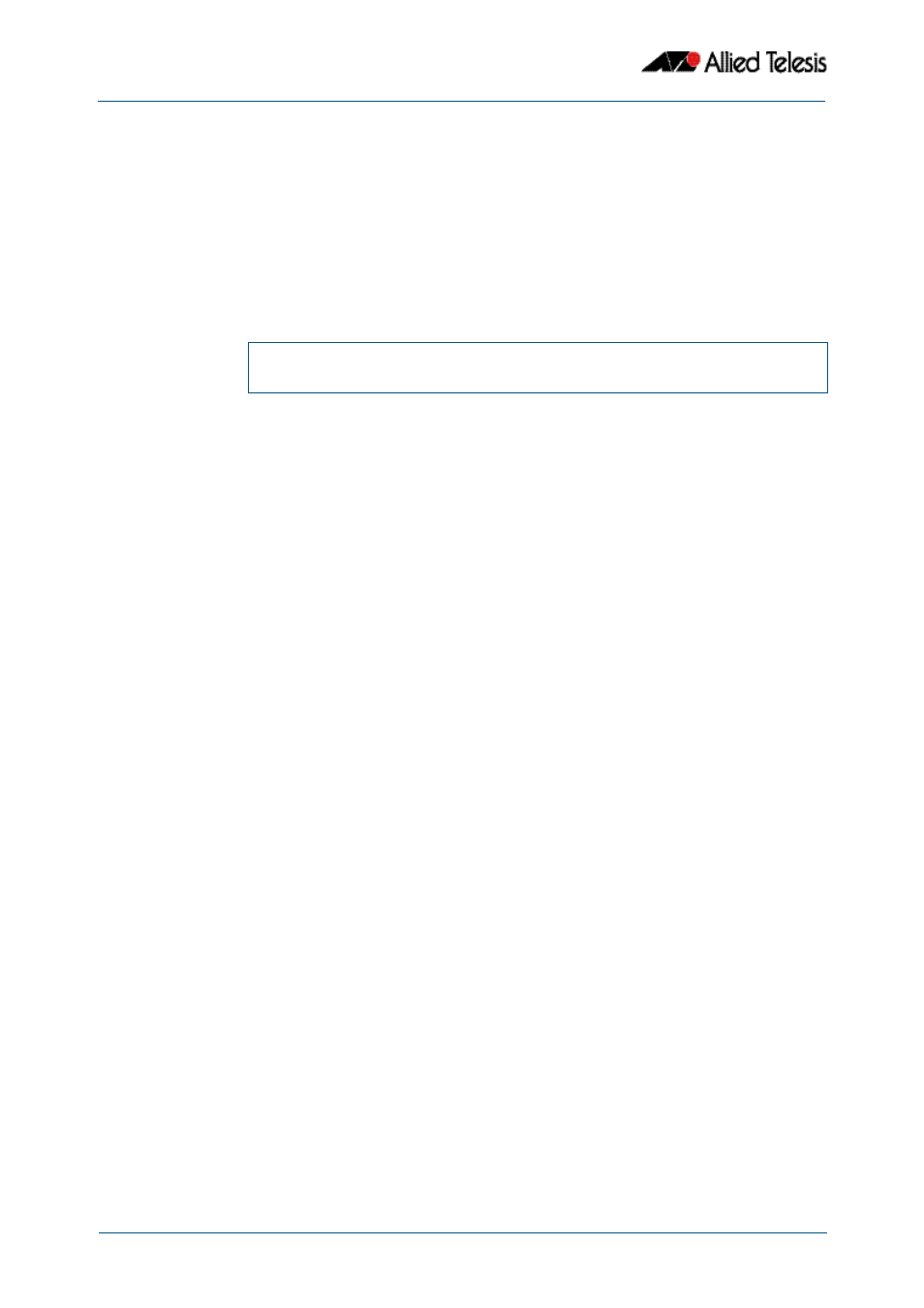
Getting Started
Software Reference for x310 Series Switches
1.36
AlliedWare Plus
TM
Operating System - Version 5.4.4C
C613-50046-01 REV A
To configure the period, threshold and the action to take if the number of reboots
exceeds the specified threshold, enter the following commands:
If the action stopreboot is specified, the reboot procedure stops and the following
message is displayed:
When the user has input “c” via the CLI, the reboot procedure continues.
To disable the continuous reboot prevention feature, enter the following commands:
To return either one or more of the period, threshold and the action parameters to the
default, use the commands:
To display the current continuous reboot prevention configuration, enter the command:
To display the reboot history of the switch, enter the command:
awplus#
configure terminal
awplus(config)#
continuous-reboot-prevention [period <60-
604800>] [threshold <1-10>]
[action [linkdown|logonly|stopreboot]]
Please input key 'c' if you want to continue processing.
awplus#
configure terminal
awplus(config)#
no continuous-reboot-prevention enable
awplus#
configure terminal
awplus(config)#
no continuous-reboot-prevention [period]
[threshold] [action]
awplus#
show continuous-reboot-prevention
awplus#
show reboot history
