Show stack resiliencylink – Allied Telesis AlliedWare Plus Operating System Version 5.4.4C (x310-26FT,x310-26FP,x310-50FT,x310-50FP) User Manual
Page 2156
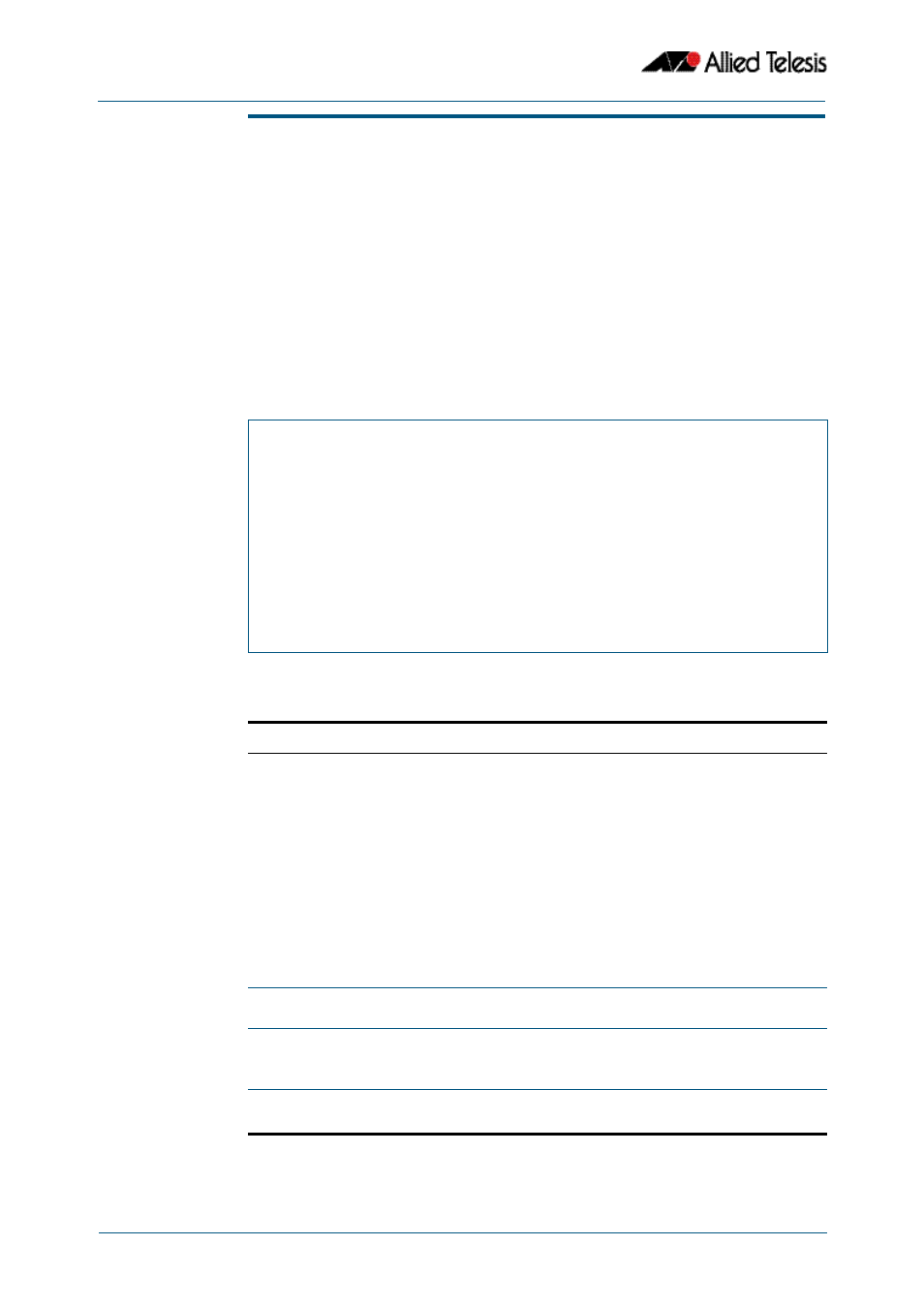
Stacking Commands
Software Reference for x310 Series Switches
83.16
AlliedWare Plus
TM
Operating System - Version 5.4.4C
C613-50046-01 REV A
show stack resiliencylink
Use this command to display information about the current status of the resiliency-link
across the members of the stack.
show stack resiliencylink
Mode
User Exec and Privileged Exec
Example
To display information about the current status of the resiliency-link across the stack
members, use the command:
Output
Figure 83-7: Example output from the show stack resiliencylink command
Related Commands
show stack detail
stack resiliencylink
switchport resiliencylink
awplus#
show stack resiliencylink
awplus(config)# show stack resiliencylink
Stack member 1:
-----------------------------------------------------------
Status Configured
Interface vlan4093
Interface state UP
Resiliency-link port(s) port1.2.11
Stack member 2:
-----------------------------------------------------------
Status Successful
Interface vlan4093
Interface state UP
Resiliency-link port(s) port2.2.11
Table 83-5: Parameters in the output of the show stack resiliencylink command
Parameter
Description
Status
The current status of the stack member’s resiliency link. Can
be one of:
■
Not configured, (Master or Member).
■
Configured (Master only).
■
Successful:
Successfully receiving healthchecks from the Active
Master.
■
Failed (Member only):
Not receiving any healthchecks from the Active Master.
■
Stopped:
The resiliency link is configured, but is inactive. This may
occur in a Disabled Master stack, for example if the
Disabled Master Monitoring feature is not used.
Interface
The name of the VLAN interface that is connected to the
resiliency link.
Interface state
The current status of the interface. Can be one of:
■
Up
■
Down
Resiliency-link
port(s)
The switch port(s) the resiliency link is connected to.
