Step 2: add physical port1.0.1 to these vlans, Step 3: add physical port1.0.2 to these vlans, Step 4: add physical port1.0.3 to these vlans – Allied Telesis AlliedWare Plus Operating System Version 5.4.4C (x310-26FT,x310-26FP,x310-50FT,x310-50FP) User Manual
Page 1511
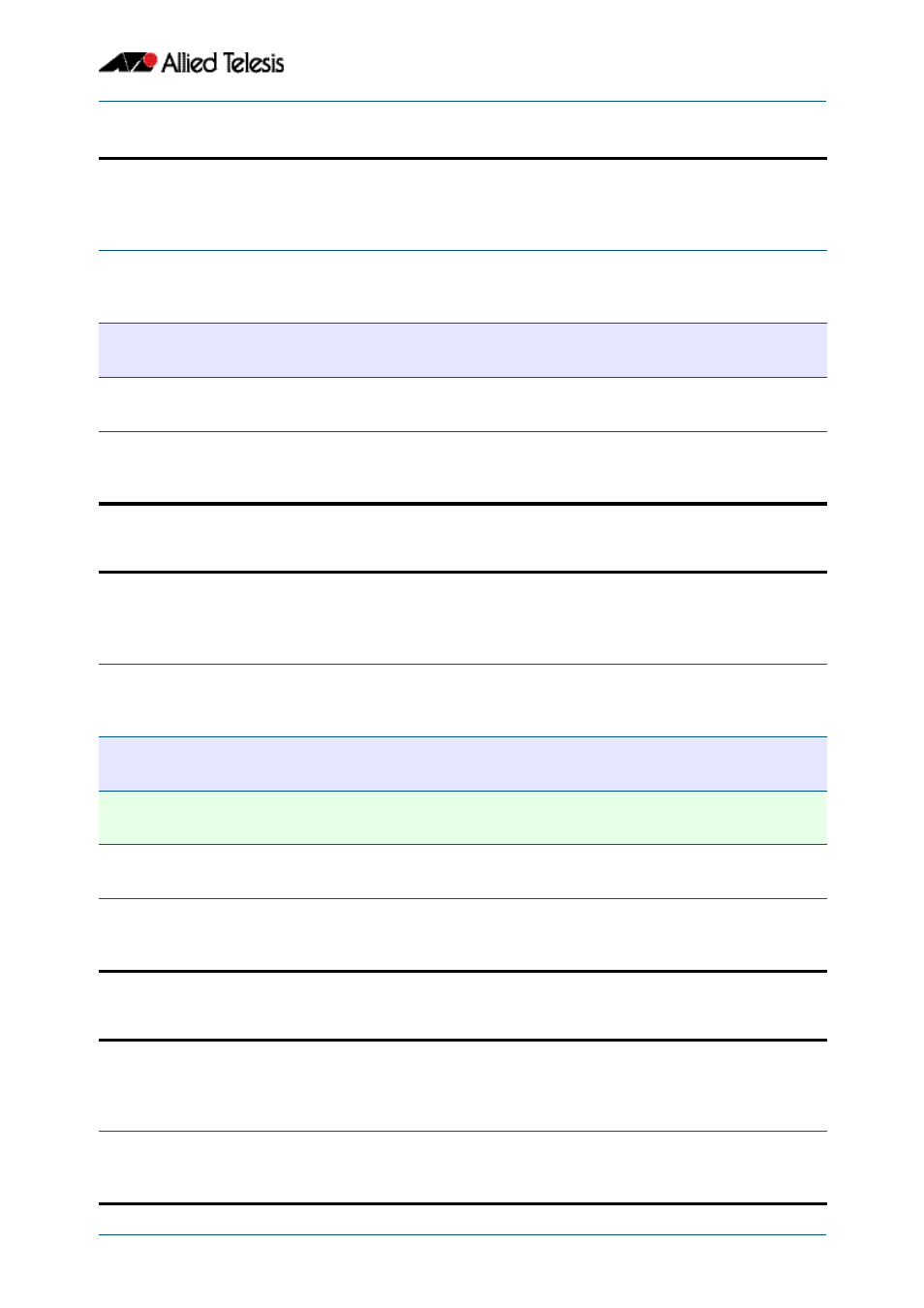
EPSR Introduction and Configuration
Software Reference for x310 Series Switches
C613-50046-01 REV A
AlliedWare Plus
TM
Operating System - Version 5.4.4C
57.29
Step 2:
Add physical port1.0.1 to these VLANs
(on Transit Nodes D and E)
Step 3:
Add physical port1.0.2 to these VLANs
(on Transit Nodes D and E)
Step 4:
Add physical port1.0.3 to these VLANs
(on Transit Nodes D and E)
awplus(config)#
interface port1.0.1
Specify the physical interface (port1.0.1)
that you are configuring and enter the Interface
Configuration mode.
awplus(config-if)#
switchport mode trunk
Set the switching characteristics of this port to Trunk
mode.
awplus(config-if)#
switchport trunk allowed vlan add 5
Enable VLAN 5 on this port.
awplus(config-if)#
switchport trunk native vlan none
Remove the native VLAN.
awplus(config-if)#
exit
Exit the Interface mode and enter the Global
Configuration mode.
awplus(config)#
interface port1.0.2
Specify the physical interface (port1.0.2)
that you are configuring and enter the Interface
Configuration mode.
awplus(config-if)#
switchport mode trunk
Set the switching characteristics of this port to Trunk
mode.
awplus(config-if)#
switchport trunk allowed vlan add 5
Enable VLAN 5 (ctrl-blue) on this port.
awplus(config-if)#
switchport trunk allowed vlan add 6
Enable VLAN 6 (ctrl-green) on this port.
awplus(config-if)#
switchport trunk native vlan none
Remove the native VLAN.
awplus(config-if)#
exit
Exit the Interface mode and enter the Global
Configuration mode.
awplus(config)#
interface port1.0.3
Specify the physical interface (port1.0.3)
that you are configuring and enter the Interface
Configuration mode.
awplus(config-if)#
switchport mode trunk
Set the switching characteristics of this port to Trunk
mode.
