Enable (privileged exec mode) – Allied Telesis AlliedWare Plus Operating System Version 5.4.4C (x310-26FT,x310-26FP,x310-50FT,x310-50FP) User Manual
Page 82
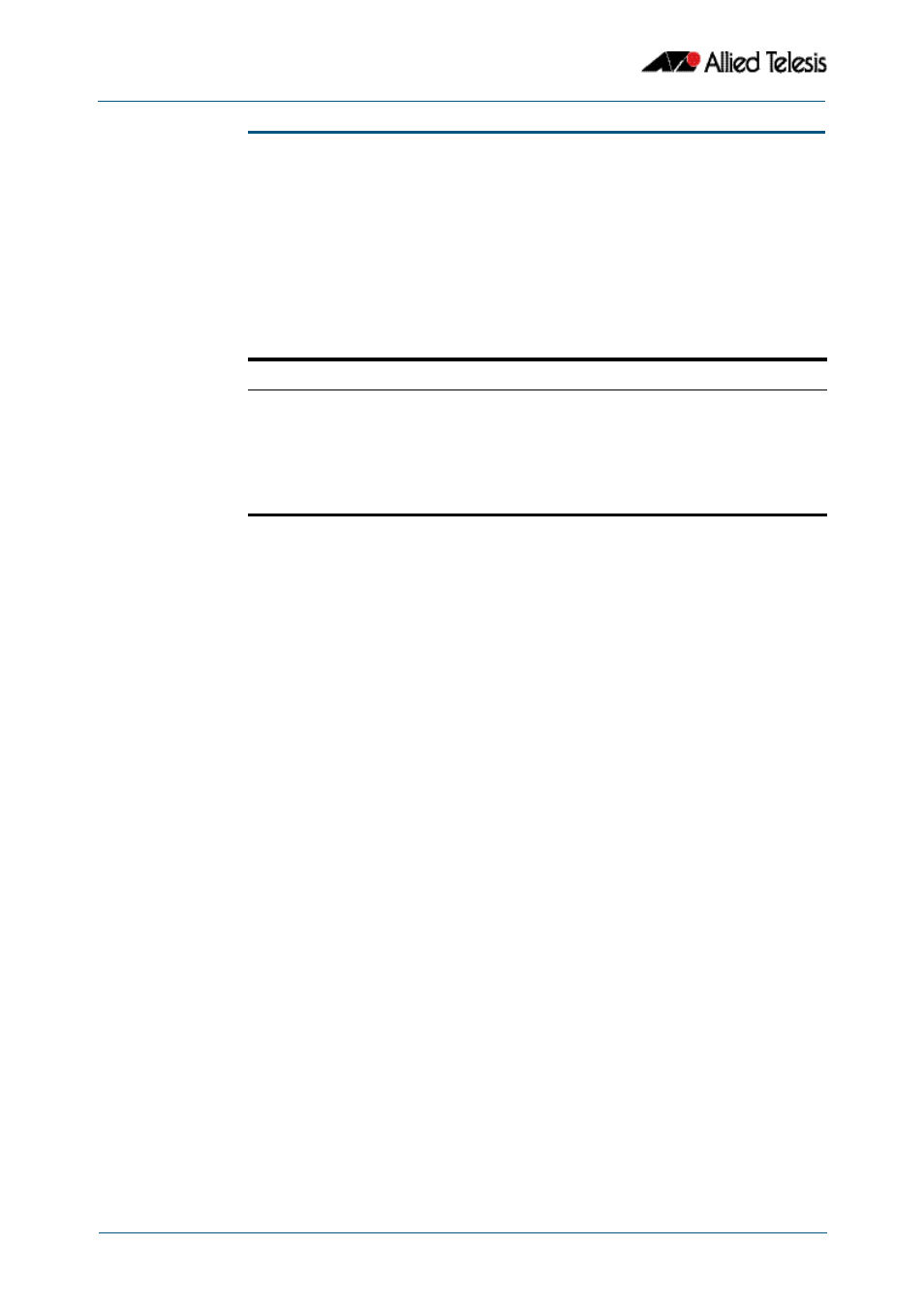
CLI Navigation Commands
Software Reference for x310 Series Switches
4.4
AlliedWare Plus
TM
Operating System - Version 5.4.4C
C613-50046-01 REV A
enable (Privileged Exec mode)
This command enters the Privileged Exec mode and optionally changes the privilege level
for a session. If a privilege level is not specified then the maximum privilege level (15) is
applied to the session. If the optional privilege level is omitted then only users with the
maximum privilege level can access Privileged Exec mode without providing the
password as specified by the
or
commands. If no
password is specified then only users with the maximum privilege level set with the
command can assess Privileged Exec mode.
Syntax
enable [<privilege-level>]
Mode
User Exec
Usage
Many commands are available from the Privileged Exec mode that configure operating
parameters for the switch, so you should apply password protection to the Privileged Exec
mode to prevent unauthorized use. Passwords can be encrypted but then cannot be
recovered. Note that un-encrypted passwords are shown in plain text in configurations.
The
command sets the privilege level for the user. After login, users are given
access to privilege level 1. Users access higher privilege levels with the
command. If the privilege level specified is higher than the users configured
privilege level specified by the
command, then the user is prompted for the
password for that level.
Note that a separate password can be configured for each privilege level using the
and the
commands from the Global Configuration mode. The
command encrypts passwords configured by the
and the
commands, so passwords are not shown in plain text in
configurations.
Example
The following example shows the use of the enable command to enter the Privileged Exec
mode (note the change in the command prompt).
Parameter
Description
<
privilege-
level
>
Specify the privilege level for a CLI session in the range <1-15>, where
15 is the maximum privilege level, 7 is the intermediate privilege level
and 1 is the minimum privilege level. The privilege level for a user must
match or exceed the privilege level set for the CLI session for the user
to access Privileged Exec mode. Privilege level for a user is configured
by
.
awplus>
enable
awplus#
