Ipv6 mld access-group – Allied Telesis AlliedWare Plus Operating System Version 5.4.4C (x310-26FT,x310-26FP,x310-50FT,x310-50FP) User Manual
Page 796
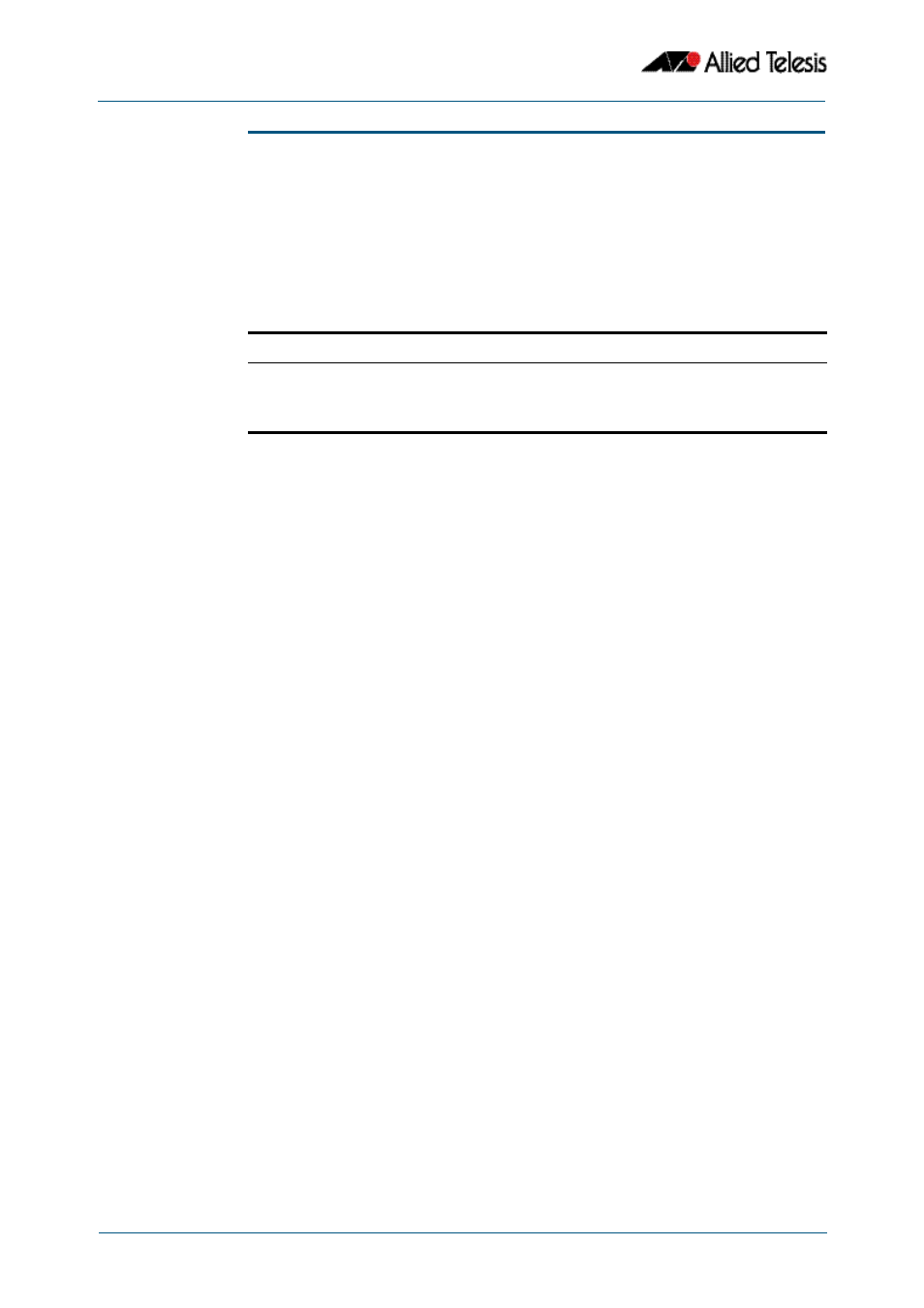
MLD and MLD Snooping Introduction and Commands
Software Reference for x310 Series Switches
32.12
AlliedWare Plus
TM
Operating System - Version 5.4.4C
C613-50046-01 REV A
ipv6 mld access-group
Use this command to control the multicast local-membership groups learned on an
interface.
Use the no variant of this command to disable this access control.
Syntax
ipv6 mld access-group
no ipv6 mld access-group
Default
No access list is configured by default.
Mode
Interface Configuration for a specified VLAN interface or a range of VLAN interfaces.
Examples
In the following example, the VLAN interface vlan2 will only accept MLD joins for groups
in the range ff1e:0db8:0001::/64:
In the following example, the VLAN interfaces vlan2-vlan4 will only accept MLD joins
for groups in the range ff1e:0db8:0001::/64:
Parameter
Description
<IPv6-access-list-
name>
Specify a Standard or an Extended software IPv6 access-list
name. See
Chapter 37, IPv6 Software Access Control
for supported IPv6 ACLs.
awplus#
configure terminal
awplus(config)#
ipv6 forwarding
awplus(config)#
ipv6 multicast-routing
awplus(config)#
ipv6 access-list standard group1 permit
ff1e:0db8:0001::/64
awplus(config)#
interface vlan2
awplus(config-if)#
ipv6 enable
awplus(config-if)#
ipv6 mld access-group group1
awplus#
configure terminal
awplus(config)#
ipv6 forwarding
awplus(config)#
ipv6 multicast-routing
awplus(config)#
ipv6 access-list standard group1 permit
ff1e:0db8:0001::/64
awplus(config)#
interface vlan2-vlan4
awplus(config-if)#
ipv6 enable
awplus(config-if)#
ipv6 mld access-group group1
