Port mirroring – Allied Telesis AlliedWare Plus Operating System Version 5.4.4C (x310-26FT,x310-26FP,x310-50FT,x310-50FP) User Manual
Page 359
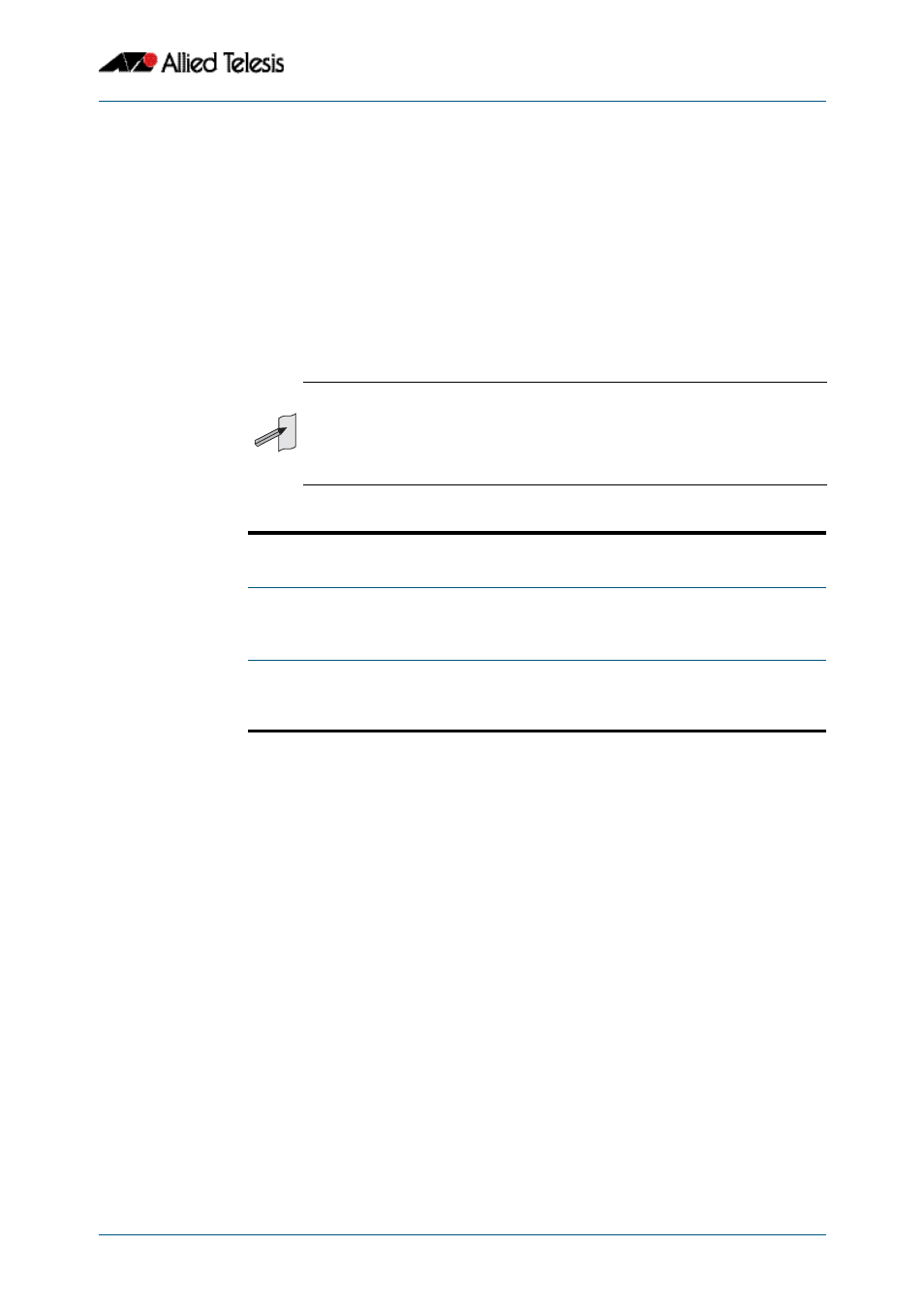
Switching Introduction
Software Reference for x310 Series Switches
C613-50046-01 REV A
AlliedWare Plus
TM
Operating System - Version 5.4.4C
14.17
Port Mirroring
Port mirroring enables traffic being received and transmitted on a switch port to be sent
to another switch port, the mirror port, usually for the purposes of capturing the data with
a protocol analyzer.
The mirror port is the only switch port that does not belong to a VLAN, and therefore does
not participate in any other switching. Before the mirror port can be set, it must be
removed from all trunk groups and all VLANs except the default VLAN.
The following example sets mirroring on ports 1.0.2 and 1.0.5 for both incoming and
outgoing data.
To configure port 1.0.2 to mirror port 1.0.5:
Note
Due to the internal hardware properties of the switch, frames that are destined
to leave the mirrored port untagged (i.e. will have their VLAN tag removed on
egress) will be received by the mirror port with the tag retained. Consequently,
if frames were being transmitted by the mirror port (into the network) at wire
speed, then the mirror port might be unable to accept all the frames supplied
to it.
awplus#
configure terminal
Enter Global Configuration mode.
awplus(config)#
interface port1.0.2
Enter the Interface Configuration mode for
port1.0.2.
awplus(config-if)#
mirror interface port1.0.5
direction both
Configure this port to mirror port 1.0.5.
