Show memory history – Allied Telesis AlliedWare Plus Operating System Version 5.4.4C (x310-26FT,x310-26FP,x310-50FT,x310-50FP) User Manual
Page 238
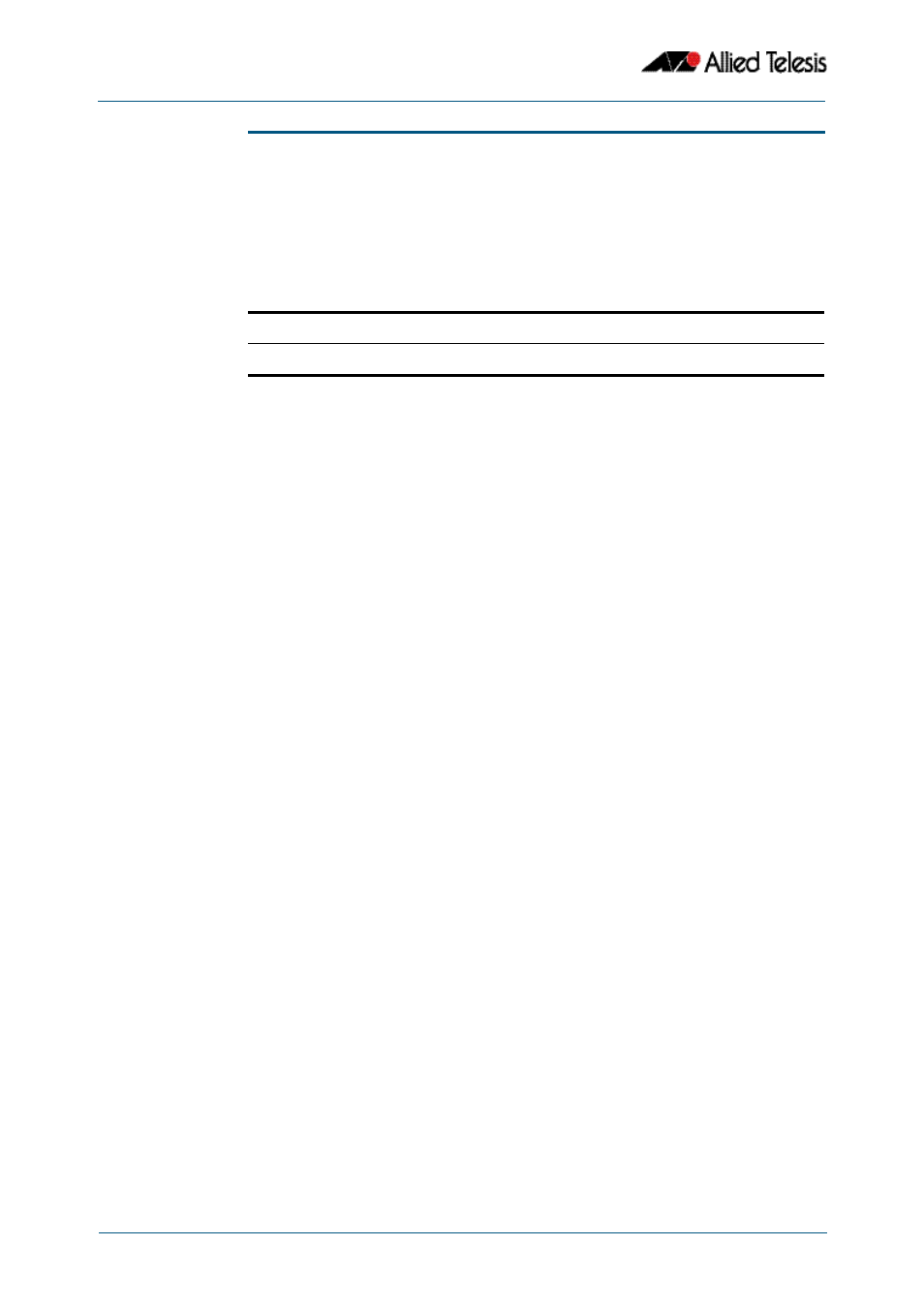
System Configuration and Monitoring Commands
Software Reference for x310 Series Switches
8.38
AlliedWare Plus
TM
Operating System - Version 5.4.4C
C613-50046-01 REV A
show memory history
This command prints a graph showing the historical memory usage.
For information on output options, see
“Controlling “show” Command Output” on
Syntax
show memory history <stack-ID>
Mode
User Exec and Privileged Exec
Usage
This command’s output displays three graphs of the percentage memory utilization:
■
per second for the last minute, then
■
per minute for the last hour, then
■
per 30 minutes for the last 30 hours.
If entered on the stack master, this command will display corresponding memory
utilization information for all the stack members. A stack member heading will be
displayed to distinguish the different lists for every stack member.
Examples
To show a graph displaying the historical memory usage for either a single unstacked
device, or a complete stack, use the command:
To show a graph displaying the historical memory usage for specific stack member (stack
member 2 in this example) within a stack, use the command:
Parameter
Description
<stack-ID>
Stack member number, from 1 to 4.
awplus#
show memory history
awplus#
show memory history 2
