Aaa authentication login, The authentication – Allied Telesis AlliedWare Plus Operating System Version 5.4.4C (x310-26FT,x310-26FP,x310-50FT,x310-50FP) User Manual
Page 1241
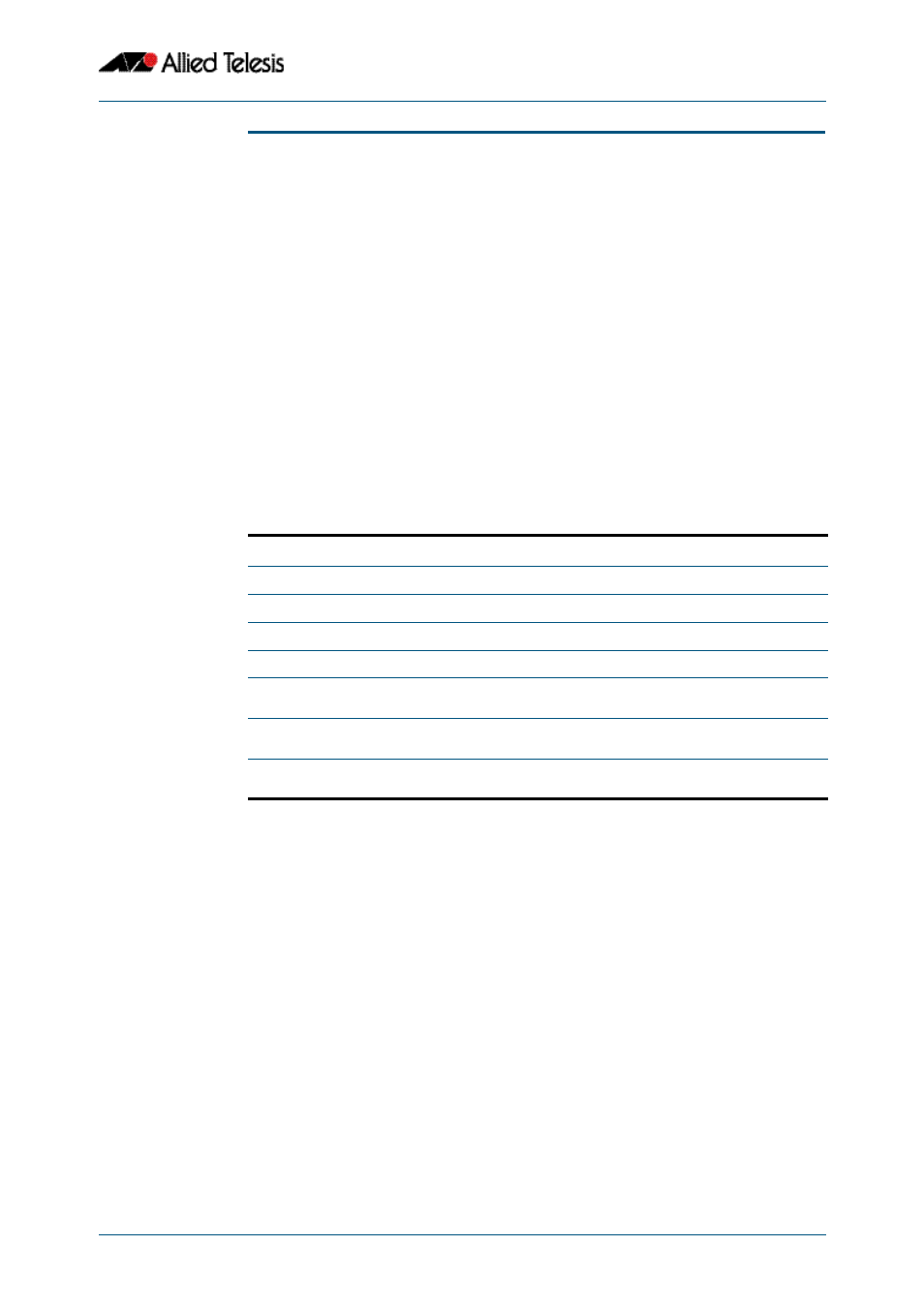
AAA Commands
Software Reference for x310 Series Switches
C613-50046-01 REV A
AlliedWare Plus
TM
Operating System - Version 5.4.4C
45.19
aaa authentication login
Use this command to create an ordered list of methods to use to authenticate user login,
or to replace an existing method list with the same name. Specify one or more of the
options local or group, in the order you want them to be applied. If the default method
list name is specified, it is applied to every console and VTY line immediately unless
another method list is applied to that line by the
command. To
apply a non-default method list, you must also use the
command.
Use the no variant of this command to remove an authentication method list for user
login. The specified method list name is deleted from the configuration. If the method list
name has been applied to any console or VTY line, user login authentication on that line
will fail.
Note that the no aaa authentication login default command does not remove the default
method list. This will return the default method list to its default state (local is the default).
Syntax
aaa authentication login {default|<list-name>}
{[local] [group {radius|tacacs+|<group-name>}]}
no aaa authentication login {default|<list-name>}
Default
If the default server is not configured using this command, user login authentication uses
the local user database only.
If the default method list name is specified, it is applied to every console and VTY line
immediately unless a named method list server is applied to that line by the login
authentication command.
local is the default state for the default method list unless a named method list is applied
to that line by the login authentication command. Reset to the default method list using
the no aaa authentication login default command.
Mode
Global Configuration
Usage
When a user attempts to log in, the switch sends an authentication request to the first
authentication server in the method list. If the first server in the list is reachable and it
contains a username and password matching the authentication request, the user is
authenticated and the login succeeds. If the authentication server denies the
authentication request because of an incorrect username or password, the user login fails.
If the first server in the method list is unreachable, the switch sends the request to the next
server in the list, and so on.
Parameter Description
default
Set the default authentication server for user login.
<
list-name
>
Name of authentication server.
local
Use the local username database.
group
Use server group.
radius
Use all RADIUS servers configured by the
tacacs+
Use all TACACS+ servers configured by the
<group-name>
Use the specified RADIUS server group, as configured by
the
