Show counter dhcp-client – Allied Telesis AlliedWare Plus Operating System Version 5.4.4C (x310-26FT,x310-26FP,x310-50FT,x310-50FP) User Manual
Page 1721
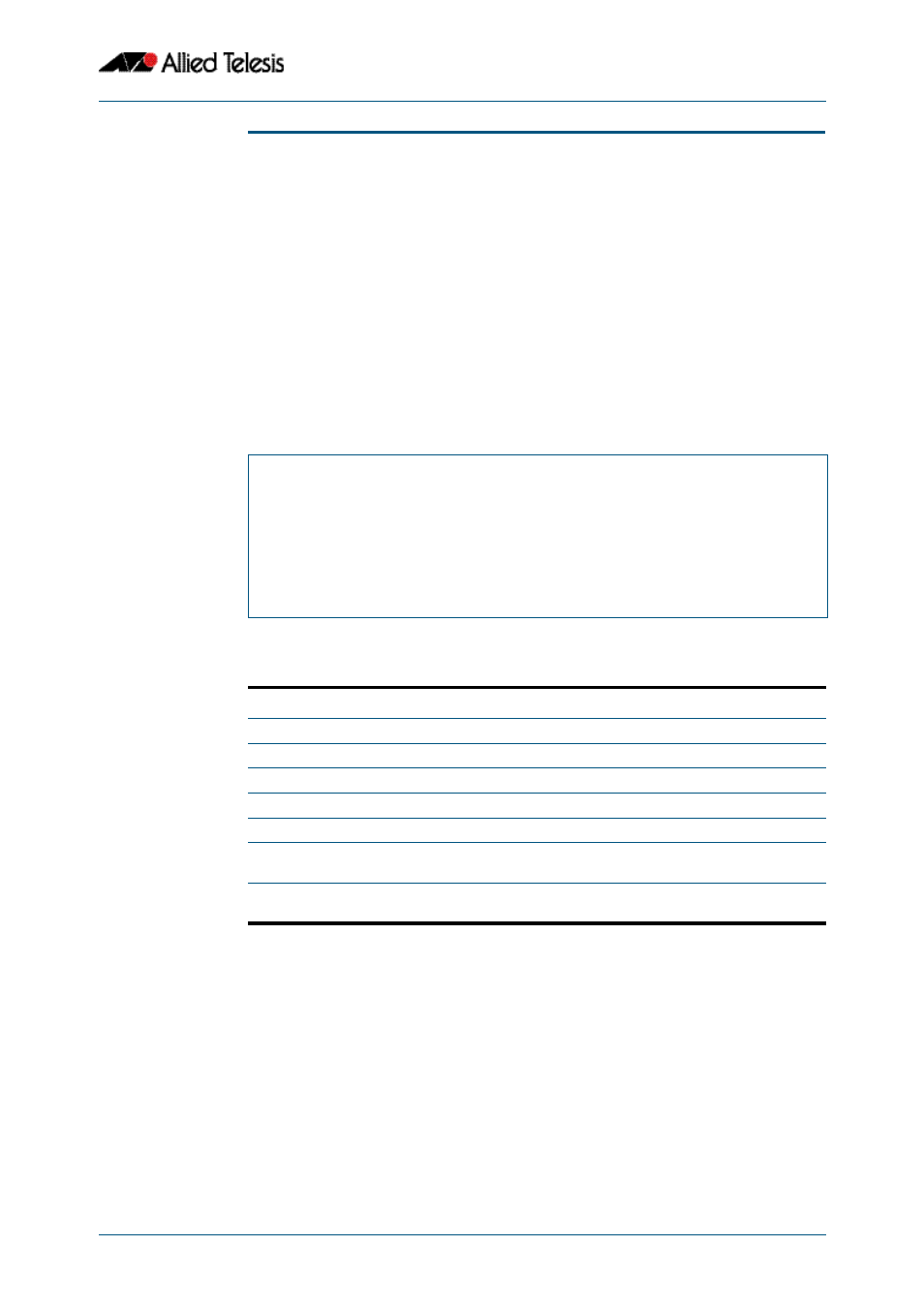
Dynamic Host Configuration Protocol (DHCP) Commands
Software Reference for x310 Series Switches
C613-50046-01 REV A
AlliedWare Plus
TM
Operating System - Version 5.4.4C
64.23
show counter dhcp-client
This command shows counters for the DHCP client on your device.
For information on output options, see
“Controlling “show” Command Output” on
Syntax
show counter dhcp-client
Mode
User Exec and Privileged Exec
Example
To display the message counters for the DHCP client on your device, use the command:
Output
Figure 64-1: Example output from the show counter dhcp-client command
Related Commands
awplus#
show counter dhcp-client
show counter dhcp-client
DHCPDISCOVER out ......... 10
DHCPREQUEST out ......... 34
DHCPDECLINE out ......... 4
DHCPRELEASE out ......... 0
DHCPOFFER in ......... 22
DHCPACK in ......... 18
DHCPNAK in ......... 0
Table 64-1: Parameters in the output of the show counter dhcp-client command
Parameter
Description
DHCPDISCOVER out
The number of DHCP Discover messages sent by the client.
DHCPREQUEST out
The number of DHCP Request messages sent by the client.
DHCPDECLINE out
The number of DHCP Decline messages sent by the client.
DHCPRELEASE out
The number of DHCP Release messages sent by the client.
DHCPOFFER in
The number of DHCP Offer messages received by the client.
DHCPACK in
The number of DHCP Acknowledgement messages received
by the client.
DHCPNAK in
The number of DHCP Negative Acknowledgement messages
received by the client.
