Allied Telesis AlliedWare Plus Operating System Version 5.4.4C (x310-26FT,x310-26FP,x310-50FT,x310-50FP) User Manual
Page 33
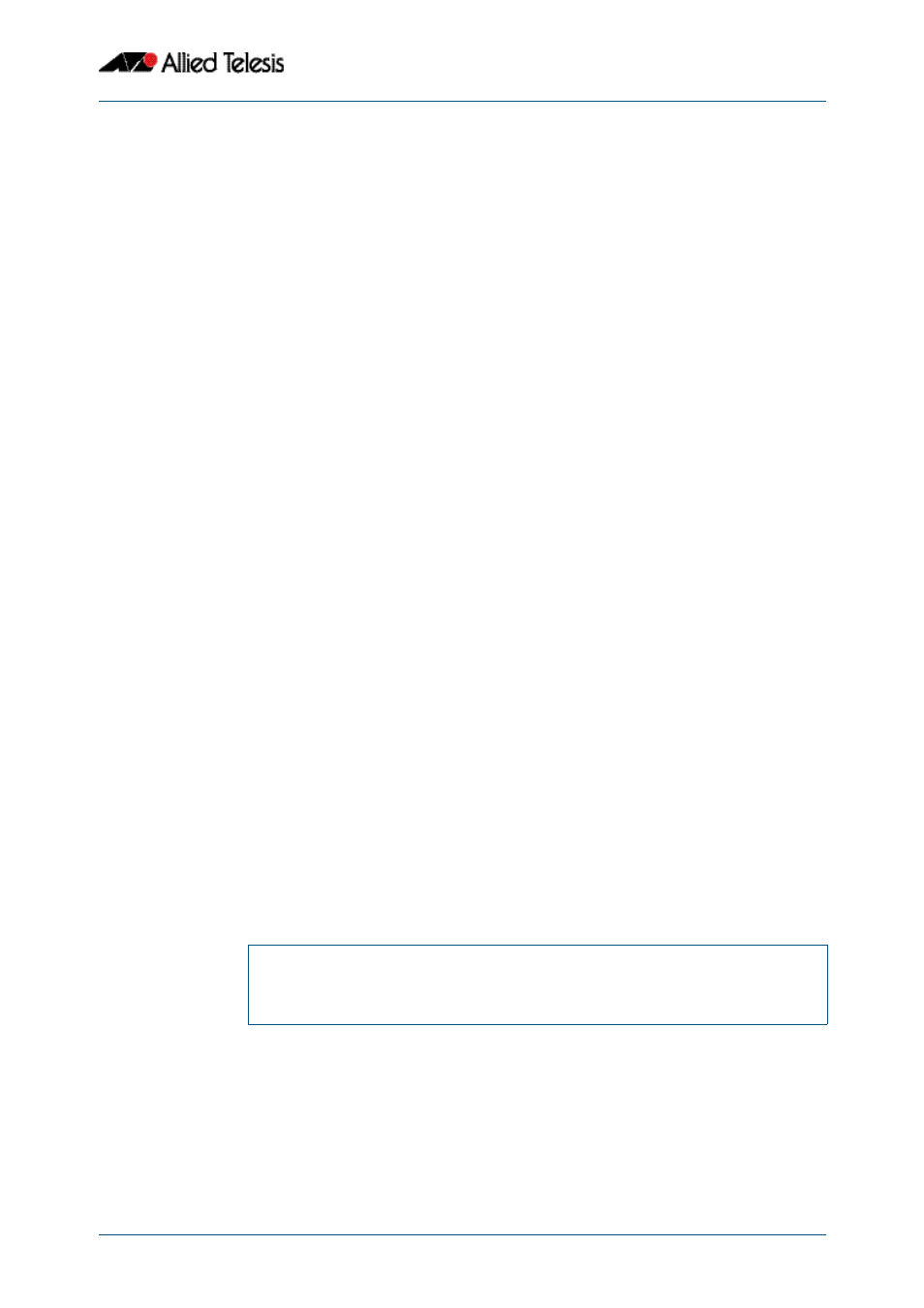
Getting Started
Software Reference for x310 Series Switches
C613-50046-01 REV A
AlliedWare Plus
TM
Operating System - Version 5.4.4C
1.9
Examples
To go from Interface Configuration to Global Configuration mode:
To go from Interface Configuration to Privileged Exec mode:
To go from Privileged Exec to User Exec:
Entering Privileged Exec Commands When in a
Configuration Mode
As you configure the switch you will be constantly entering various show commands to
confirm your configuration. This requires constantly changing between configuration
modes and Privileged Exec mode.
However, you can run Privileged Exec commands without changing mode, by using the
command:
You cannot use the ? help to find out command syntax when using the
command.
Example
To display information about the IP interfaces when in Global Configuration mode, enter
the command:
This results in the following output:
Figure 1-9: Example output after entering the command “do show ip int brief”
awplus(config-if)#
exit
awplus(config)#
awplus(config-if)#
end
awplus#
awplus#
exit
awplus>
do <command you want to run>
awplus(config)#
do show ip int brief
Interface IP-Address Status Protocol
vlan1 unassigned admin up running
vlan2 unassigned admin up running
