Log host, Log host 9 – Allied Telesis AlliedWare Plus Operating System Version 5.4.4C (x310-26FT,x310-26FP,x310-50FT,x310-50FP) User Manual
Page 294
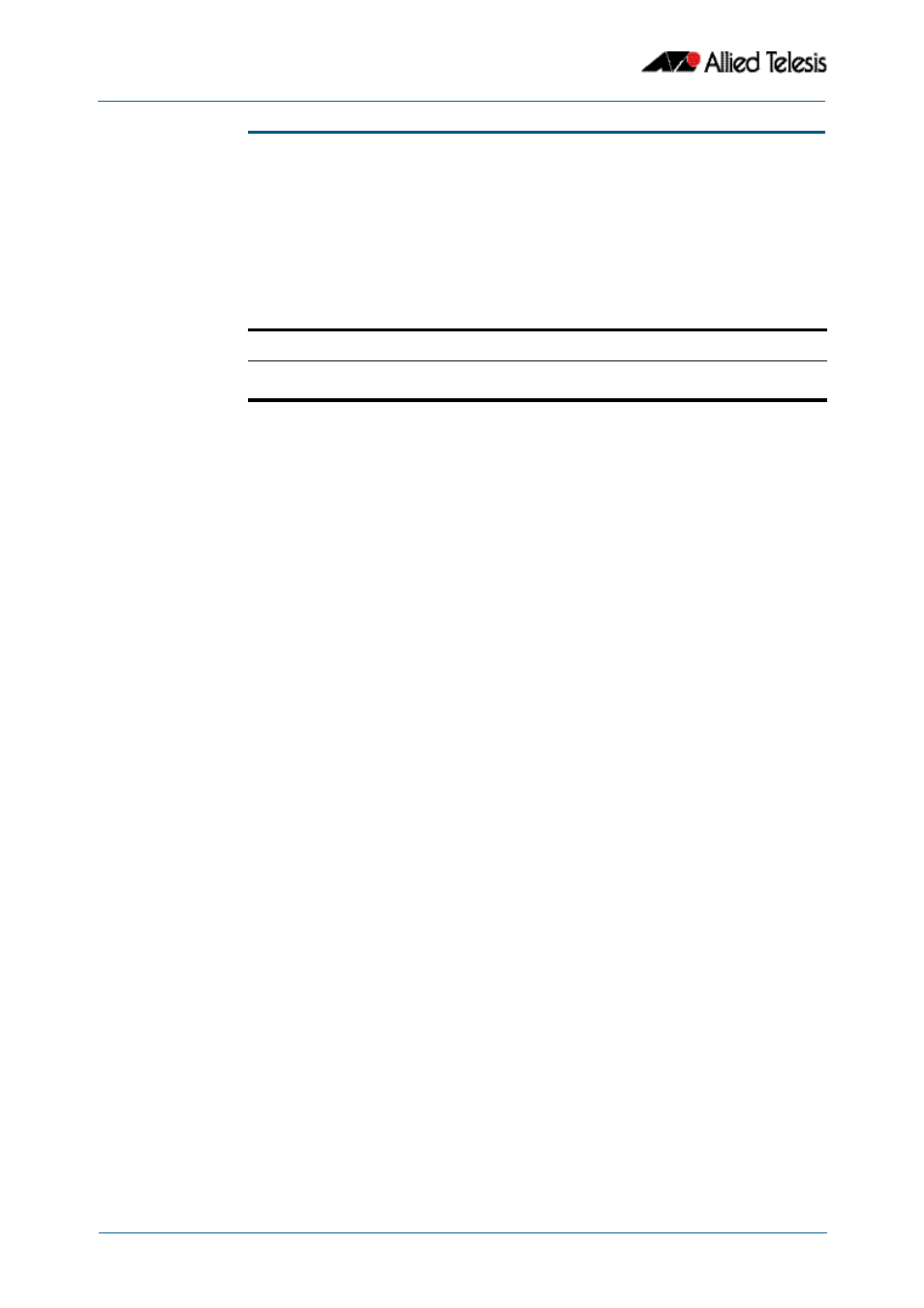
Logging Commands
Software Reference for x310 Series Switches
10.22
AlliedWare Plus
TM
Operating System - Version 5.4.4C
C613-50046-01 REV A
log host
This command configures the device to send log messages to a remote syslog server via
UDP port 514. The IP address of the remote server must be specified. By default no filters
are defined for remote syslog servers. Filters must be defined before messages will be
sent.
Syntax
log host <ip-addr>
no log host <ip-addr>
Mode
Global Configuration
Examples
To configure the device to send log messages to a remote syslog server with IP address
10.32.16.99
use the following commands:
To stop the device from sending log messages to the remote syslog server with IP address
10.32.16.99
use the following commands:
Validation
Commands
Related Commands
Parameter
Description
<ip-addr>
The IP address of a remote syslog server in dotted decimal format
A.B.C.D
awplus#
configure terminal
awplus(config)#
log host 10.32.16.99
awplus#
configure terminal
awplus(config)#
no log host 10.32.16.99
