Allied Telesis AlliedWare Plus Operating System Version 5.4.4C (x310-26FT,x310-26FP,x310-50FT,x310-50FP) User Manual
Page 71
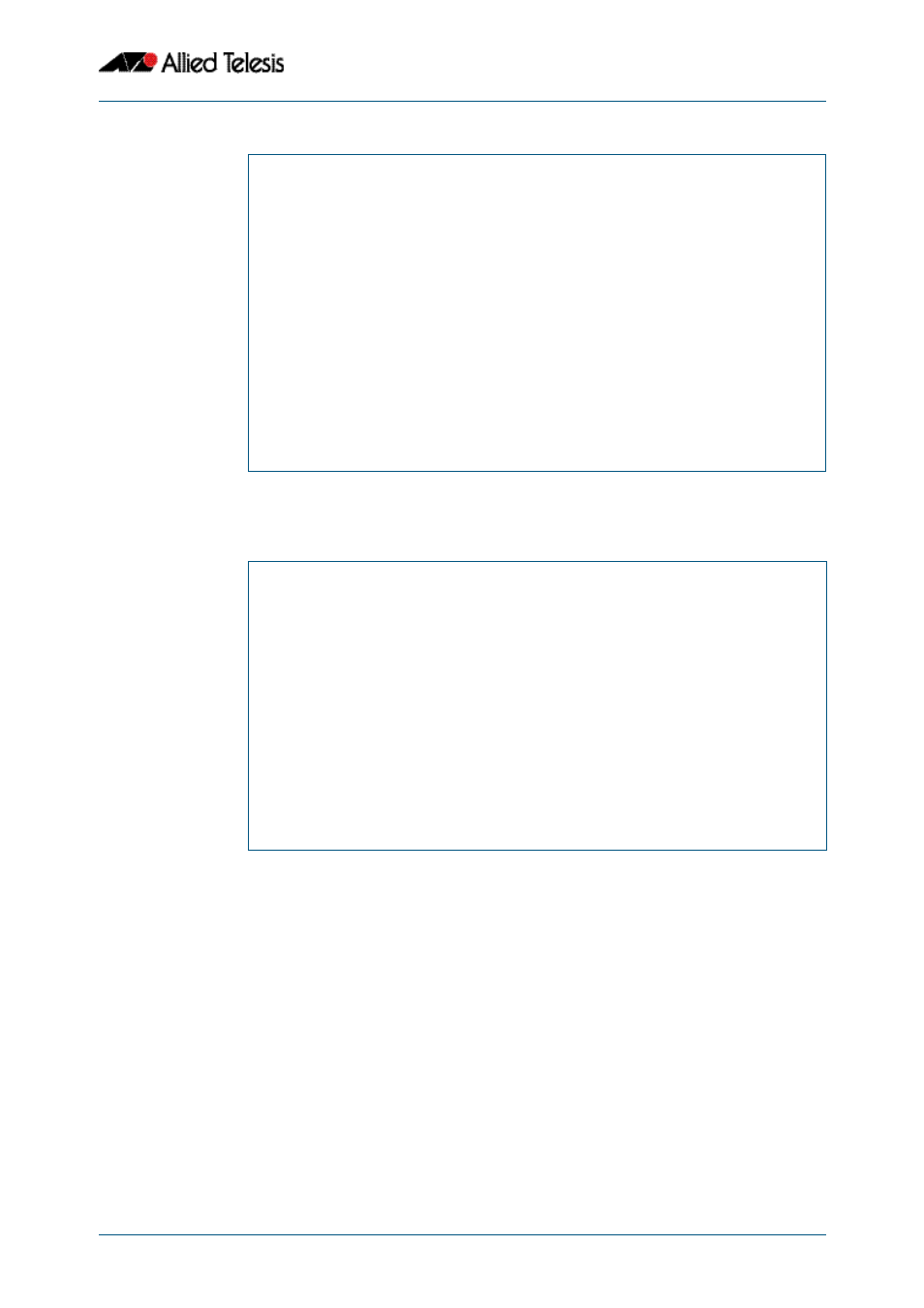
Start-up Sequence
Software Reference for x310 Series Switches
C613-50046-01 REV A
AlliedWare Plus
TM
Operating System - Version 5.4.4C
3.7
2.
Change the default boot source (for advanced users)
Entering “2” in the top-level menu provides the option to set the boot source
permanently.
The same boot source options are provided as with the one-off selection, but this time
every restart of the switch will result in the unit booting from the selected source.
3.
Update Bootloader
This option allows for the bootloader code to be updated. It is not detailed here, as it is
envisioned that this would rarely need to be done, and only at the request of (and with
support from) Allied Telesis engineering.
Boot Menu:
WARNING: The bootloader is not currently password protected.
------------------------------------------------------
B. Boot backup software
------------------------------------------------------
S. Security Level
------------------------------------------------------
0. Restart
1. Perform one-off boot from alternate source
2. Change the default boot source (for advanced users)
3. Update Bootloader
4. Adjust the console baud rate
5. Special boot options
6. System information
7. Restore Bootloader factory settings
------------------------------------------------------
9. Quit and continue booting
Enter selection ==>
Enter selection ==> 2
NOTE: These settings are specific to the Bootloader.
They are not related in any way to what may be configured
by the 'boot system' command in the main software release.
Select device:
0. Return to previous menu
------------------------------------------------------
1. Flash (flash:)
3. TFTP (tftp://)
4. YMODEM (ymodem:)
6. USB (usb:)
------------------------------------------------------
9. Boot from default (determined by main CLI)
Enter selection ==> 1
