Power-inline priority – Allied Telesis AlliedWare Plus Operating System Version 5.4.4C (x310-26FT,x310-26FP,x310-50FT,x310-50FP) User Manual
Page 608
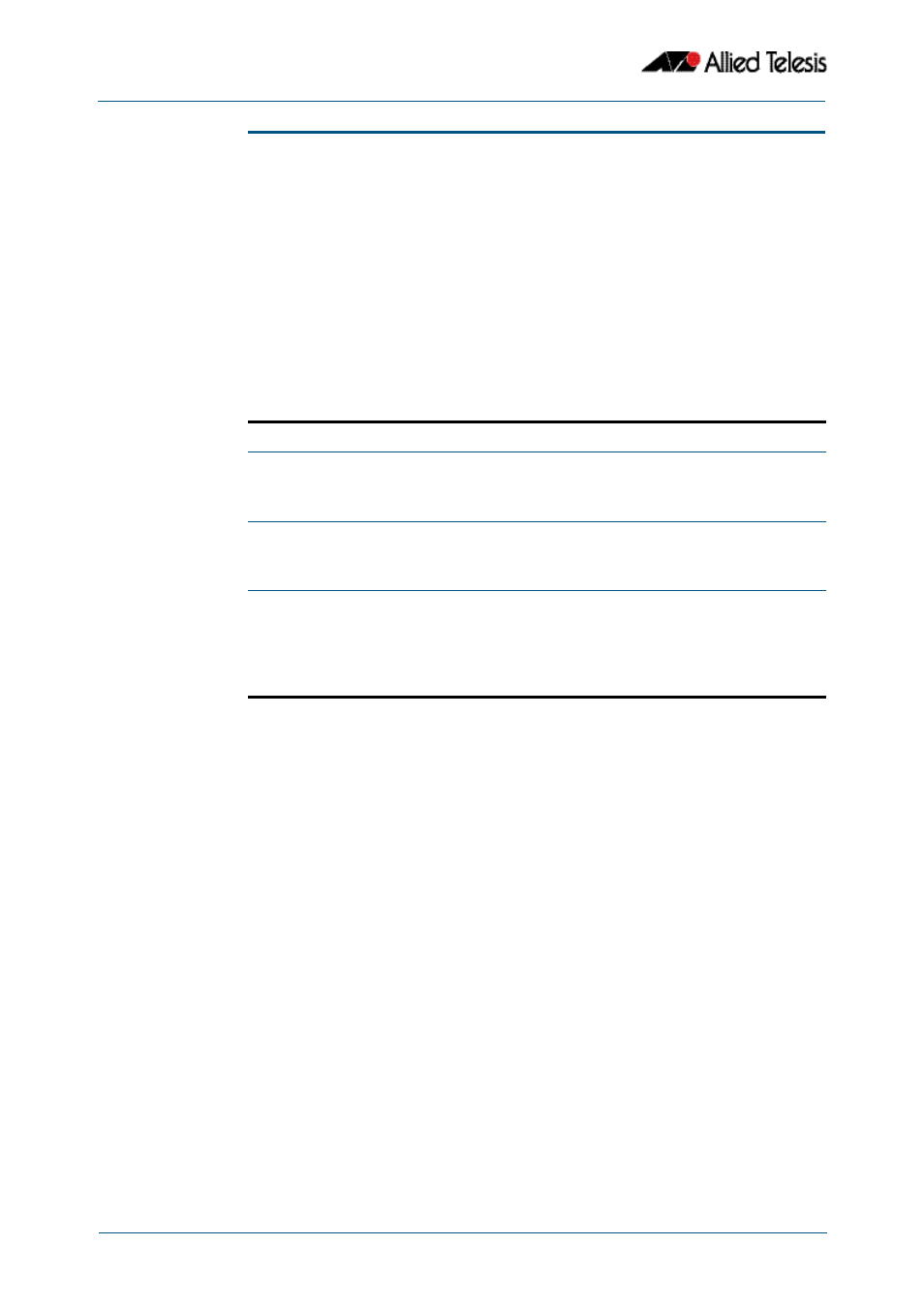
Power over Ethernet Commands
Software Reference for x310 Series Switches
23.10
AlliedWare Plus
TM
Operating System - Version 5.4.4C
C613-50046-01 REV A
power-inline priority
This command sets the Power over Ethernet (PoE) priority level of a PoE port to one of
three available priority levels:
■
low
■
high
■
critical
The no variant of this command restores the PoE port priority to the default (low).
Syntax
power-inline priority {low|high|critical}
no power-inline priority
Default
The default priority is low for all PoE ports on the Power Sourcing Equipment (PSE).
Mode
Interface Configuration
Usage
This command is supported on all PoE capable ports, whether operating as a stand-alone
switch, or within a VCStack.
Select a PoE port, a list of PoE ports, or a range of PoE ports with the preceding
command. If you specify a range or list of ports they must all be PoE
capable ports.
PoE ports with higher priorities are given power before PoE ports with lower priorities. If
the priorities for two PoE ports are the same then the lower numbered PoE port is given
power before the higher numbered PoE port.
See
“Port prioritization” on page 22.9
for further information about PoE priority.
Parameter
Description
low
The lowest priority for a PoE enabled port (default). PoE ports
set to low only receive power if all the PoE ports assigned to
the other two levels are already receiving power.
high
The second highest priority for a PoE enabled port. PoE ports
set to high receive power only if all the ports set to
critical
are already receiving power.
critical
The highest priority for a PoE enabled port. PoE ports set to
critical
are guaranteed power before any ports assigned
to the other two priority levels. Ports assigned to the other
priority levels receive power only if all Critical ports are
receiving power.
