Allied Telesis AlliedWare Plus Operating System Version 5.4.4C (x310-26FT,x310-26FP,x310-50FT,x310-50FP) User Manual
Page 62
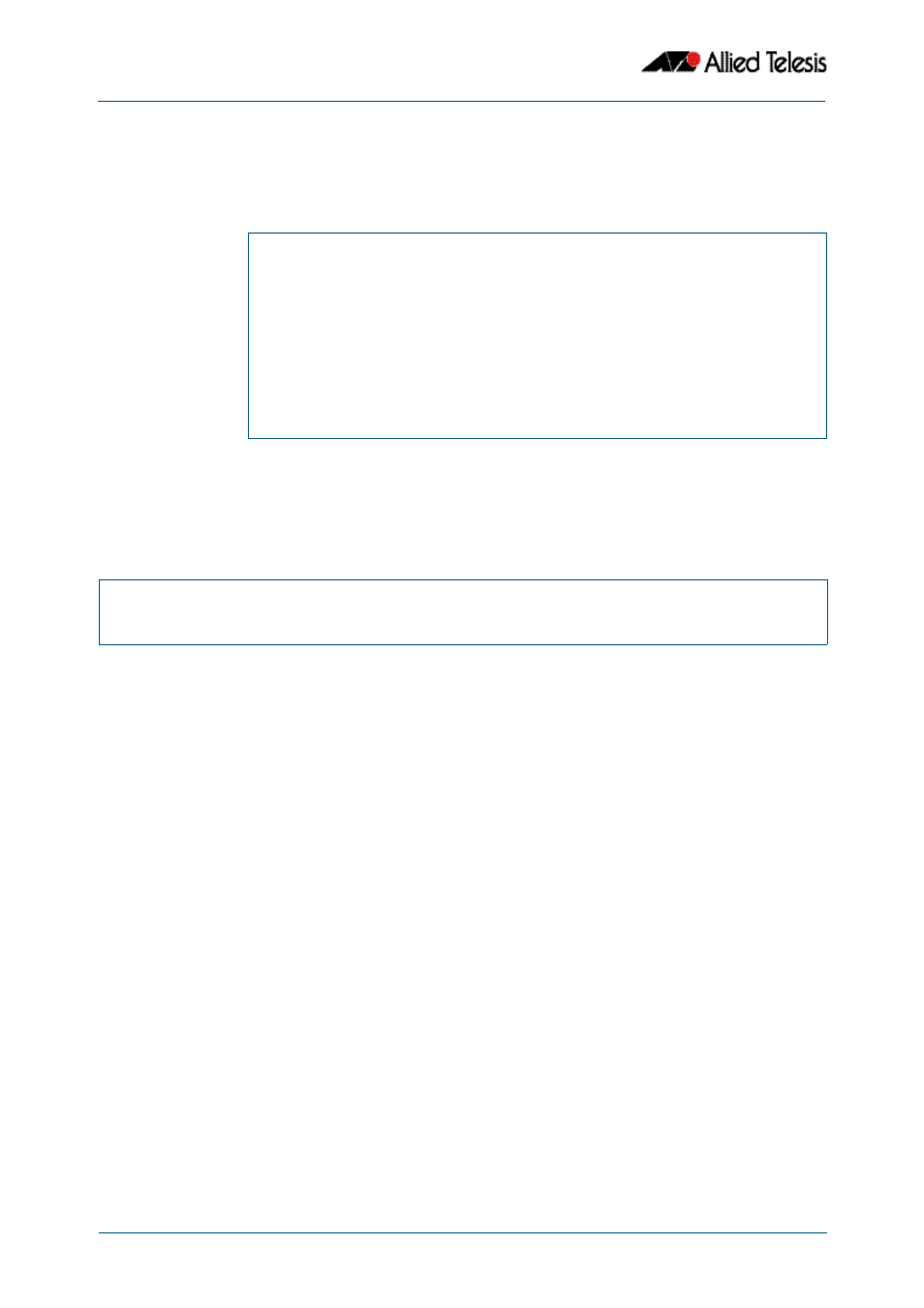
Getting Started
Software Reference for x310 Series Switches
1.38
AlliedWare Plus
TM
Operating System - Version 5.4.4C
C613-50046-01 REV A
Exclude
The exclude parameter excludes all lines of output that contain the input string. In the
following output all lines containing the word “input” are excluded:
Include
The include parameter includes only those lines of output that contain the input string. In
the output below, all lines containing the word “input” are included:
Redirect
The redirect parameter puts the lines of output into the specified file. If the file already
exists, the new output overwrites the file’s contents; the new output is not appended to
the existing file contents.
| redirect and > are synonyms.
Output
Redirection
The output redirection token > puts the lines of output into the specified file. If the file
already exists, the new output overwrites the file’s contents; the new output is not
appended to the existing file contents.
| redirect and > are synonyms.
Append
Output
The append output token >> adds the lines of output into the specified file. The file must
already exist, for the new output to be added to the end of the file’s contents; the new
output is appended to the existing file contents.
| append and >> are synonyms.
awplus#
show interface vlan1 | exclude input
Interface vlan1
Scope: both
Hardware is Ethernet, address is 192.168.14.1
index 3 metric 1 mtu 1500
Label switching is disabled
No Virtual Circuit configured
Administrative Group(s): None
DSTE Bandwidth Constraint Mode is MAM
output packets 4438, bytes 394940, dropped 0
output errors 0, aborted 0, carrier 0, fifo 0, heartbeat 0,
window 0
collisions 0
awplus#
show interface vlan1 | include input
input packets 80434552, bytes 2147483647, dropped 0, multicast packets 0
input errors 0, length 0, overrun 0, CRC 0, frame 0, fifo 1, missed 0
awplus#
show history | redirect history.txt
awplus#
show history > history.txt
awplus#
show history >> history.txt
