Using the amf network, Amf backups, Safe removal of external storage media – Allied Telesis AlliedWare Plus Operating System Version 5.4.4C (x310-26FT,x310-26FP,x310-50FT,x310-50FP) User Manual
Page 1566: Amf backups safe removal of external storage media
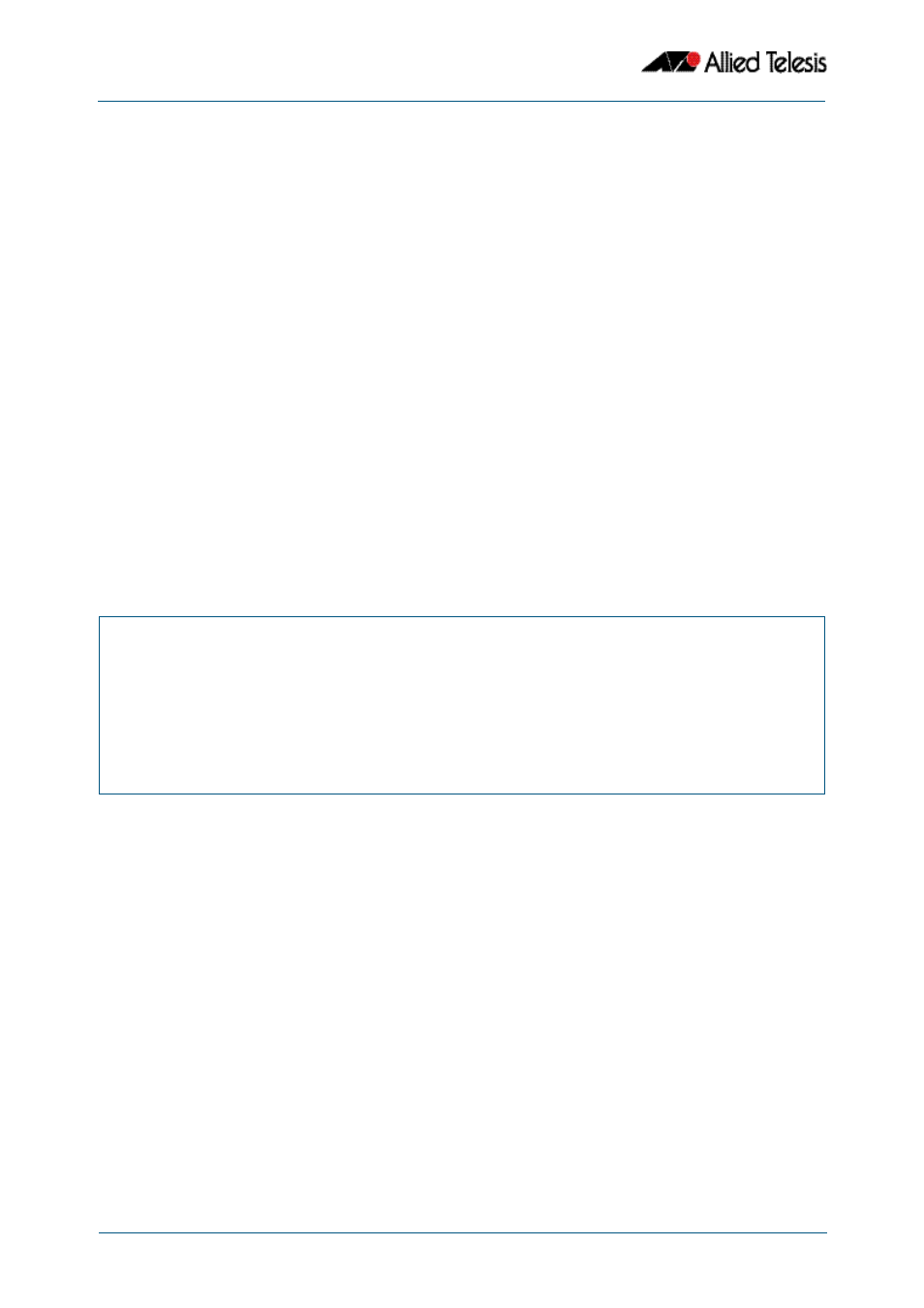
AMF Introduction and Configuration
Software Reference for x310 Series Switches
59.22
AlliedWare Plus
TM
Operating System - Version 5.4.4C
C613-50046-01 REV A
Using the AMF network
AMF backups
AMF backups are an essential part of AMF network operation. They are the mechanism by
which AMF master nodes update their records of the AMF network. By default, AMF
master nodes are configured to perform automatic scheduled backups of the entire AMF
network once per day at 3.00am. AMF backups are stored on external removable media
such as USB Flash sticks or SD cards. It is therefore a requirement that all AMF masters have
external removable media installed with sufficient capacity to hold all of the relevant files
stored in the Flash by every node in the AMF network.
Typically a 4GB capacity external media storage would be of sufficient size to hold backups
for a 40 node AMF network.
The AMF node backup system has been designed such that the external media used to
store the backup data can still be used to store other data, however care needs to be taken
to ensure that enough space is reserved for future AMF backups.
■
AMF requires up to 128MB backup space for SBx8100 nodes and up to 64MB backup
space for other nodes. The output from the
show atmf backup command on page
will provide warnings if capacity on the backup media falls below a safe level
Here is some example outputs of the show atmf
command showing a
backup media space warning:
Safe removal of external storage media
Removing external storage media, or rebooting the master node, while an AMF backup is
underway could potentially cause corruption to files in the backup. Although files
damaged as a result of mishandling backup media will be replaced during the next
backup cycle, if the file system on the media becomes damaged it may require
reformatting before being inserted into the AMF master. To avoid any damage to the AMF
backup files or file system it is recommended that the following procedure is followed
before rebooting or removing any external storage media from an AMF master.
1.
Disable backups to prevent a scheduled backup from occurring while the card is
being removed.
2.
Terminate any backup already in process.
3.
Verify that it is safe to remove the media by checking for a Disabled scheduler and Idle
backup.
Here is an example output showing the safe external storage media removal procedure:
master1#show atmf backup
Scheduled Backup ...... Disabled
Schedule ............ 1 per day starting at 12:45
Next Backup Time .... 25 May 2012 12:45
Backup Media .......... SD (Total 3827.0MB, Free 7.1MB)
WARNING: Space on backup media is below 64MB
Current Action ........ Idle
Started ............. -
Current Node ........ -
