Qos packet information, Link layer qos – Allied Telesis AlliedWare Plus Operating System Version 5.4.4C (x310-26FT,x310-26FP,x310-50FT,x310-50FP) User Manual
Page 975
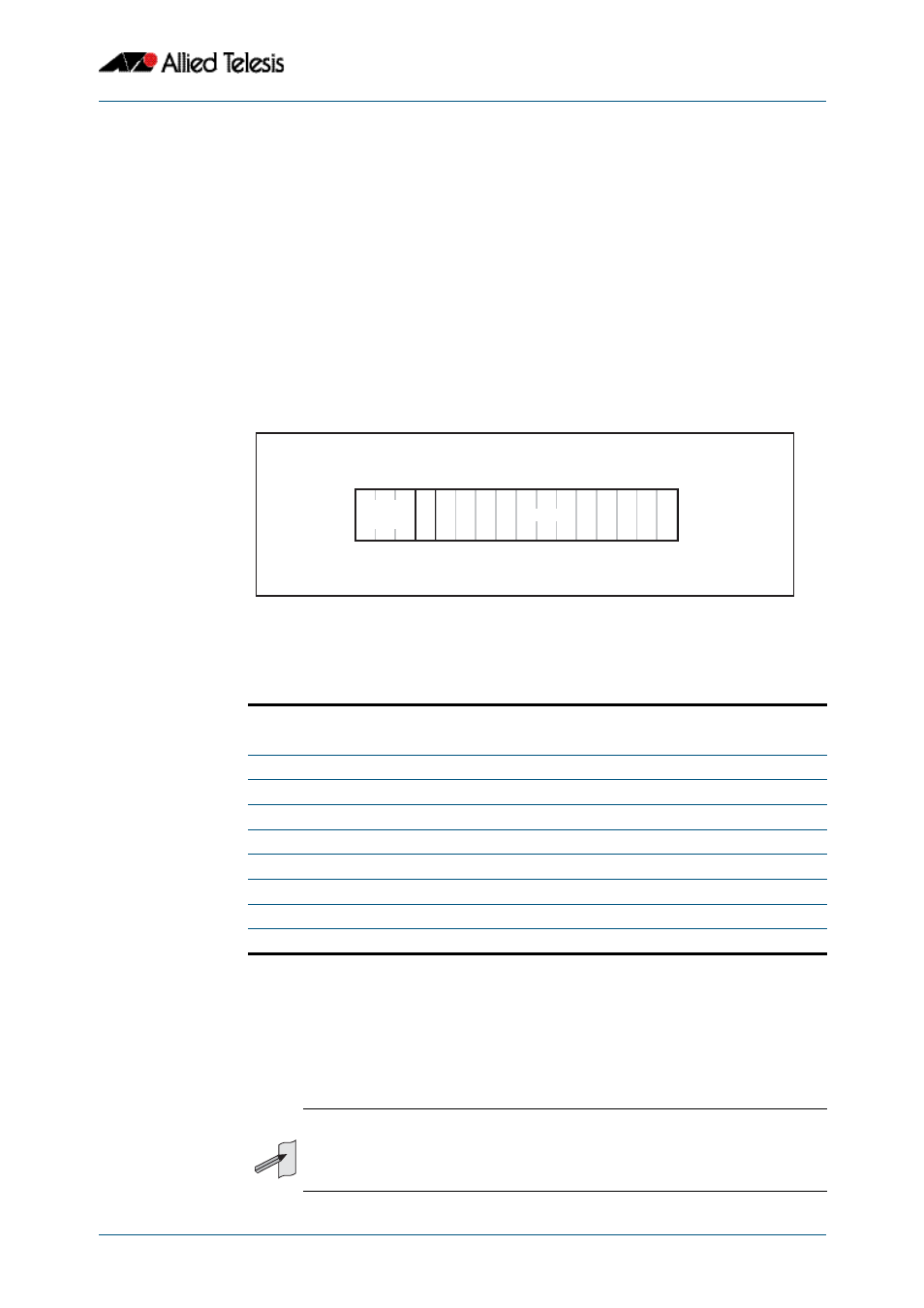
Quality of Service (QoS) Introduction
Software Reference for x310 Series Switches
C613-50046-01 REV A
AlliedWare Plus
TM
Operating System - Version 5.4.4C
38.3
QoS Packet Information
Provision for QoS information to be embedded within the data fields exists within both
the data link and network layer protocols. This information can then be used to assess the
priority of the data and the resource preferences that need to be applied. The process of
applying these service quality tags to your data is known as marking.
Link Layer QoS
Link layer frames entering a port may either be tagged or untagged. VLAN tagged frames
contain the additional 802.1Q tag fields shown in
below. Located within the
TCI is a three bit User Priority field. This field is specifically provided to attach QoS based
priority information, often referred to as the Class of Service (CoS) field.
Figure 38-1: IEEE 802.1Q Tagging
Appendix G of the IEEE Standard 802.1D provides some useful guidelines on applying
priorities to 7 traffic types: These are summarized in the
below:
Table 38-1: CoS Traffic Mapping Guidelines
On the switch you can use the
command to select frames that match a
particular User Priority value and assign them to a particular class-map. You can then map
these incoming frames to an egress queue. This facility enables you to accept frames that
are already carrying meaningful priority information and automatically assign them to an
appropriate egress queue. For example, you could decide to send frames with a User
Priority value of 2 to queue 0. The process of assigning queues based on CoS tags is
commonly known as “PreMarking”.
User
Priority
Traffic Types
1
Background
2
Spare
0
Best Effort
3
Excellent Effort
4
Controlled Load
5
Video <100 ms latency and jitter
6
Voice <10 ms latency and jitter
7
Network Control
Note
You configure the pre-marking steps on an ingress port. This process marks the
data packets so that when they reach the egress port the decisions made
during pre-marking can be applied in accordance with the configuration of the
egress port.
VLAN_UPriority
C
F
I
VLAN I D
User
Priority
