Debug atmf packet – Allied Telesis AlliedWare Plus Operating System Version 5.4.4C (x310-26FT,x310-26FP,x310-50FT,x310-50FP) User Manual
Page 1623
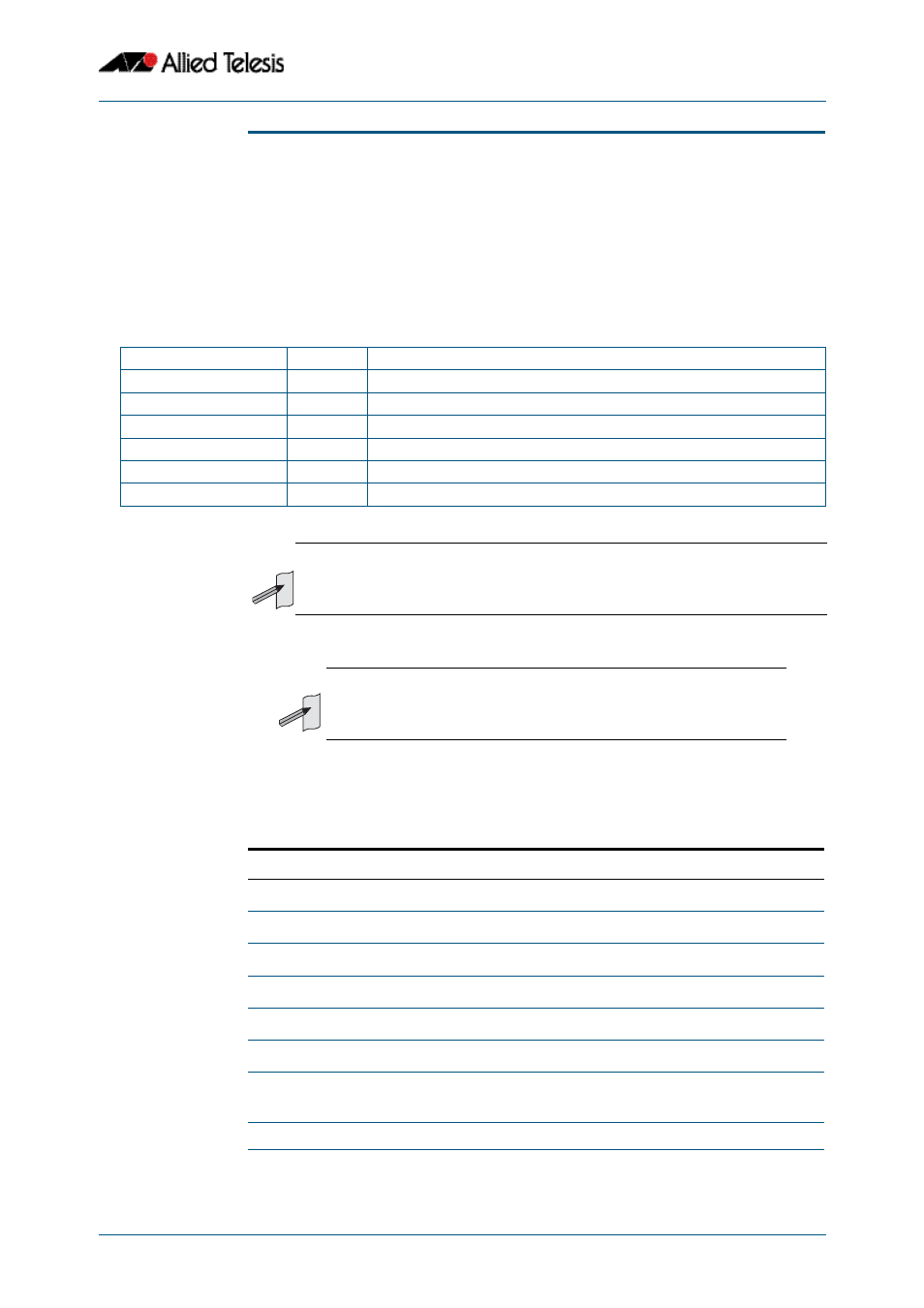
AMF Commands
Software Reference for x310 Series Switches
C613-50046-01 REV A
AlliedWare Plus
TM
Operating System - Version 5.4.4C
60.35
debug atmf packet
This command configures AMF Packet debugging parameters. The debug only displays
information relevant to the current node. The command has following parameters:
Syntax
debug atmf packet[[direction {rx|tx|both}][level {1|2|3}][timeout
<SECONDS>][num-pkts <PACKETS>][filter node <NAME> ][interface
Simplified Syntax
Default
Level 1, both Tx and Rx, a timeout of 60 seconds with no filters applied..
Mode
User Exec and Global Configuration
Usage
If no additional parameters are specified, then the command output will apply a default
selection of parameters shown below:
debug atmf packet
[direction {rx|tx|both}]
[level {[1][2|3}]
[timeout <SECONDS>]
[num-pkts <QUANTITY>]
debug atmf packet
filter
[node <NAME>]
[interface <IFNAME>]
[pkt-type [1][2][3][4][5][6][7][8][9][10][11]]
Note
You can combine the syntax components shown, but when doing so, you must
retain their original order.
Note
An alias to the no variant of this command -
- exists
elsewhere in this chapter.
Parameter
Description
debug
Debugging functions
atmf
The Allied Telesis Management Framework (AMF)
packet
AMF packet events
direction
Sets debug to packet received, transmitted, or both
rx
packets received by this node
tx
Packets sent from this node
1
AMF Packet Control header Information, Packet Sequence
Number. Enter 1 to select this level.
2
AMF Detailed Packet Information. Enter 2 to select this level.
3
AMF Packet HEX dump. Enter 3 to select this level.
