Amf safe configuration, What does safe config do – Allied Telesis AlliedWare Plus Operating System Version 5.4.4C (x310-26FT,x310-26FP,x310-50FT,x310-50FP) User Manual
Page 1575
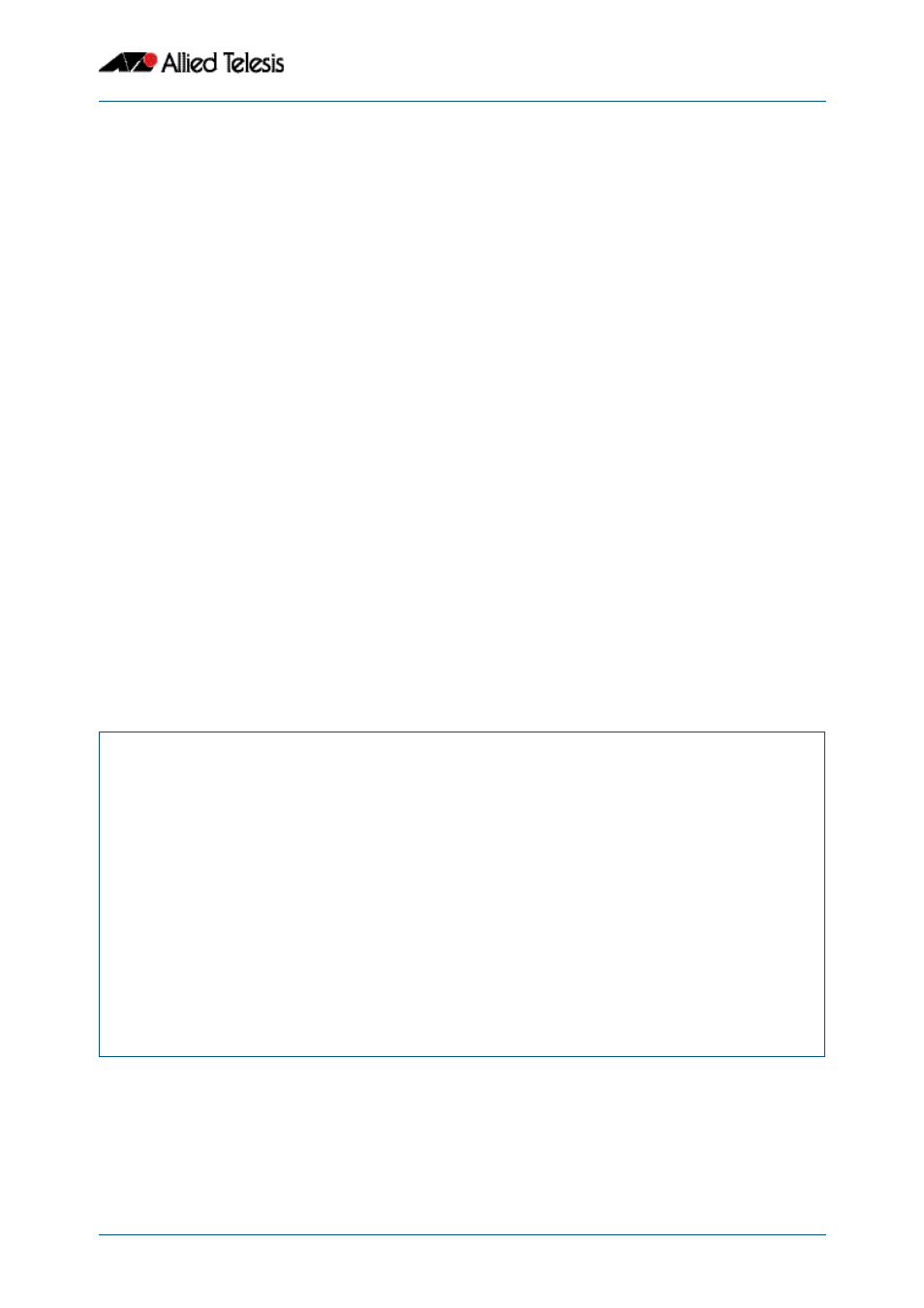
AMF Introduction and Configuration
Software Reference for x310 Series Switches
C613-50046-01 REV A
AlliedWare Plus
TM
Operating System - Version 5.4.4C
59.31
AMF safe configuration
If, for any reason, AMF automatic node recovery fails, AMF contains a safety net feature
which puts the replacement node into a safe configuration state. This is to prevent an
unconfigured device from joining the network and creating loops.
How can I tell if my device has had AMF safe configuration
applied?
A log message will be generated when AMF safe configuration is applied. This message
will appear in the log some time after the startup sequence.
The message will also be output to the console or any connected VTY session.
What does safe config do?
The components of the AMF safe configuration are:
■
A special VLAN is created in the disabled state and given the name
atmf_node_recovery_safe_vlan. The index of this VLAN is determined dynamically to
ensure it does not conflict with AMF management VLANs which are detected through
the AMF network.
■
All ports are removed from their default VLAN membership (VLAN 1).
■
All ports are set as tagged members of the safe VLAN.
■
Additionally, all ports that are not an AMF link or cross-link are shutdown. The links
and crosslinks are detected by AMF and added to the dynamic configuration. This is
done to ensure correct behavior of static aggregators and Layer 3 protocols
configured on the neighboring devices.
See below for example output of the
command with the brief parameter set for
a device in AMF safe configuration mode:
awplus#sh vlan brief
VLAN ID Name Type State Member ports (u)-Untagged, (t)-Tagged
======= ================ ======= ======= =======================================
1 default STATIC ACTIVE
4090 atmf_node_recovery_safe_vlan
STATIC SUSPEND port1.0.1(t) port1.0.2(t) port1.0.3(t)
port1.0.4(t) port1.0.5(t) port1.0.6(t)
port1.0.7(t) port1.0.8(t) port1.0.9(t)
port1.0.10(t) port1.0.11(t)
port1.0.12(t) port1.0.13(t)
port1.0.14(t) port1.0.15(t)
port1.0.16(t) port1.0.17(t)
port1.0.18(t) port1.0.19(t)
port1.0.20(t) port1.0.21(t)
port1.0.22(t) port1.0.23(t)
port1.0.24(t)
