Allied Telesis AlliedWare Plus Operating System Version 5.4.4C (x310-26FT,x310-26FP,x310-50FT,x310-50FP) User Manual
Page 1877
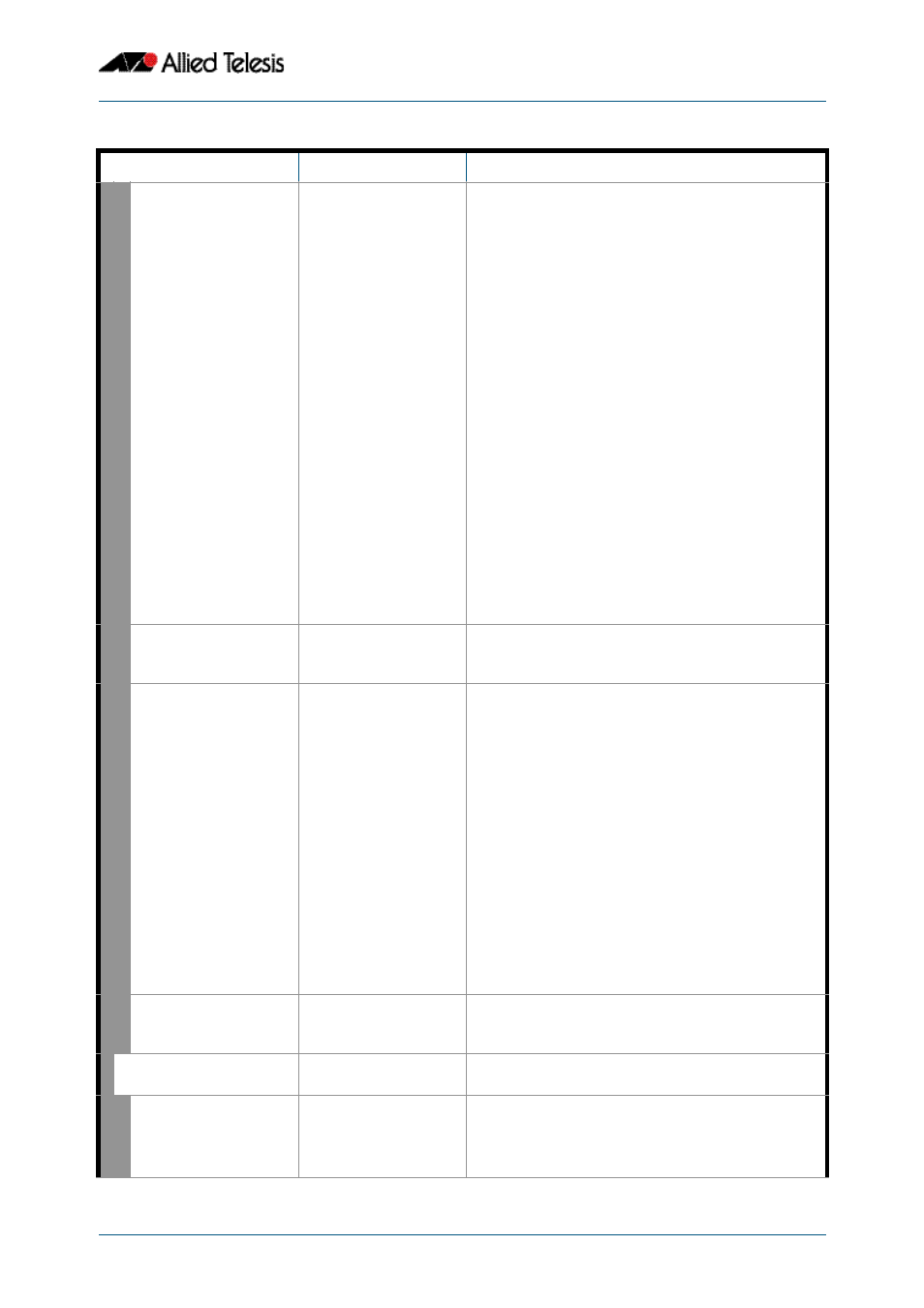
SNMP MIBs
Software Reference for x310 Series Switches
C613-50046-01 REV A
AlliedWare Plus
TM
Operating System - Version 5.4.4C
69.65
bootCnfgPath
{ nextBootConfig 1 }
The full path to the configuration file that will be used
the next time the device is rebooted. The URL must
not contain whitespace characters.
Only one set operation can be executed at a time
across all SNMP users and an operation may not be
started unless the current value of bootCnfgSetStatus
is 'idle'. Immediately upon executing the set action,
the system will attempt to set the new configuration
path, and the process will continue on the device until
it has completed or a failure occurs.
This object can be set with an empty string in order to
clear the current boot configuration. Otherwise, the
path should be of the form ‘flash:/myconfig.cfg’ or
'card:/filename.cfg'.
In order to set this object, the file must meet the
following conditions:
■
it must exist
■
it must be located in the root of Flash (on the
active master in a stacked environment) or USB
flash drive
■
it must have a .cfg suffix
■
in a stacked environment, there must be enough
disk space available to store the configuration file
on each stack member
bootCnfgExists
{ nextBootConfig 2 }
This object will return the value TRUE if the currently
defined boot configuration file exists, or FALSE if it
does not.
bootCnfgSetStatus
{ nextBootConfig 3 }
Returns the status of any current operation to set the
next boot configuration file. The following values may
be returned:
■
1 (idle) - there is no boot configuration setting
operation in progress
■
2 (success) - the last boot configuration setting
operation completed successfully
■
3 (failure) - the last boot configuration setting
operation failed
■
5 (syncing) - a boot configuration setting
operation is currently in progress and the file is
being synchronized across the stack
When a read of this object returns a value of 'success'
or 'failure', it will immediately be reset to 'idle' and a
new operation may be initiated if desired. A detailed
description of the last completed operation may be
determined by reading bootCnfgLastSetResult.
bootCnfgLastSetResult
{ nextBootConfig 4 }
Gives an indication of the result of the last completed
SNMP operation to set the boot configuration
filename.
defaultConfig
{ deviceConfiguration
3 }
dfltCnfgPath
{ defaultConfig 1 }
The full path of the configuration file to use as backup
when the device is rebooted.
This object is not settable. The default configuration
file is always ‘flash:/default.cfg’.
Table 69-18: Objects defined in AT-SETUP-MIB
Object Identifier
Description
Object Identifier
