Show memory allocations – Allied Telesis AlliedWare Plus Operating System Version 5.4.4C (x310-26FT,x310-26FP,x310-50FT,x310-50FP) User Manual
Page 237
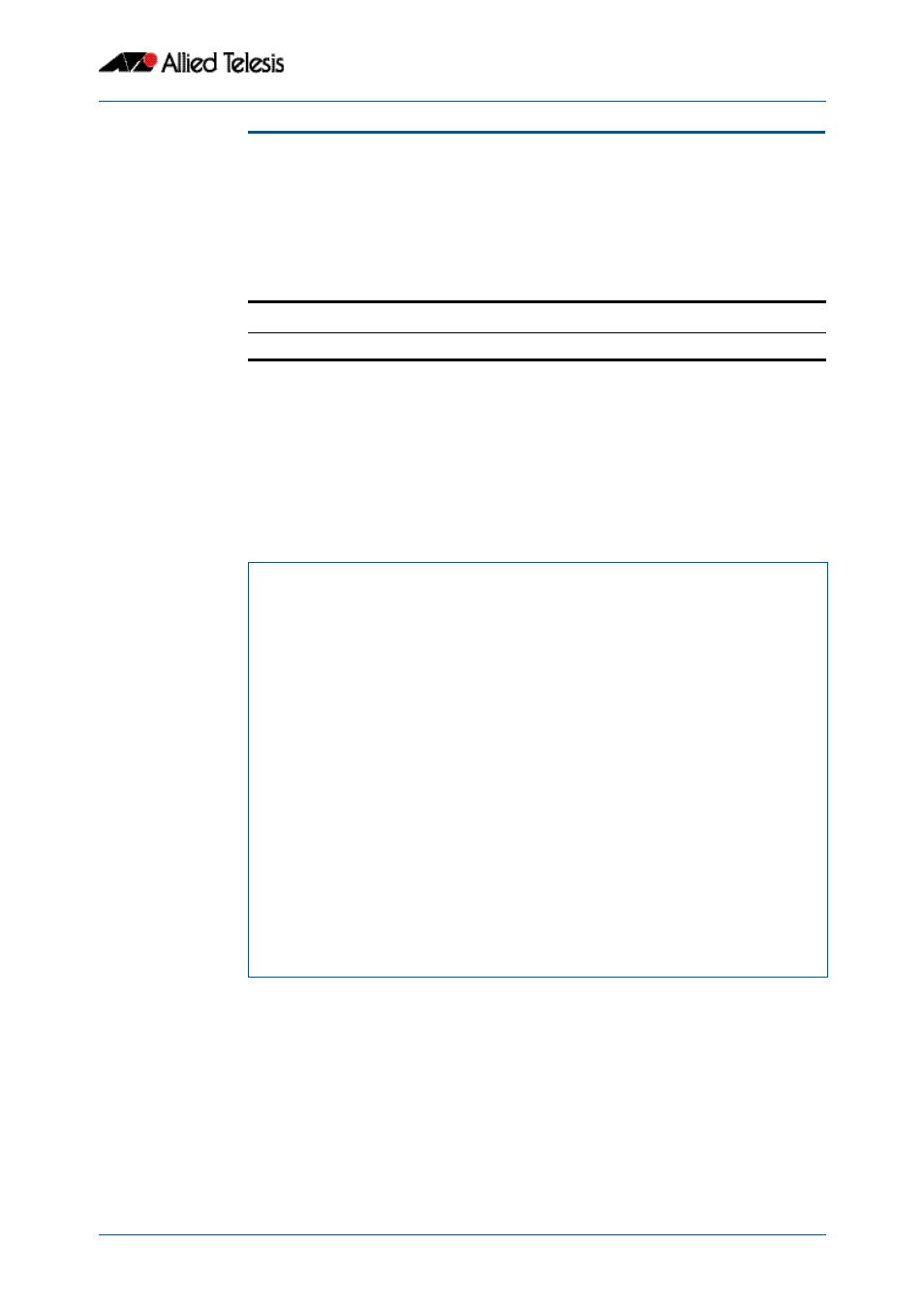
System Configuration and Monitoring Commands
Software Reference for x310 Series Switches
C613-50046-01 REV A
AlliedWare Plus
TM
Operating System - Version 5.4.4C
8.37
show memory allocations
This command displays the memory allocations used by processes.
For information on output options, see
“Controlling “show” Command Output” on
Syntax
show memory allocations [
Mode
User Exec and Privileged Exec
Example
To display the memory allocations used by all processes on your device, use the
command:
Output
Figure 8-10: Example output from the show memory allocations command
Related Commands
show memory
show memory history
show memory pools
show memory shared
show tech-support
Parameter
Description
Displays the memory allocation used by the specified process.
awplus#
show memory allocations
awplus#show memory allocations
Memory allocations for imi
-----------------------------
Current 15093760 (peak 15093760)
Statically allocated memory:
- binary/exe : 1675264
- libraries : 8916992
- bss/global data : 2985984
- stack : 139264
Dynamically allocated memory (heap):
- total allocated : 1351680
- in use : 1282440
- non-mmapped : 1351680
- maximum total allocated : 1351680
- total free space : 69240
- releasable : 68968
- space in freed fastbins : 16
Context
filename:line allocated freed
+ lib.c:749 484
.
.
.
