Debug ssh client, Debug ssh client [brief|full, No debug ssh client – Allied Telesis AlliedWare Plus Operating System Version 5.4.4C (x310-26FT,x310-26FP,x310-50FT,x310-50FP) User Manual
Page 1394
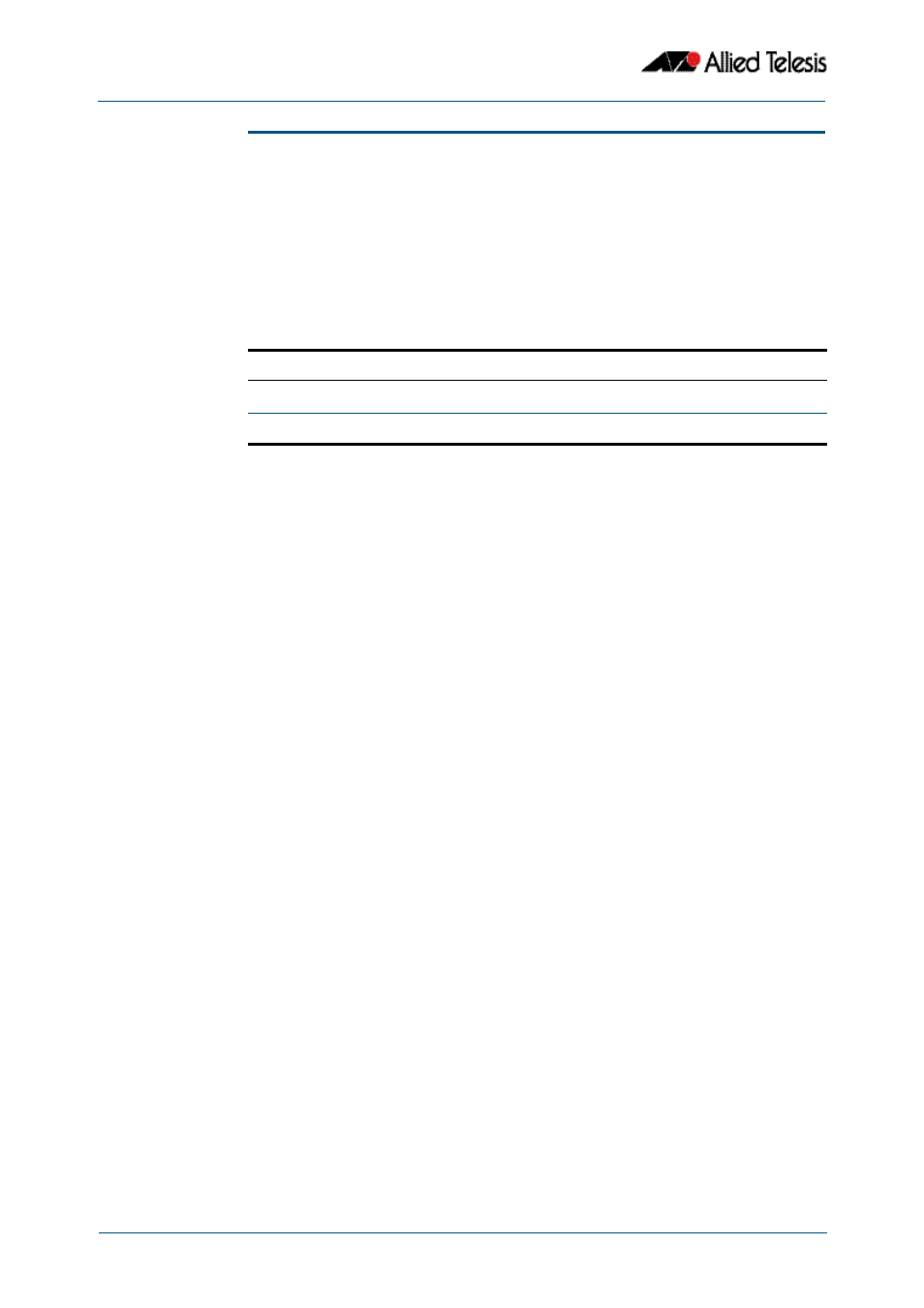
Secure Shell (SSH) Commands
Software Reference for x310 Series Switches
54.12
AlliedWare Plus
TM
Operating System - Version 5.4.4C
C613-50046-01 REV A
debug ssh client
This command enables the SSH client debugging facility. When enabled, any SSH, SCP and
SFTP client sessions send diagnostic messages to the login terminal.
The no variant of this command disables the SSH client debugging facility. This stops the
SSH client from generating diagnostic debugging message.
Syntax
debug ssh client [brief|full]
no debug ssh client
Default
SSH client debugging is disabled by default.
Mode
Privileged Exec and Global Configuration
Examples
To start SSH client debugging, use the command:
To start SSH client debugging with extended output, use the command:
To disable SSH client debugging, use the command:
Related Commands
debug ssh server
show ssh client
undebug ssh client
Parameter
Description
brief
Enables brief debug mode.
full
Enables full debug mode.
awplus#
debug ssh client
awplus#
debug ssh client full
awplus#
no debug ssh client
