Findme – Allied Telesis AlliedWare Plus Operating System Version 5.4.4C (x310-26FT,x310-26FP,x310-50FT,x310-50FP) User Manual
Page 216
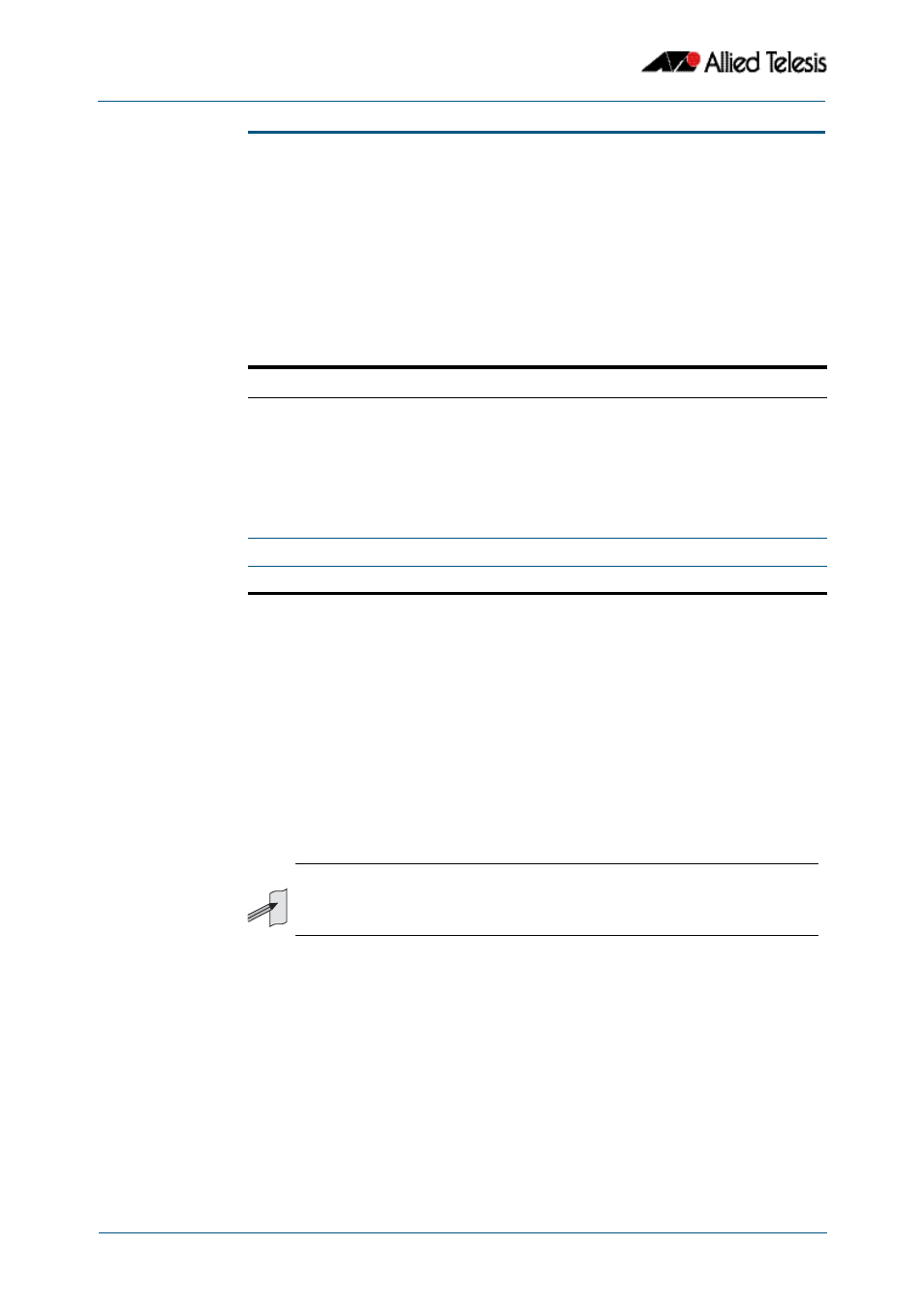
System Configuration and Monitoring Commands
Software Reference for x310 Series Switches
8.16
AlliedWare Plus
TM
Operating System - Version 5.4.4C
C613-50046-01 REV A
findme
Use this command to physically locate a specific device from a group of similar devices.
Activating the command causes a selected number of port LEDs to alternately flash green
then amber (if that device has amber LEDs) at a rate of 1 Hz.
Use the no variant of this command to deactivate the Find Me feature prior to the timeout
expiring.
Syntax
findme [interface <port-list>|member <stack-ID>] [timeout <duration>]
no findme
Default
Flashes all port LEDs for 60 seconds.
Mode
Privileged Exec
Usage
Running the findme command causes the device’s port LEDs to flash. An optional timeout
parameter specifies the flash behavior duration. Normal LED behavior is restored
automatically after either the default time, or a specified time has elapsed, or a no findme
command is used. You can specify which interface or interfaces are flashed with the
optional interface parameter.
You can specify a particular stack member with the optional member parameter. All
available interfaces are flashed by default.
Example
To activate the Find Me feature for the default duration on all ports, use the following
command:
To activate the Find Me feature for 120 seconds on all ports, use the following command:
Parameter
Description
The ports to flash. The port list can be:
■
a switch port
e.g. port1.0.4
■
a continuous range of ports separated by a hyphen,
e.g. port1.0.1-1.0.4
■
a comma-separated list of ports and port ranges,
e.g. port1.0.1,port1.0.5-1.0.6.
<stack-ID>
Stack member number, from 1 to 4.
<duration>
Specify the duration in seconds within the range of 5-3600 seconds.
Note
The interface and member parameters are mutually exclusive.
awplus#
findme
awplus#
findme timeout 120
