Prioritizing the tunneled traffic – Allied Telesis AlliedWare Plus Operating System Version 5.4.4C (x310-26FT,x310-26FP,x310-50FT,x310-50FP) User Manual
Page 1554
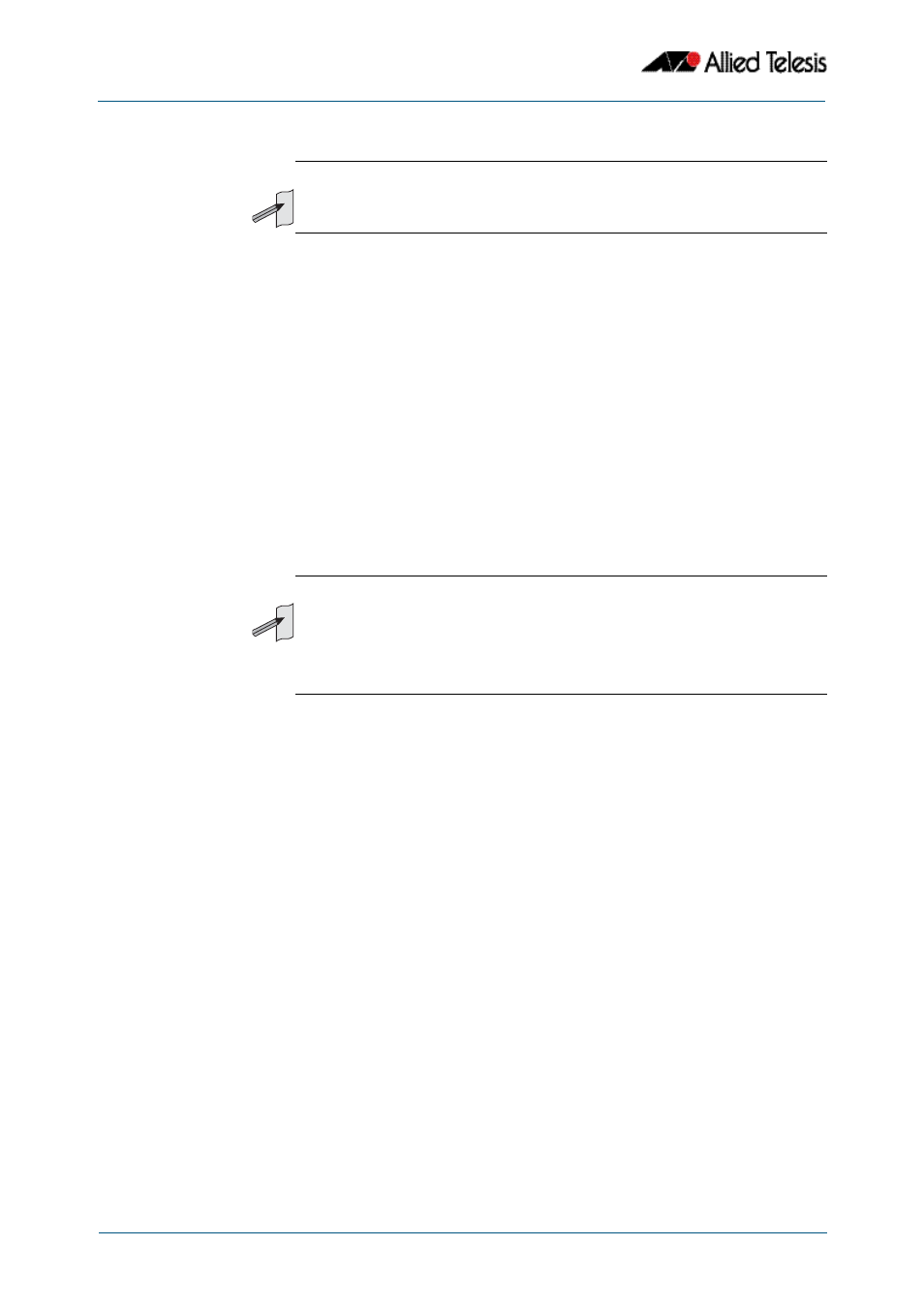
AMF Introduction and Configuration
Software Reference for x310 Series Switches
59.10
AlliedWare Plus
TM
Operating System - Version 5.4.4C
C613-50046-01 REV A
Example
Use the following command to create the tunnel shown in figure
Prioritizing the tunneled traffic
On the switch that interfaces to the wide area network router, we advise that you prioritize
the tunneled traffic directed to the CPU over other CPU bound user data. You can achieve
this by allocating a higher Class of Service (CoS) tag to tunnel traffic than other traffic. The
following configuration example shows an appropriate method. In the following
configuration example, the virtual link traffic is between IP addresses 192.168.1.1 (on node
10) and 192.168.2.1 (on node 20). This connection is mapped to VLAN 10..
Example
This example is based on the network shown in the illustration
Note
The requirement to preconfigure the local IP address and tunnel ID on a device
located at the far end of an AMF virtual-link tunnel means that zero touch device
replacement cannot be achieved on a remote device that terminates the tunnel.
Node_10(config)#
atmf virtual-link id 1 ip 192.168.1.1
remote-id 2 remote-ip 192.168.2.1
Node_20(config)#
atmf virtual-link id 2 ip 192.168.2.1
remote-id 1 remote-ip 192.168.1.1
Note
The following process will prioritize the AMF traffic only within Switch 1 and
Switch 2. To prioritize the tunnelled AMF data across the IP network would
require applying layer three QoS by applying a DSCP (Differentiated Services
Code Point) priority at the network boundary (Router 1 and Router 2) and
ensuring that these priority levels are managed throughout the wide area
network. Applying and managing QoS through the wide are network is outside
the scope of this document.
