Applying a match command to a class-map, Associating a class-map with a policy-map – Allied Telesis AlliedWare Plus Operating System Version 5.4.4C (x310-26FT,x310-26FP,x310-50FT,x310-50FP) User Manual
Page 982
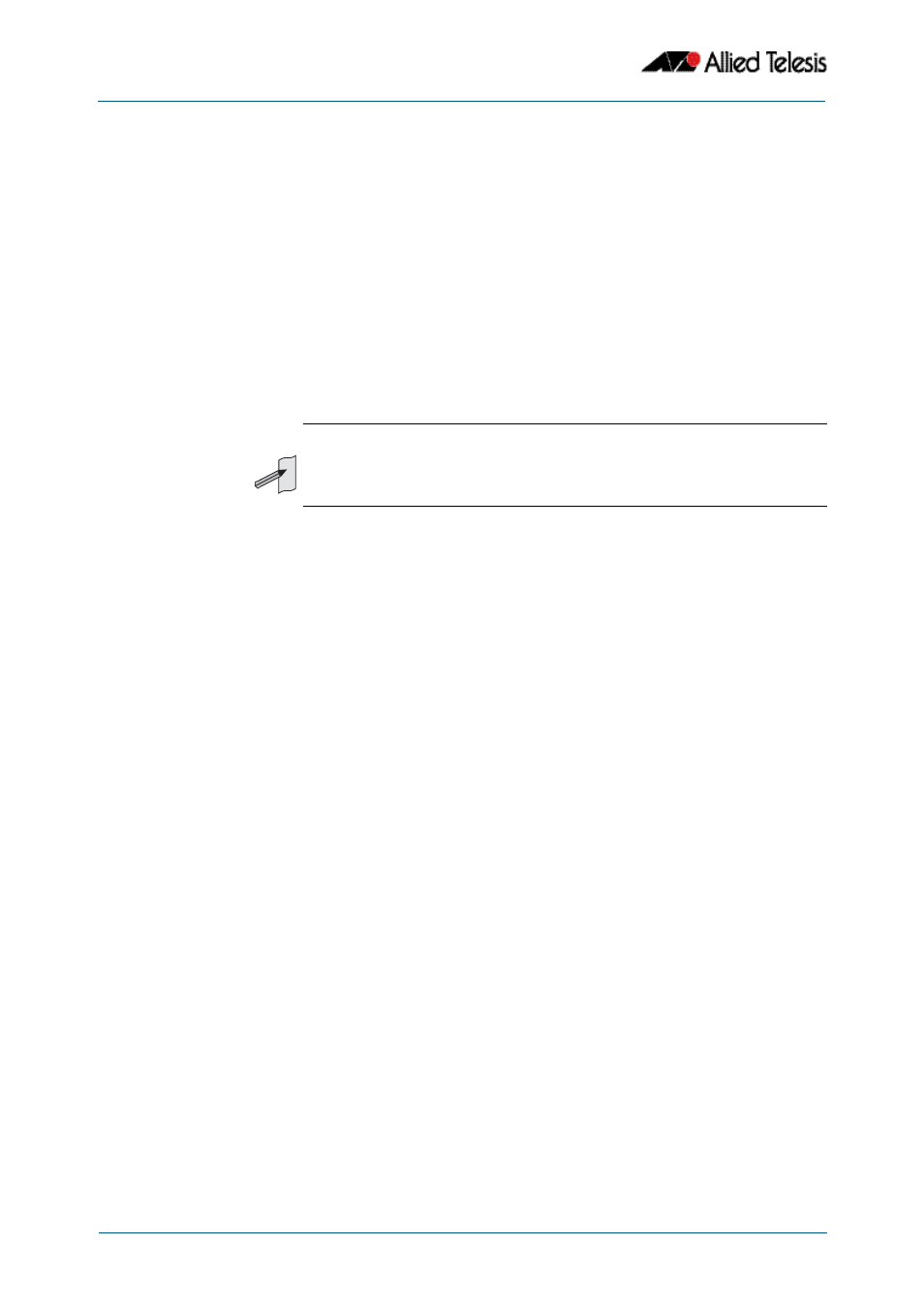
Quality of Service (QoS) Introduction
Software Reference for x310 Series Switches
38.10
AlliedWare Plus
TM
Operating System - Version 5.4.4C
C613-50046-01 REV A
Applying a match command to a class-map
To apply a matching filter to a class-map use one of the match commands.
This example creates a filter to select VLAN 5 traffic and applies this filter to the class-map
named video-traffic.
Associating a class-map with a policy-map
To associate a class-map with a policy-map, use the
The following example creates a policy-map called policy-one, and associates it with the
class-maps named video-traffic, and database-traffic:
awplus#
config terminal
awplus(config)#
class-map video-traffic
awplus(config-cmap)#
match vlan 5
Note
A maximum of 128 class-maps may be attached to each policy-map.
awplus#
configure terminal
awplus(config)#
policy-map policy-one
awplus(config-pmap)#
class video-traffic
awplus(config-pmap-c)#
exit
awplus(config-pmap)#
class database-traffic
awplus(config-pmap-c)#
