Type interface, Type interface < interface > [up|down|any – Allied Telesis AlliedWare Plus Operating System Version 5.4.4C (x310-26FT,x310-26FP,x310-50FT,x310-50FP) User Manual
Page 2042
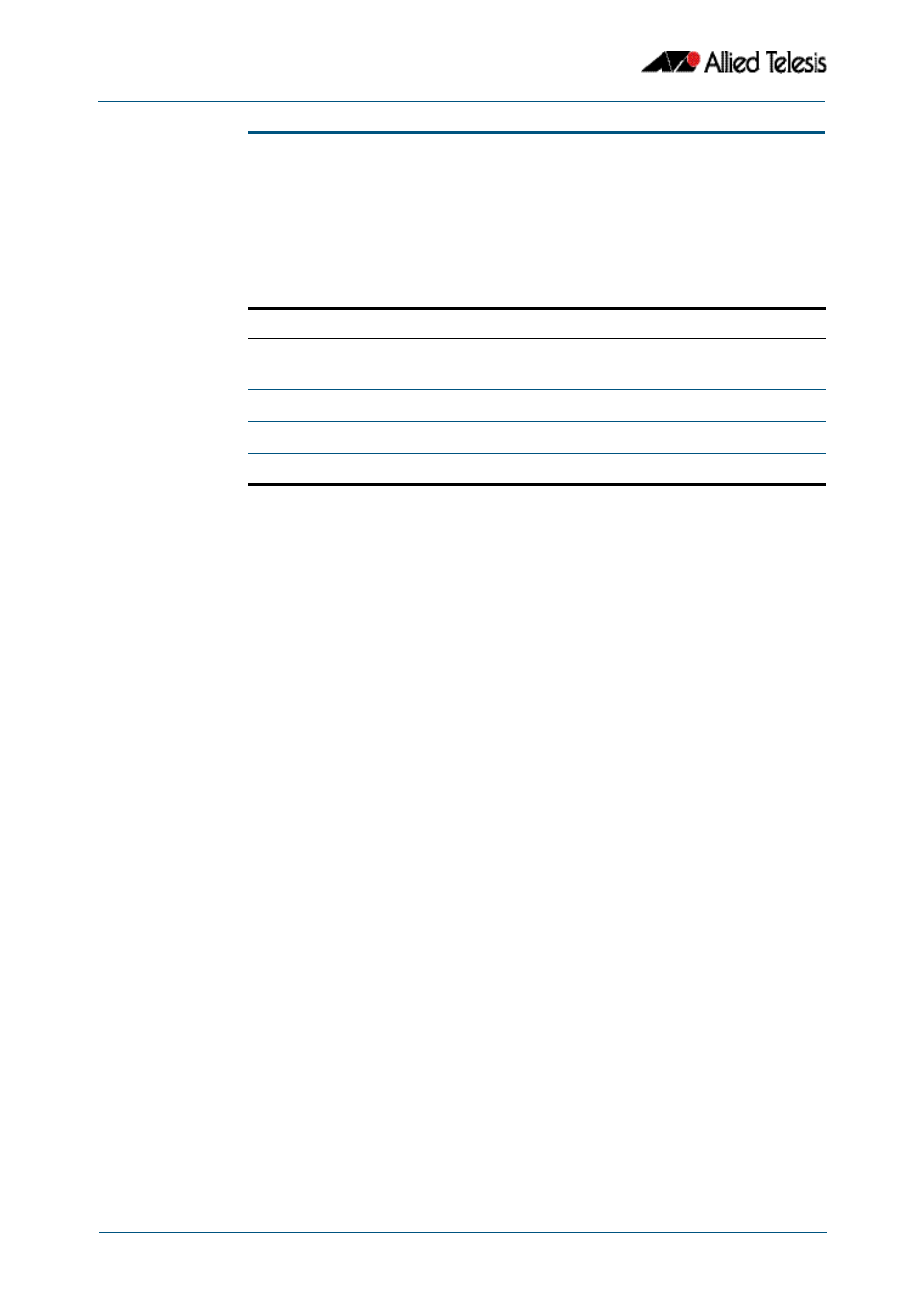
Trigger Commands
Software Reference for x310 Series Switches
77.22
AlliedWare Plus
TM
Operating System - Version 5.4.4C
C613-50046-01 REV A
type interface
This command configures a trigger to activate based on the link status of an interface. The
trigger can be activated when the interface becomes operational by using the up option,
or when the interface closes by using the down option. The trigger can also be configured
to activate when either one of these events occurs by using the any option.
Syntax
type interface <interface> [up|down|any]
Mode
Trigger Configuration
Example
To configure trigger 19 to be an interface trigger that activates when port1.0.2
becomes operational, use the following commands:
Related Commands
Parameter
Description
<interface>
Interface name. This can be the name of a switch port, an
eth-management port, or a VLAN.
up
Activate when interface becomes operational.
down
Activate when the interface closes.
any
Activate when any interface link status event occurs.
awplus#
configure terminal
awplus(config)#
trigger 19
awplus(config-trigger)#
type interface port1.0.2 up
