Configure lldp – Allied Telesis AlliedWare Plus Operating System Version 5.4.4C (x310-26FT,x310-26FP,x310-50FT,x310-50FP) User Manual
Page 1916
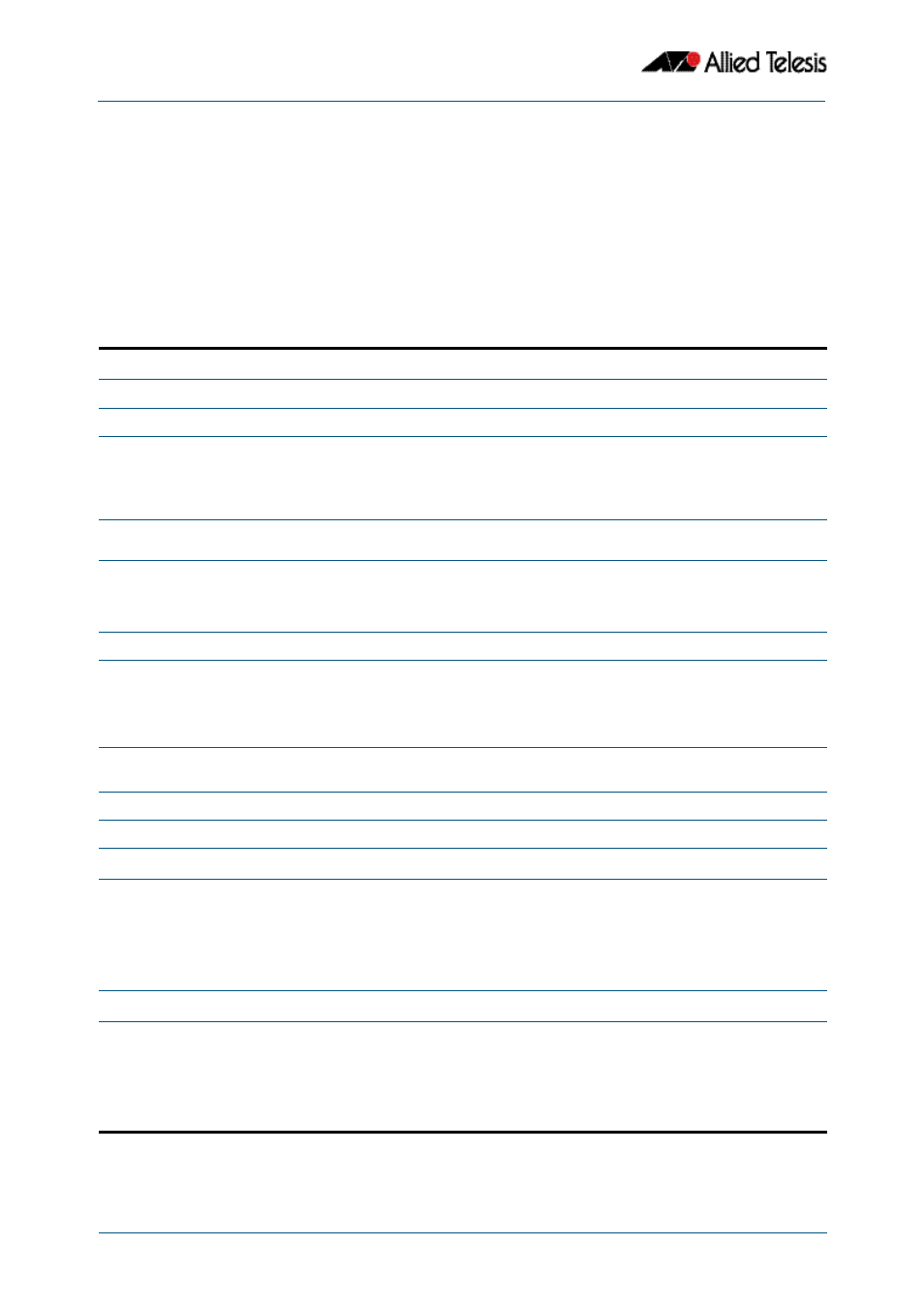
LLDP, LLDP-MED and Voice VLAN Introduction and Configuration
Software Reference for x310 Series Switches
70.12
AlliedWare Plus
TM
Operating System - Version 5.4.4C
C613-50046-01 REV A
Configure LLDP
Use the procedure in
Some optional TLVs send information that can be configured by other commands. If LLDP
will be configured to send these TLVs, consider whether to configure the corresponding
parameters first.
■
Port Description. See the
description (interface) command on page 12.2
■
System Name. See the
.
Table 70-4: Configuration procedure for LLDP
Enable LLDP
1.
awplus#
Enter Configuration mode.
2.
awplus(config)#
Enable LLDP.
Configure ports for LLDP
Configure each port to determine whether and which LLDP messages are transmitted and received. If all the
ports running LLDP require the same configuration, configure them all together. Otherwise repeat these
commands for each port or group of ports that requires a particular configuration.
3.
awplus(config)#
interface <port-list>
Enter Interface Configuration mode for the switch
ports.
4.
awplus(config-if)#
awplus(config-if)#
By default, the mandatory TLVs are included in
LLDP messages. Enable the transmission of one or
more optional TLVs through these port as
required.
5.
awplus(config-if)#
Return to Global Configuration mode.
6.
awplus(config)#
interface <port-list>
By default, transmission and reception of LLDP
advertisements is enabled on all ports. Enter
Interface Configuration mode for any switch ports
that should have transmission or reception
disabled.
7.
awplus(config-if)#
Disable transmission and/or reception as required.
8.
awplus(config-if)#
Return to Global Configuration mode.
9.
awplus(config)#
Return to Privileged Exec mode.
Check LLDP configuration
10.
awplus#
awplus#
awplus#
show lldp local-info [base] [dot1] [dot3]
awplus#
Review the LLDP configuration.
Monitor LLDP
11.
awplus#
awplus#
awplus#
awplus#
show lldp statistics interface [
Monitor LLDP operations and display neighbor
information as required.
