Software version auto synchronization, Introduction, How auto synchronization works – Allied Telesis AlliedWare Plus Operating System Version 5.4.4C (x310-26FT,x310-26FP,x310-50FT,x310-50FP) User Manual
Page 2138: Software version comparison, Auto synchronization limitations, Introduction how auto synchronization works
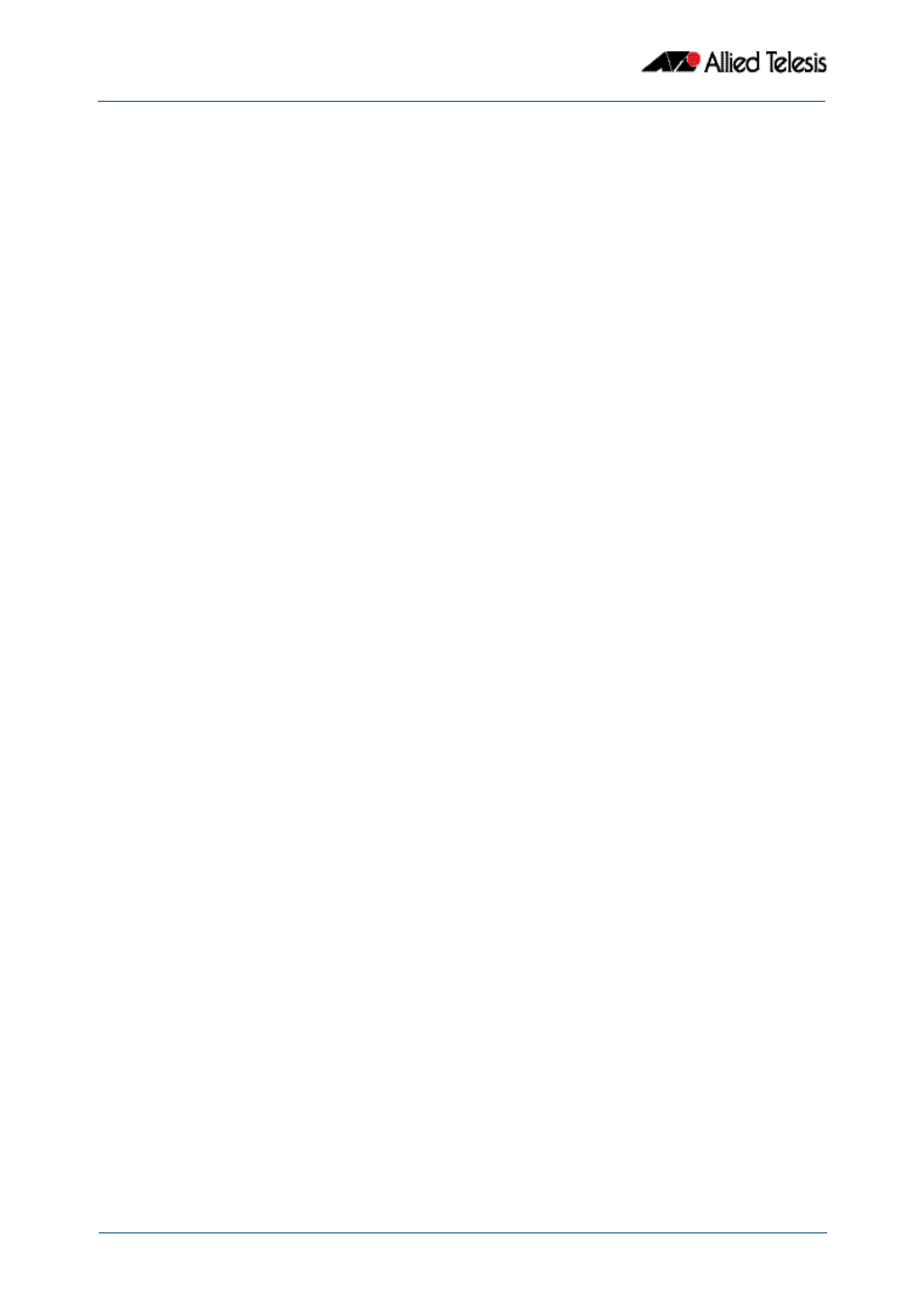
VCStack Introduction
Software Reference for x310 Series Switches
82.24
AlliedWare Plus
TM
Operating System - Version 5.4.4C
C613-50046-01 REV A
Software Version Auto Synchronization
Introduction
Different software releases have functional and operational differences between them. To
maintain consistent behavior across the stack, all new member switches must be running
the same software release before they can fully join the stack.
Manually upgrading the software release of each new stack member that joins a stack
would be a cumbersome process. The VCStack software version auto synchronization
feature automates this process by ensuring the same software release is used on all stack
members, and automatically upgrading stack members where required.
How auto synchronization works
Software version comparison
When the stack is formed, it elects one of its switches to become the master. The software
release running on the stack master will then become the software version used
throughout the stack. After a master is elected, all the stack members compare their
current software version with the version that is running on the stack master.
If the comparison process detects differences between software versions, the software
version synchronization feature will automatically copy the master's software release onto
the appropriate stack members. Once the software release has successfully been copied,
this version will become the boot software for that particular stack member, which will
then reboot in order to load the new software release.
If a software version running on a stack member is incompatible with that running on the
master, and software-auto-synchronization is turned off, then that switch will be removed
as a stack member. See
stack software-auto-synchronize command on page 83.26
.
When auto-synchronization upgrades a stack member, the member’s current running
software will be set as the backup software release. If there are any problems loading the
new software, then the backup software release will be used to recover.
If the stack member does not have enough free Flash memory space for the new release,
then the new release will replace up to two older release files in Flash memory, which is
determined by software build dates of the older release files. The oldest release files are
replaced first.
Auto synchronization limitations
Because the stack master's software version gets applied to the rest of the stack, care must
be taken to ensure the correct switch is elected master. If the master is running an older
software release, then software version auto synchronization may actually downgrade the
software releases running on other stack members. For configuring which stack member
becomes the master, see the
stack priority command on page 83.21
Software auto-synchronization will not work if stack members are booting using either
one-off boot or from TFTP or YMODEM. In these situations, any stack members running
different software will boot as standalone devices.
If software-auto-synchronization is configured as off for a stack member that is running a
different software release to the master, by applying the command, no stack software-
auto-synchronize, then that switch will boot as a standalone device. For more information,
see the
stack software-auto-synchronize command on page 83.26
.
