Show counter dhcp-relay – Allied Telesis AlliedWare Plus Operating System Version 5.4.4C (x310-26FT,x310-26FP,x310-50FT,x310-50FP) User Manual
Page 1722
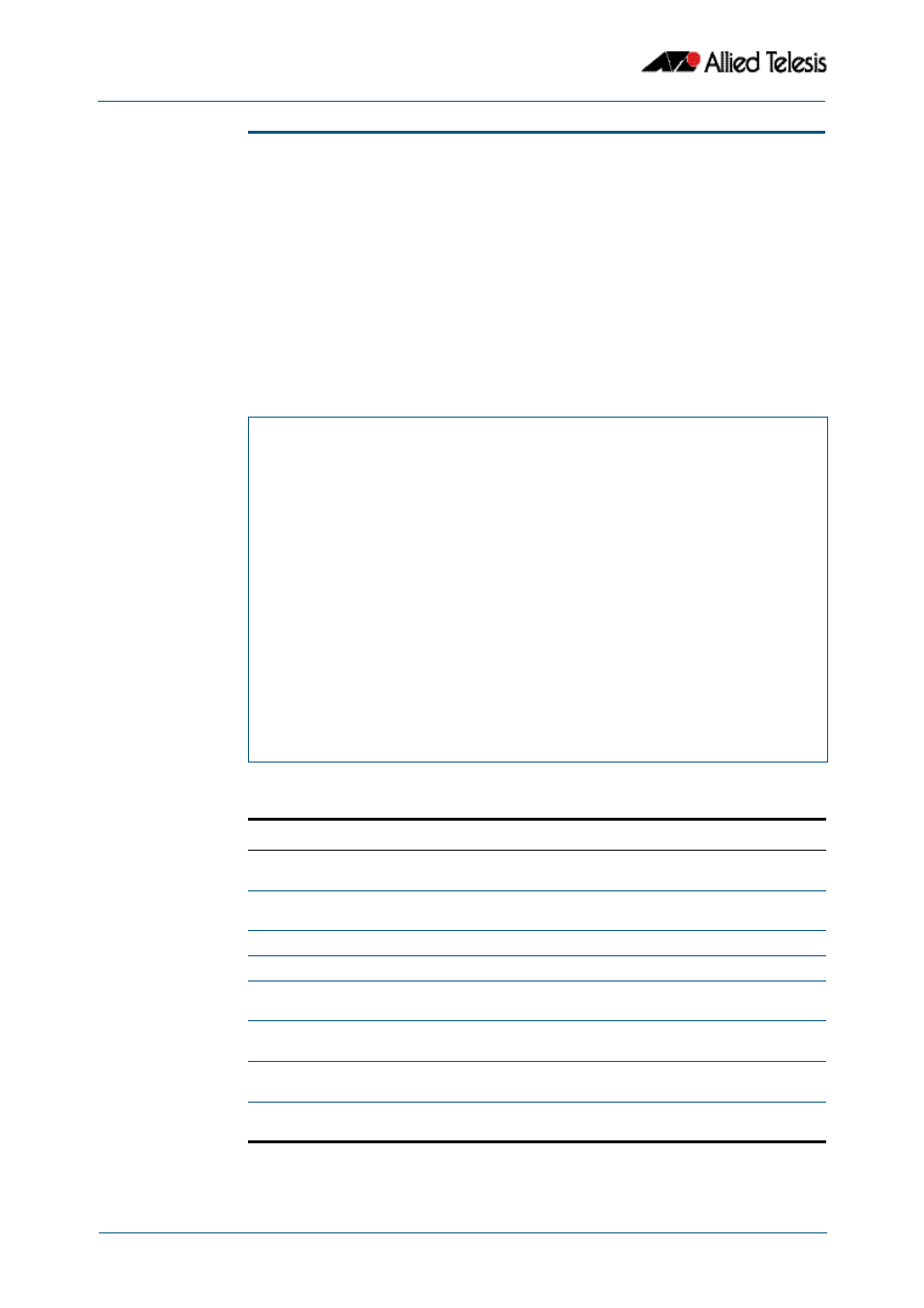
Dynamic Host Configuration Protocol (DHCP) Commands
Software Reference for x310 Series Switches
64.24
AlliedWare Plus
TM
Operating System - Version 5.4.4C
C613-50046-01 REV A
show counter dhcp-relay
This command shows counters for the DHCP Relay Agent on your device.
For information on output options, see
“Controlling “show” Command Output” on
Mode
User Exec and Privileged Exec
Examples
To display counters for the DHCP Relay Agent on your device, use the following command:
Output
Figure 64-2: Example output from the show counter dhcp-relay command
awplus#
show counter dhcp-relay
awplus#show counter dhcp-relay
DHCP relay counters
Requests In ......... 4
Replies In ......... 4
Relayed To Server ......... 4
Relayed To Client ......... 4
Out To Server Failed ......... 0
Out To Client Failed ......... 0
Invalid hlen ......... 0
Bogus giaddr ......... 0
Corrupt Agent Option ......... 0
Missing Agent Option ......... 0
Bad Circuit ID ......... 0
Missing Circuit ID ......... 0
Bad Remote ID ......... 0
Missing Remote ID ......... 0
Option Insert Failed ......... 0
DHCPv6 Requests In ......... 0
DHCPv6 Replies In ......... 0
DHCPv6 Relayed to Server ......... 0
DHCPv6 Relayed to Client ......... 0
Table 64-2: Parameters in the output of the show counter dhcp-relay command
Parameter
Description
Requests In
The number of DHCP Request messages received from
clients.
Replies In
The number of DHCP Reply messages received from
servers.
Relayed To Server
The number of DHCP Request messages relayed to servers.
Relayed To Client
The number of DHCP Reply messages relayed to clients.
Out To Server
Failed
The number of failures when attempting to send request
messages to servers. This is an internal debugging counter.
Out To Client
Failed
The number of failures when attempting to send reply
messages to clients. This is an internal debugging counter.
Invalid hlen
The number of incoming messages dropped due to an
invalid hlen field.
Bogus giaddr
The number of incoming DHCP Reply messages dropped
due to the bogus giaddr field.
