Allied Telesis AlliedWare Plus Operating System Version 5.4.4C (x310-26FT,x310-26FP,x310-50FT,x310-50FP) User Manual
Page 1924
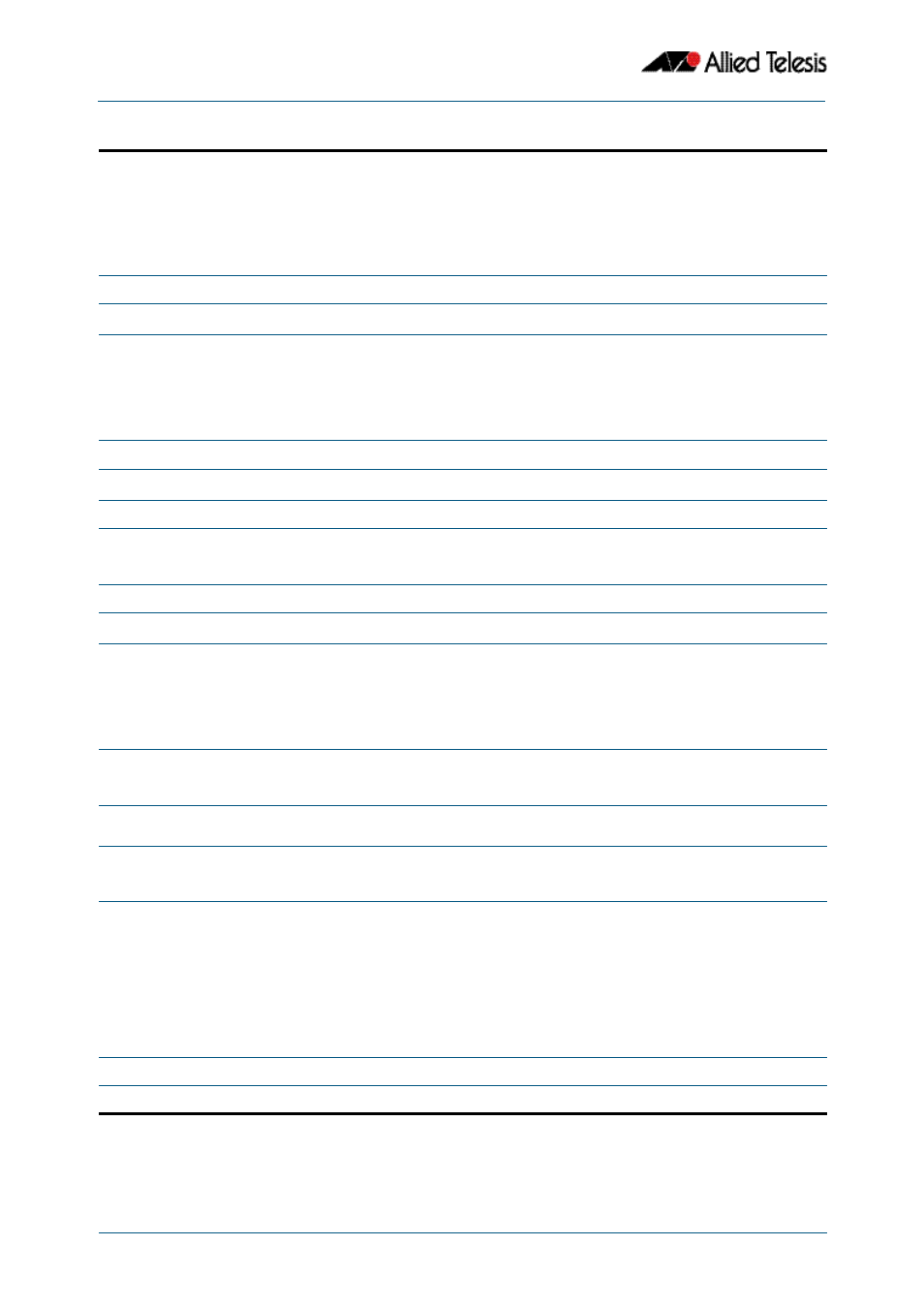
LLDP, LLDP-MED and Voice VLAN Introduction and Configuration
Software Reference for x310 Series Switches
70.20
AlliedWare Plus
TM
Operating System - Version 5.4.4C
C613-50046-01 REV A
11.
awplus(config-radsrv-group)#
<vid> tagged
Set the Egress-VLAN ID attribute for the user
group, and set it to send tagged frames.
This will assign the tagged VLAN ID to
authenticated ports for phones connected to the
switch.
To create multiple user groups for phones with
different VLANs, repeat these two steps.
12.
awplus(config-radsrv-group)#
Return to RADIUS Server Configuration mode.
Add users to the local RADIUS server.
13.
awplus(config-radsrv)#
user name> password Add RADIUS user names and passwords to the . See the user (RADIUS server) command on page 14. awplus(config-radsrv)# Return to Global Configuration mode. Create VLANs. 15. awplus(config)# Enter VLAN Database Configuration mode. 16. awplus(config-vlan)# <vid-range> Create the VLANs corresponding to the VLAN IDs 17. awplus(config-vlan)# Return to Global Configuration mode. Configure 802.1X port authentication. 18. awplus(config)# default group radius Enable 802.1X port authentication and set it to command. In this procedure, the default group consists of 19. awplus(config)# interface <port-list> Enter interface configuration mode for the ports 20. awplus(config-if)# Enable 802.1X for port authentication on these 21. awplus(config-if)# multi- supplicant Configure the ports to use multi-supplicant mode 22. awplus(config-if)# Configure the ports to accept dynamic VLAN ), so the default rule (deny) allows them both the access they need to dynamic-vlan-creation command on page 43.6 . Default: deny differently assigned VLAN IDs. 23. awplus(config-if)# Return to Global Configuration mode. 24. awplus(config)# Return to Privileged Exec mode. Table 70-6: Configuration procedure for Voice VLAN with RADIUS authentication and dynamic VLAN (cont.)
local RADIUS server for authenticating PCs and
phones. Assign the corresponding RADIUS server
user groups configured in
that will be allocated to the authenticated ports,
as configured in
use the default group of RADIUS servers that
contains all RADIUS server hosts configured using
the
the local RADIUS server.
that have users (PCs and phones) connected to
them.
ports.
for authentication, so that the phone and PC can
be dynamically allocated to different VLANs.
allocation.
In this procedure, the RADIUS server user groups
for both the PCs and the phones use the same
VLAN (
the port VLAN. For other options, see the
