Allied Telesis AlliedWare Plus Operating System Version 5.4.4C (x310-26FT,x310-26FP,x310-50FT,x310-50FP) User Manual
Page 1107
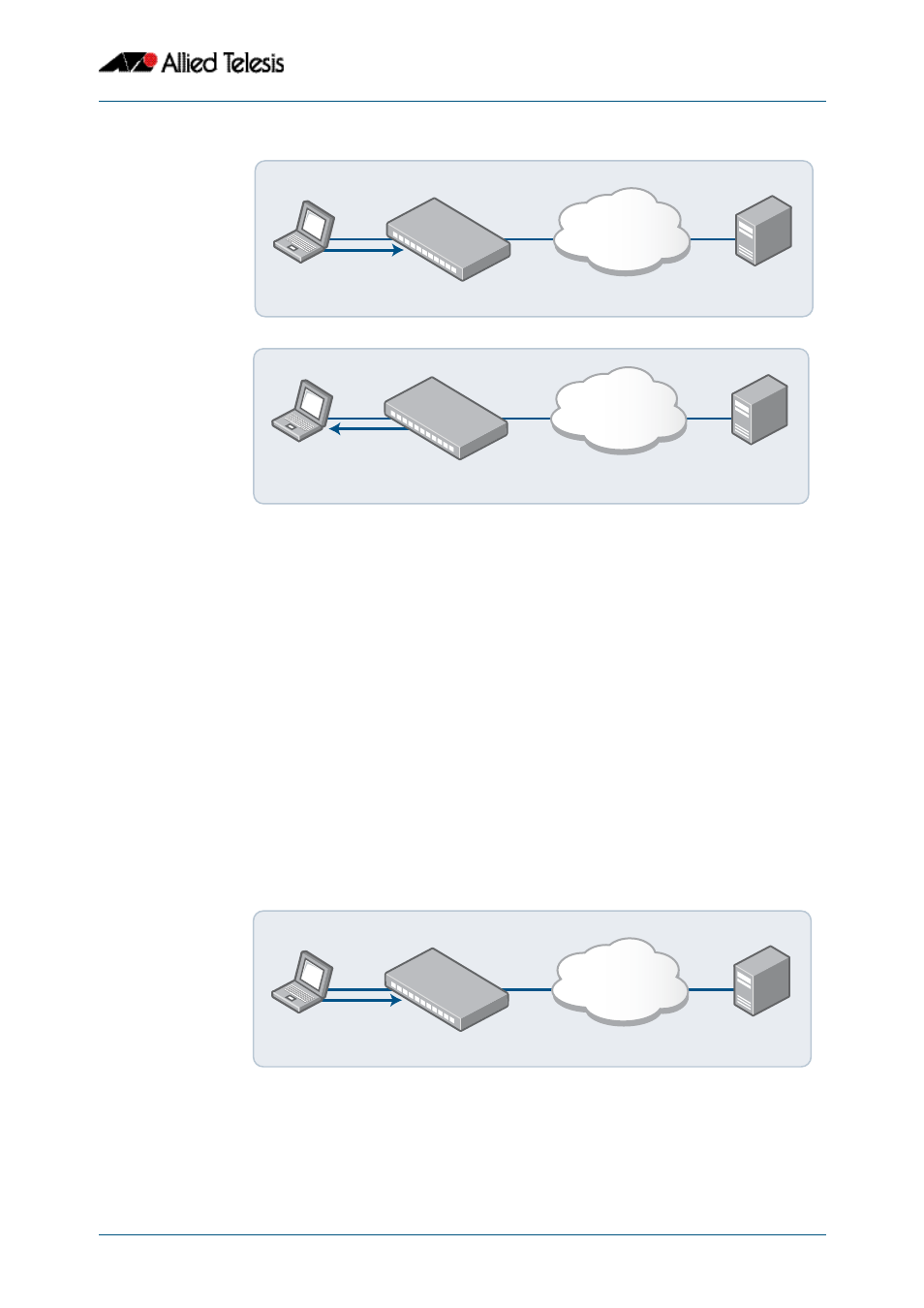
Authentication Introduction and Configuration
Software Reference for x310 Series Switches
C613-50046-01 REV A
AlliedWare Plus
TM
Operating System - Version 5.4.4C
42.11
This DHCP service is configured by the command:
See the
auth-web-server dhcp ipaddress command on page 43.39
and the
server dhcp lease command on page 43.40
for details about configuring the Web-
authentication DHCP Server.
How can we force the supplicant to request a new DHCP lease after the completion of the
authentication process? There is no mechanism by which the supplicant’s web browser
signals down to the DHCP client process to say “I’ve just completed an authentication
session, you need to request a new DHCP lease”.
The solution is to ensure that the lease allocated by the dedicated Web-authentication
DHCP service is of a very short duration. This way the lease will expire within a short time
from the completion of the authentication process, resulting in the supplicant requesting
a new lease.
This new request will now be serviced by the DHCP server on the supplicant’s new VLAN.
awplus(config)#
auth-web-server dhcp ipaddress <ip-address/
prefix-length>
Authenticator
VLAN236
DHCP Server
Network
Supplicant
Supplicant makes an
initial DHCP request
Authenticator
Network
Supplicant
Lease allocated by Web
Authentication server
IP=192.168.1.34
leasetime=30sec
VLAN236
DHCP Server
Authenticator
VLAN236
DHCP Server
Network
Supplicant
Initial lease has expired,
so supplicant requests a
new lease
