Trunked port private vlan configuration example – Allied Telesis AlliedWare Plus Operating System Version 5.4.4C (x310-26FT,x310-26FP,x310-50FT,x310-50FP) User Manual
Page 424
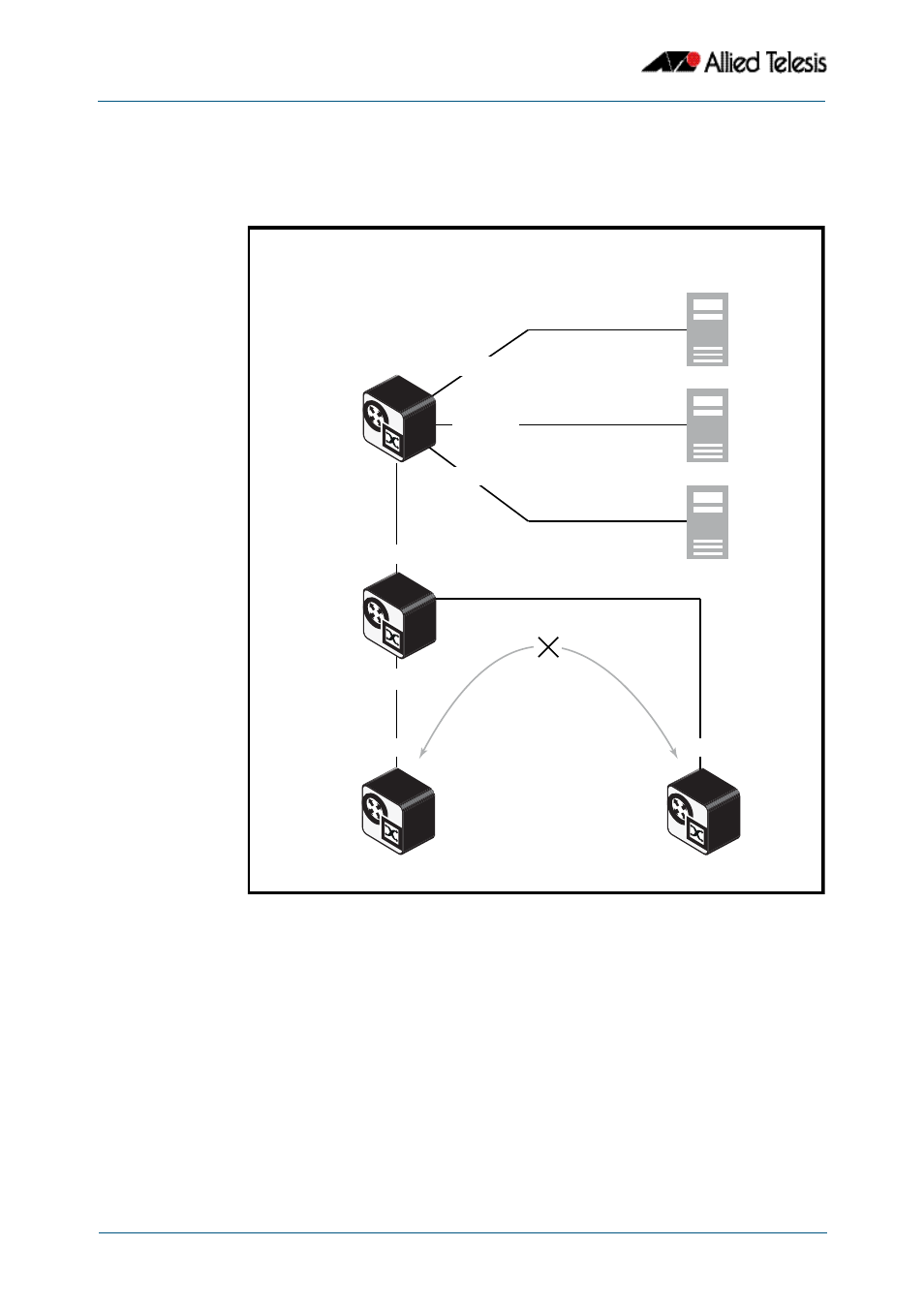
VLAN Introduction
Software Reference for x310 Series Switches
16.12
AlliedWare Plus
TM
Operating System - Version 5.4.4C
C613-50046-01 REV A
Trunked port private VLAN configuration example
A basic trunked port private VLAN operation is shown in
Figure 16-2: Trunked port private VLAN
The ports on Switch A have the following configuration:
■
Port 1.0.1 is the promiscuous port, and has a group ID of 1
■
Port 1.0.2 is a secondary port for isolated private VLANs 10 and 20, and has a group ID
of 1
■
Port 1.0.3 is a secondary port for isolated private VLANs 10, 20 and 30, and has a group
ID of 1
The configuration procedure in
show the steps to configure Switch A.
private_VLANs_2_1
secondary port1.0.2
port1.0.2
port1.0.3
port1.0.4
Servers
vlan 10
vlan 20
vlan 30
promiscuous port1.0.1
Switch A
secondary port1.0.3
vlan 10, 20
vlan 10, 20, 30
port1.0.1
port1.0.1
vlan 10, 20, 30
Secondary ports cannot
directly communicate
