Allied Telesis AlliedWare Plus Operating System Version 5.4.4C (x310-26FT,x310-26FP,x310-50FT,x310-50FP) User Manual
Page 1436
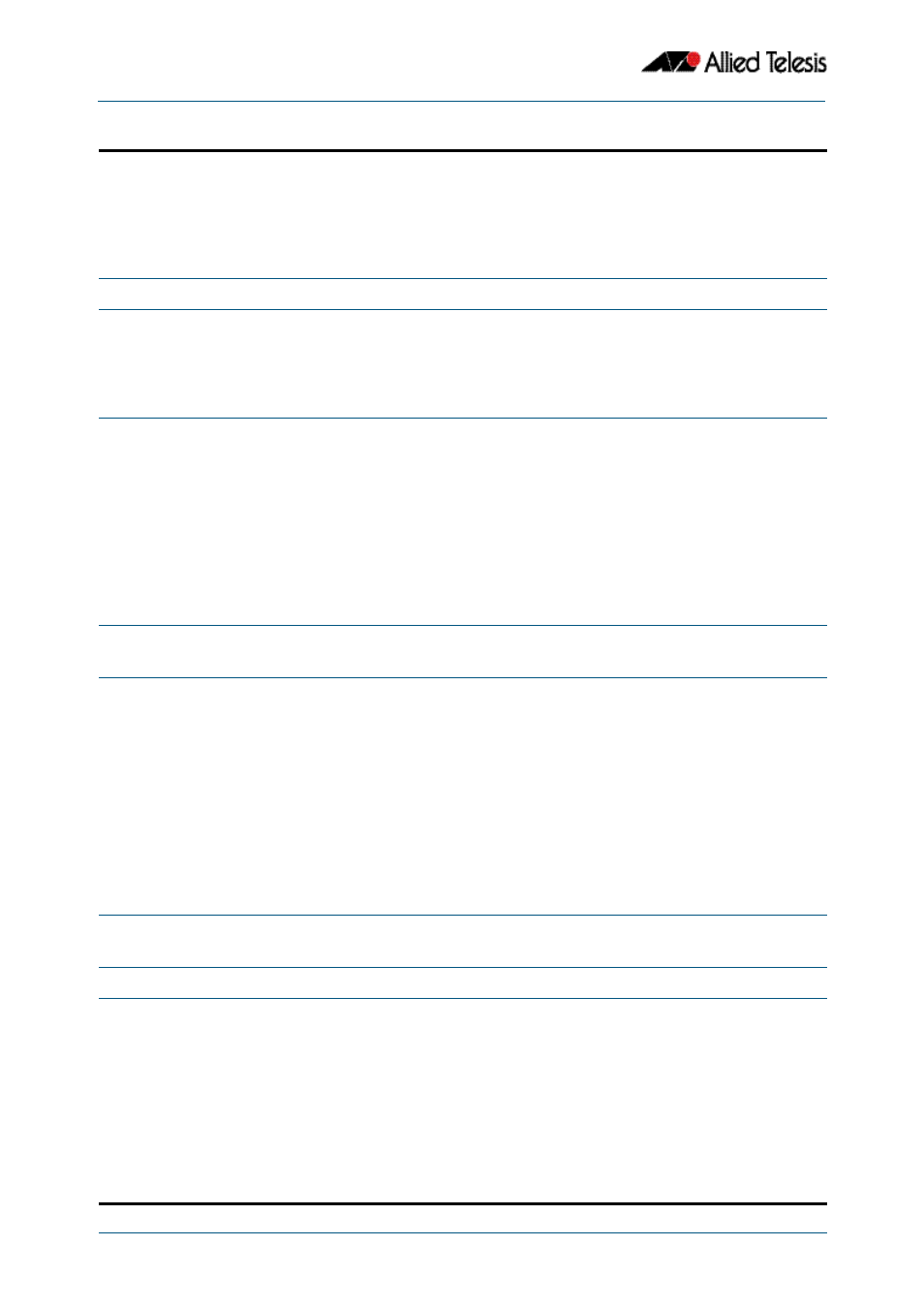
DHCP Snooping Introduction and Configuration
Software Reference for x310 Series Switches
55.14
AlliedWare Plus
TM
Operating System - Version 5.4.4C
C613-50046-01 REV A
35.
awplus#
You can actively add or remove dynamic entries
from the DHCP snooping database. These
changes affect the current database and backup
file, but are not stored in the running
configuration.
Configure violation actions
36.
awplus(config)#
interface <port-list>
Enter Interface Configuration mode for the ports
for which you want to configure actions in
response to DHCP snooping or ARP security
violations.
37.
awplus(config-if)#
ip dhcp snooping violation {log|trap|
arp security violation {log|trap|link-
If required, set the switch to generate an SNMP
notification (trap), to generate a log message,
and/or to block traffic on the port on which a
DHCP snooping and/or ARP security violation is
detected.
Default: By default, if a packet does not match
the DHCP snooping and ARP security
restrictions, the packet is dropped, but no other
action is taken.
38.
awplus(config-if)#
exit
Return to Global Configuration mode.
39.
awplus(config)#
dhcpsnooping
In order to send SNMP notifications:
■
set the action for violations to trap (
)
■
configure SNMP—see
■
set the SNMP server to enable DHCP
snooping notifications (by default
notifications are disabled on the SNMP
server).
The port connecting the switch to the SNMP
manager should be set as a trusted port (
40.
awplus(config)#
exit
Return to Privileged Exec mode.
Check the configuration
41.
awplus#
show ip dhcp snooping interface
Check the DHCP snooping configuration.
Table 55-2: General configuration procedure for DHCP snooping(cont.)
