Stack resiliencylink, Stack – Allied Telesis AlliedWare Plus Operating System Version 5.4.4C (x310-26FT,x310-26FP,x310-50FT,x310-50FP) User Manual
Page 2164
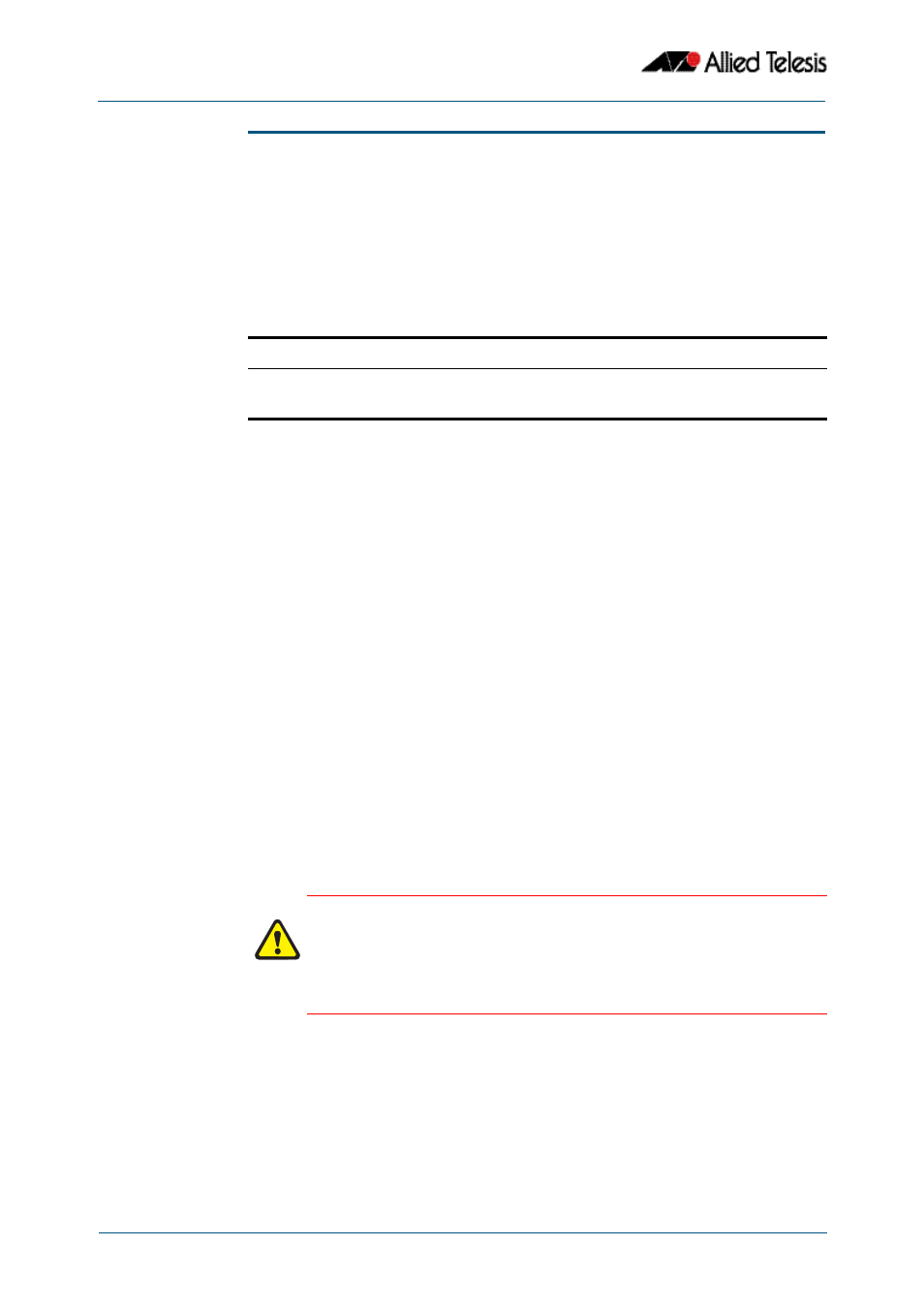
Stacking Commands
Software Reference for x310 Series Switches
83.24
AlliedWare Plus
TM
Operating System - Version 5.4.4C
C613-50046-01 REV A
stack resiliencylink
This command configures the resiliency link used by the stack. The interface used may be
either an eth0 port or is a dedicated VLAN (resiliencylink VLAN) to which switch ports may
become members. This VLAN is dedicated to the resiliency link function and must not be
the stack management VLAN.
Syntax
stack resiliencylink
no stack resiliencylink
Mode
Global Configuration
Usage
The resiliency-link is only used when a backup member loses connectivity with the master
via the stacking cables. Such a communication loss would occur if:
■
a stacking link is removed or fails,
■
two or more stacking link cables are unplugged or fail,
■
the stack master itself fails due to a reboot or power failure.
The resiliency-link allows the backup member to determine if the master is still present in
the network by the reception of health-check messages sent by the master over the
resiliency-link interface.
Reply health-check messages are received if the master is still online, but the stack will
now split into two different 'stubs'. The stub containing the existing master will continue
operating as normal. The members in the masterless stub will now use a “type stack
disabled-master” trigger to run a configuration to form a second temporary stack. This
utilizes the remaining stack members' resources without conflicting directly with the
master's configuration. If no “type stack disabled-master” trigger was configured on the
switches, then the masterless stub members will disable their switch ports.
If no health-check messages are received, then the master is assumed to be completely
offline, and so the other stack members can safely take over the master's configuration.
Example
To set the resiliency link to be eth0:
Parameters
Description
The name of the interface that is connected to the resiliency
link.
Caution
The purpose of the resiliency link is to enable the stack members
(particularly the backup master) to check the status of the master under
fault conditions. If the resiliency link is not configured, and the master loses
communication with its other stack members, then the stack will assume
the master is NOT present in the network, which could cause network
conflicts if the master is still on line. Note that this is a change to the
stacking of releases prior to version 5.3.1.
awplus#
configure terminal
awplus(config)#
stack resiliencylink eth0
