Allied Telesis AlliedWare Plus Operating System Version 5.4.4C (x310-26FT,x310-26FP,x310-50FT,x310-50FP) User Manual
Page 144
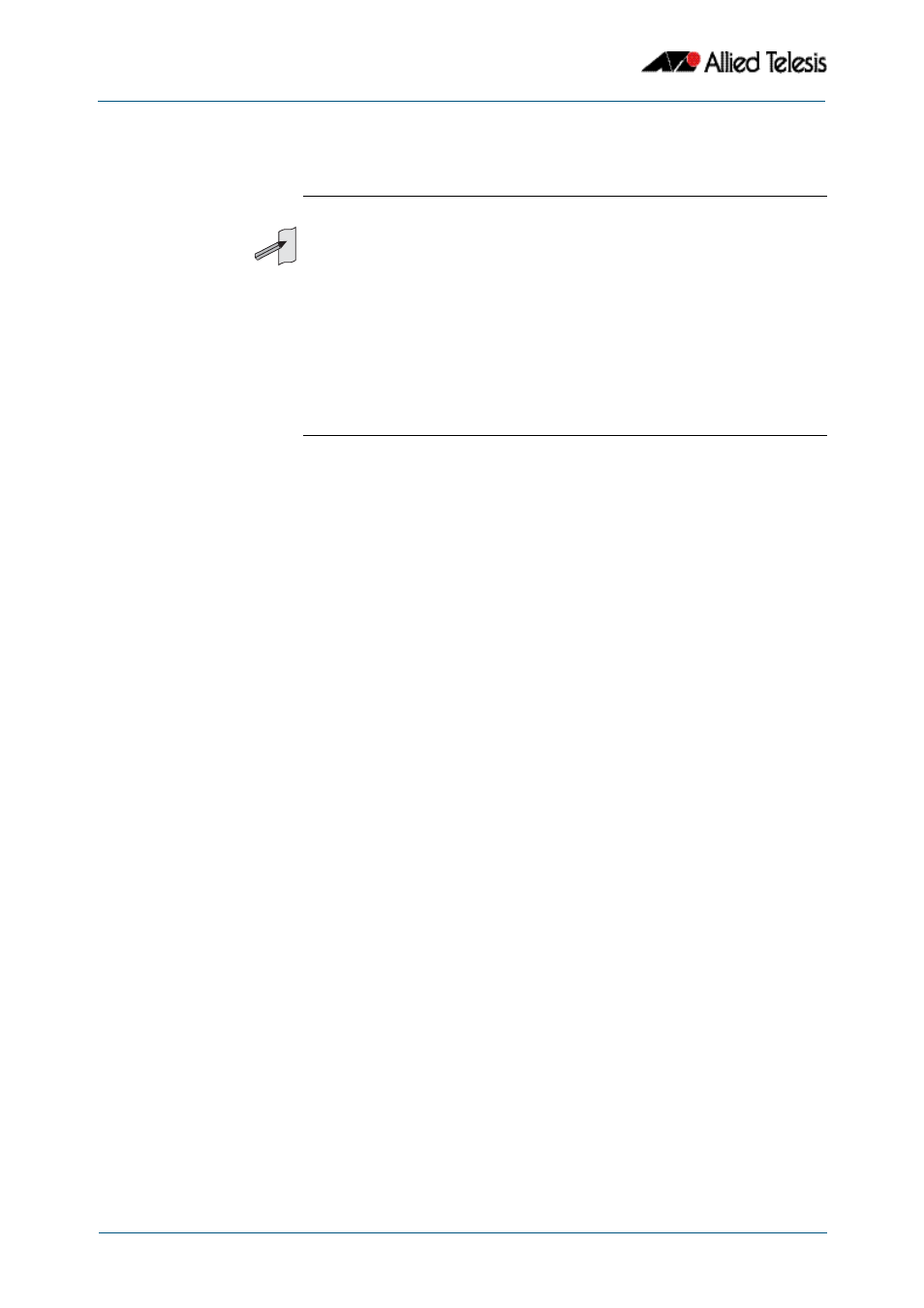
Creating and Managing Files
Software Reference for x310 Series Switches
6.20
AlliedWare Plus
TM
Operating System - Version 5.4.4C
C613-50046-01 REV A
We recommend that no directories are present on external media used to hold the
autoboot.txt
file. In addition, large numbers of files on external media may slow the
booting process.
Restoring a switch using Autoboot from external
media
The example below describes the sequence of events when a switch in the field fails and is
restored using this feature:
1.
Using the create autoboot command, a network engineer has previously manually
created a restore external media device, such as a USB storage device. The external
media device contains the following components:
«
An autoboot.txt file with required contents
«
An appropriate release file
«
A configuration file
2.
A switch fails in the field.
3.
A replacement switch of same model is installed.
4.
The previously created external media device is placed into the replacement switch.
5.
The switch powers up using its pre-installed release if present. It automatically checks
the external media device for the autoboot.txt file.
6.
The switch finds a valid autoboot.txt file on the external media device, with the
value “Copy_from_external_media_enabled” set. The release file and configuration
file both exist on the external media device.
7.
The MD5sum of pre-installed Flash release file is compared to the MD5sum of the
release file stored in the external media device. If they do not match, because the
release file in the replacement switch is either missing or different, then the release is
restored from the external media device. If the release files already match, then the
release file is not copied from the external media device.
8.
The MD5sum of the Flash configuration file default.cfg (if pre-installed in the
replacement switch) is compared to the MD5sum of the configuration file stored in
the external media device. If they do not match, because the configuration file in the
replacement switch is either missing or different, then the configuration file is
Note
The Autoboot feature is not supported in a stacked configuration.
Do not remove external media part way through the copy process as this may
leave the device in an unstable state.
Configuration files placed on external media reduce security. Therefore, ensure
adequate security precautions are taken with external media holding
configuration files.
Configuration commands that rely on the presence of a feature license will fail
when executed in the replacement switch if the replacement switch does not
have the same feature license present.
