Show crypto pki certificates – Allied Telesis AlliedWare Plus Operating System Version 5.4.4C (x310-26FT,x310-26FP,x310-50FT,x310-50FP) User Manual
Page 1353
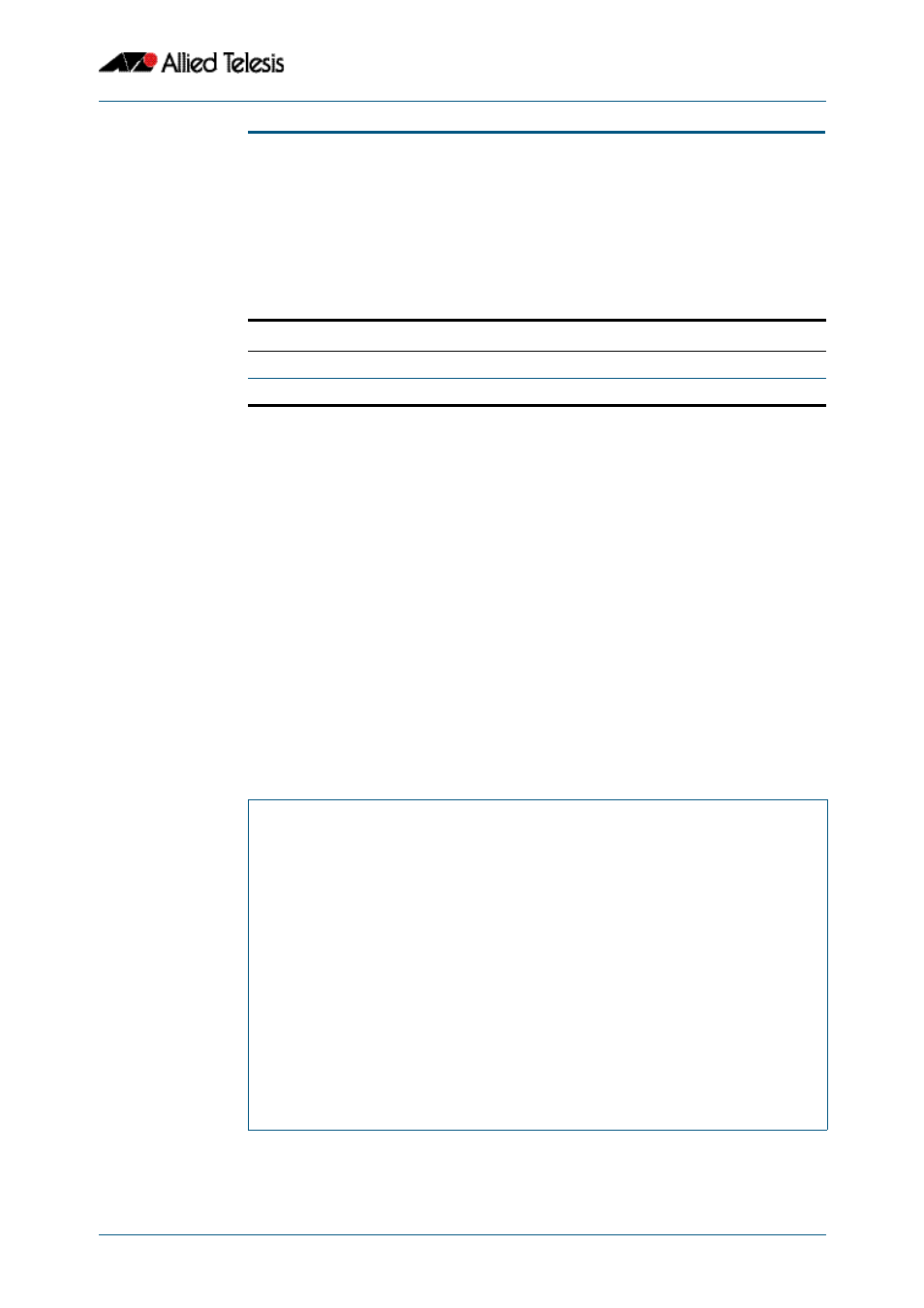
Local RADIUS Server Commands
Software Reference for x310 Series Switches
C613-50046-01 REV A
AlliedWare Plus
TM
Operating System - Version 5.4.4C
51.25
show crypto pki certificates
Use this command to display certificate information for Local CA and Local System
certificates.
For information on output options, see
“Controlling “show” Command Output” on
Syntax
show crypto pki certificates [local-ca|local]
Mode
User Exec and Privileged Exec
Examples
The following command displays Local CA (Certificate Authority) certificate information.
The following command displays Local System certificate information.
The following command displays information for all Local CA and Local System
certificates.
Output
Parameter
Description
local-ca
Local CA certificate.
local
Local system certificate.
awplus#
show crypto pki certificates local-ca
awplus#
show crypto pki certificates local
awplus#
show crypto pki certificates
Figure 51-1: Example output from the show crypto pki certificates command
showing Local System and Local CA certificates
awplus#show crypto pki certificates
Certificate: Local System
Data:
Version: 3 (0x2)
Serial Number: 4 (0x4)
Signature Algorithm: sha1WithRSAEncryption
Issuer: O=Allied-Telesis, CN=AlliedwarePlusCA
Validity
Not Before: Oct 8 07:50:55 2009 GMT
Not After : Oct 6 07:50:55 2019 GMT
Subject: O=Allied-Telesis, CN=Tom
Certificate: Local CA
Data:
Version: 3 (0x2)
Serial Number: 0 (0x0)
Signature Algorithm: sha1WithRSAEncryption
Issuer: O=Allied-Telesis, CN=AlliedwarePlusCA
Validity
Not Before: Oct 8 07:55:55 2009 GMT
Not After : Oct 6 07:55:55 2019 GMT
Subject: O=Allied-Telesis, CN=Tom
