Ip dhcp-relay maxhops, Ip dhcp-relay maxhops <1-255 – Allied Telesis AlliedWare Plus Operating System Version 5.4.4C (x310-26FT,x310-26FP,x310-50FT,x310-50FP) User Manual
Page 1713
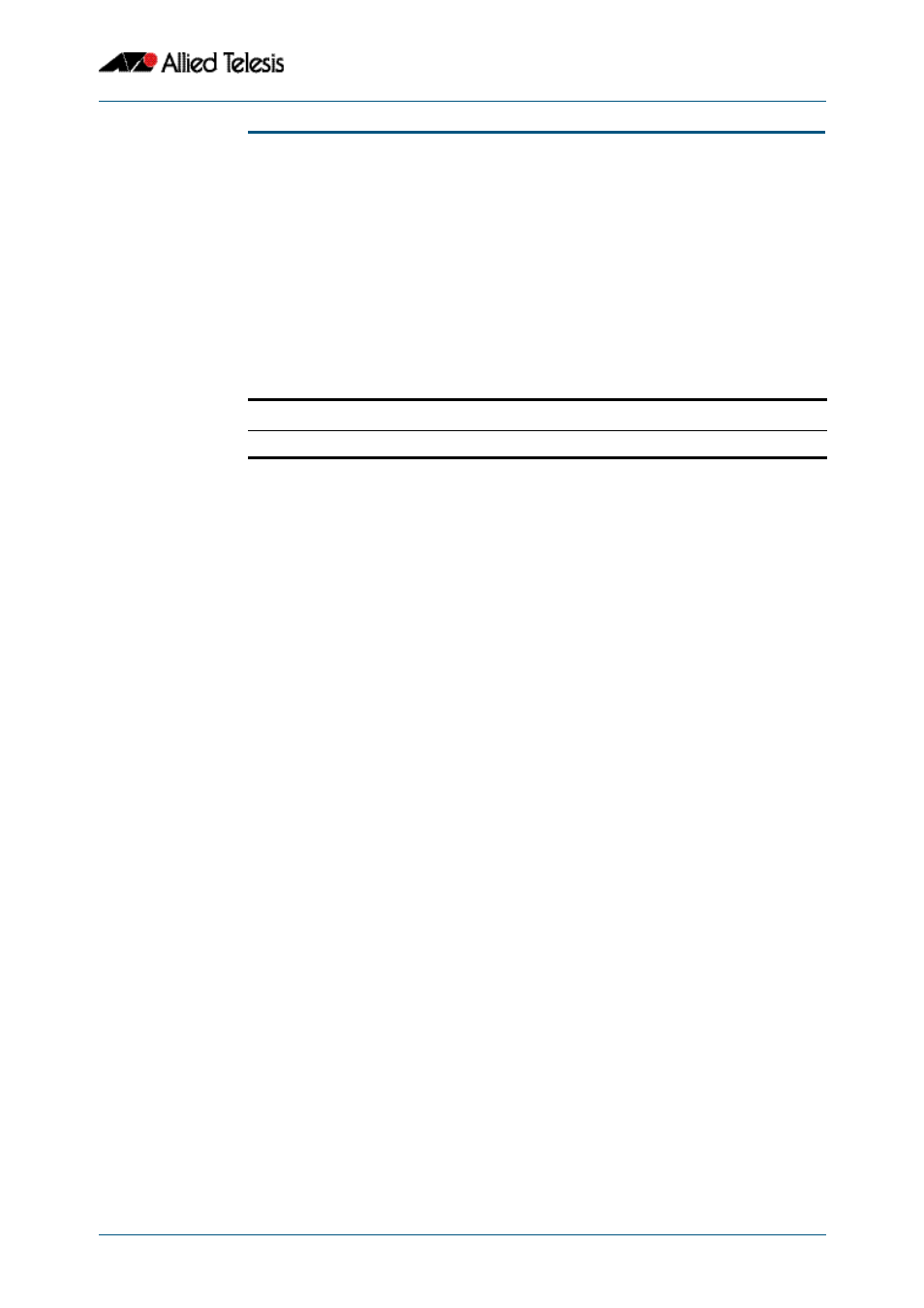
Dynamic Host Configuration Protocol (DHCP) Commands
Software Reference for x310 Series Switches
C613-50046-01 REV A
AlliedWare Plus
TM
Operating System - Version 5.4.4C
64.15
ip dhcp-relay maxhops
This command sets the hop count threshold for discarding BOOTP messages. When the
hops field in a BOOTP message exceeds the threshold, the DHCP Relay Agent discards the
BOOTP message. The hop count threshold is set to 10 hops by default.
Use the no variant of this command to reset the hop count to the default.
For DHCP Relay Agent introductory information, see
“DHCP Relay Agent Introduction”
Syntax
ip dhcp-relay maxhops <1-255>
no ip dhcp-relay maxhops
Default
The default hop count threshold is 10 hops.
Mode
Interface Configuration for a VLAN interface.
Example
To set the maximum number of hops to 5 for packets received on interface vlan15, use
the commands:
Related Commands
Parameter
Description
<1-255>
The maximum hop count value.
awplus#
configure terminal
awplus(config)#
interface vlan15
awplus(config-if)#
ip dhcp-relay maxhops 5
