Configuring the port speed, Mdi/mdix connection modes – Allied Telesis AlliedWare Plus Operating System Version 5.4.4C (x310-26FT,x310-26FP,x310-50FT,x310-50FP) User Manual
Page 347
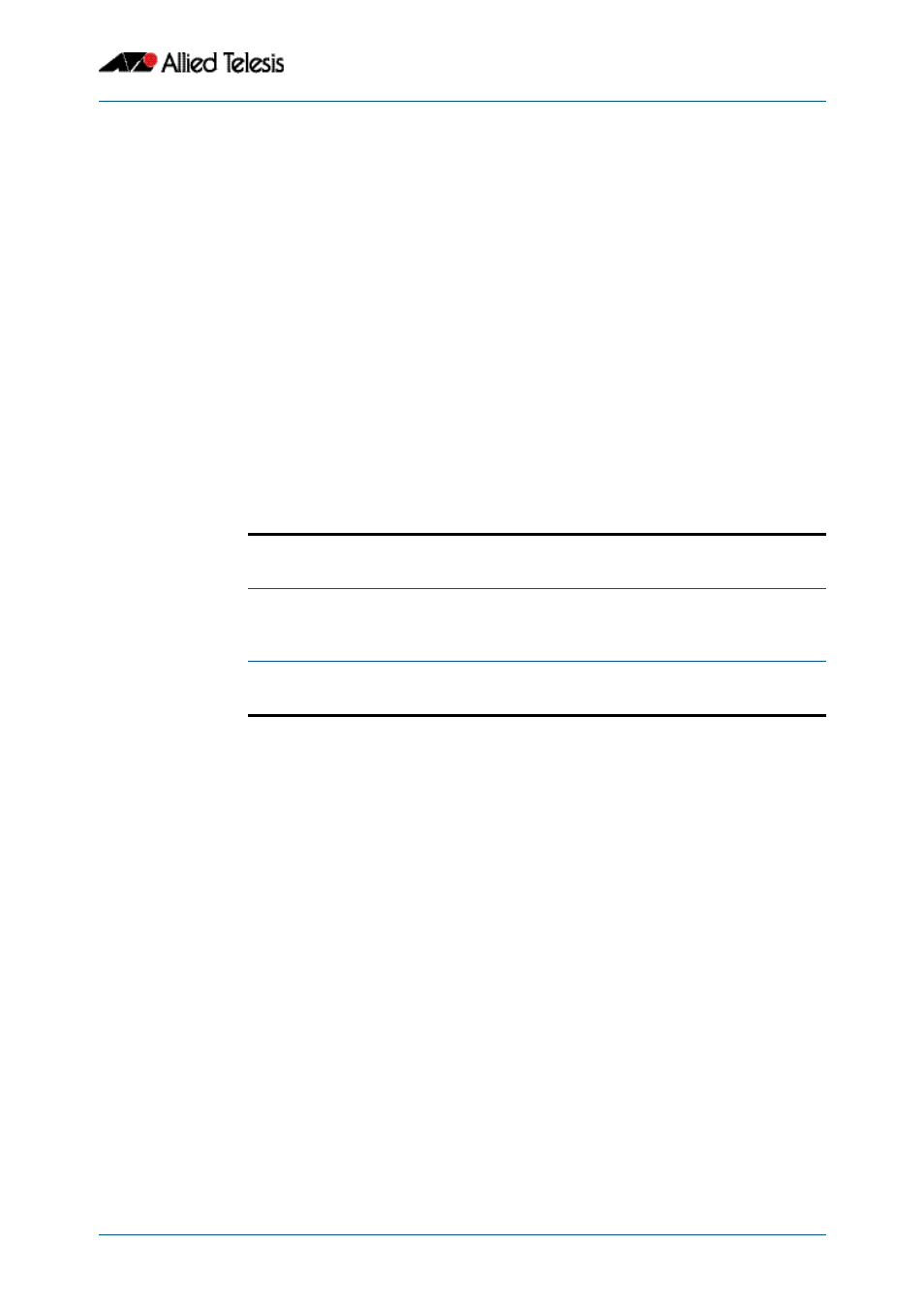
Switching Introduction
Software Reference for x310 Series Switches
C613-50046-01 REV A
AlliedWare Plus
TM
Operating System - Version 5.4.4C
14.5
For the latest list of approved SFP transceivers either contact your authorized distributor
or reseller, or
.
You can set a port to use one of these speed options, or allow it to autonegotiate the
speed with the device at the other end of the link.
Most types of switch port can operate in either full duplex or half duplex mode. In full
duplex mode a port can transmit and receive data simultaneously. In half duplex mode
the port can either transmit or receive, but not at the same time.
Make sure that the configuration of the switch matches the configuration of the device at
the far end of the link. In particular, avoid having one end autonegotiate duplex mode
while the other end is fixed. For example, if you set one end of a link to autonegotiate and
fix the other end at full duplex, the autonegotiating end cannot determine that the fixed
end is full duplex capable. Therefore, the autonegotiating end selects half-duplex
operation. This results in a duplex mismatch and packet loss. To avoid this, either fix the
mode at both ends, or use autonegotiation at both ends.
Configuring the port speed
To set the port speed to 1000 Mbps on port 1.0.1, use the commands:
MDI/MDIX Connection Modes
By default, copper 10Base-T, 100Base-T, and 1000Base-T ports on the switch automatically
set the Media Dependant Interface mode to MDI or MDIX for successful physical
connections. We recommend using this default setting. However, you can configure them
to have either fixed MDI mode or fixed MDIX mode by using the
. MDI/MDIX mode polarity does not apply to fiber ports.
Connections to 10BASE-T, 100BASE-T, and 1000BASE-T networks may either be straight
though (MDI) or crossover (MDIX). The crossover connection can be achieved by using
either a crossover cable or by integrating the crossover function within the device. In the
latter situation, the connector is referred to as an MDIX connection. Refer to your switch’s
Hardware Reference for more detailed information on physical connections cabling.
The IEEE 802.3 standard defines a series of Media Dependant Interface types and their
physical connections. For twisted pair (10BASE-T) networking, the standard defines that
connectors that conform to the IEC 60603-7 standard. The
f shows a
connector of this type.
awplus#
configure terminal
Enter the Global Configuration mode.
awplus(config)#
interface port1.0.1
Enter Interface Configuration mode for port
1.0.1
awplus(config-if)#
speed 1000
Set the port speed for port 1.0.1 to 1000 Mbps.
