Radius server configuration using server groups – Allied Telesis AlliedWare Plus Operating System Version 5.4.4C (x310-26FT,x310-26FP,x310-50FT,x310-50FP) User Manual
Page 1268
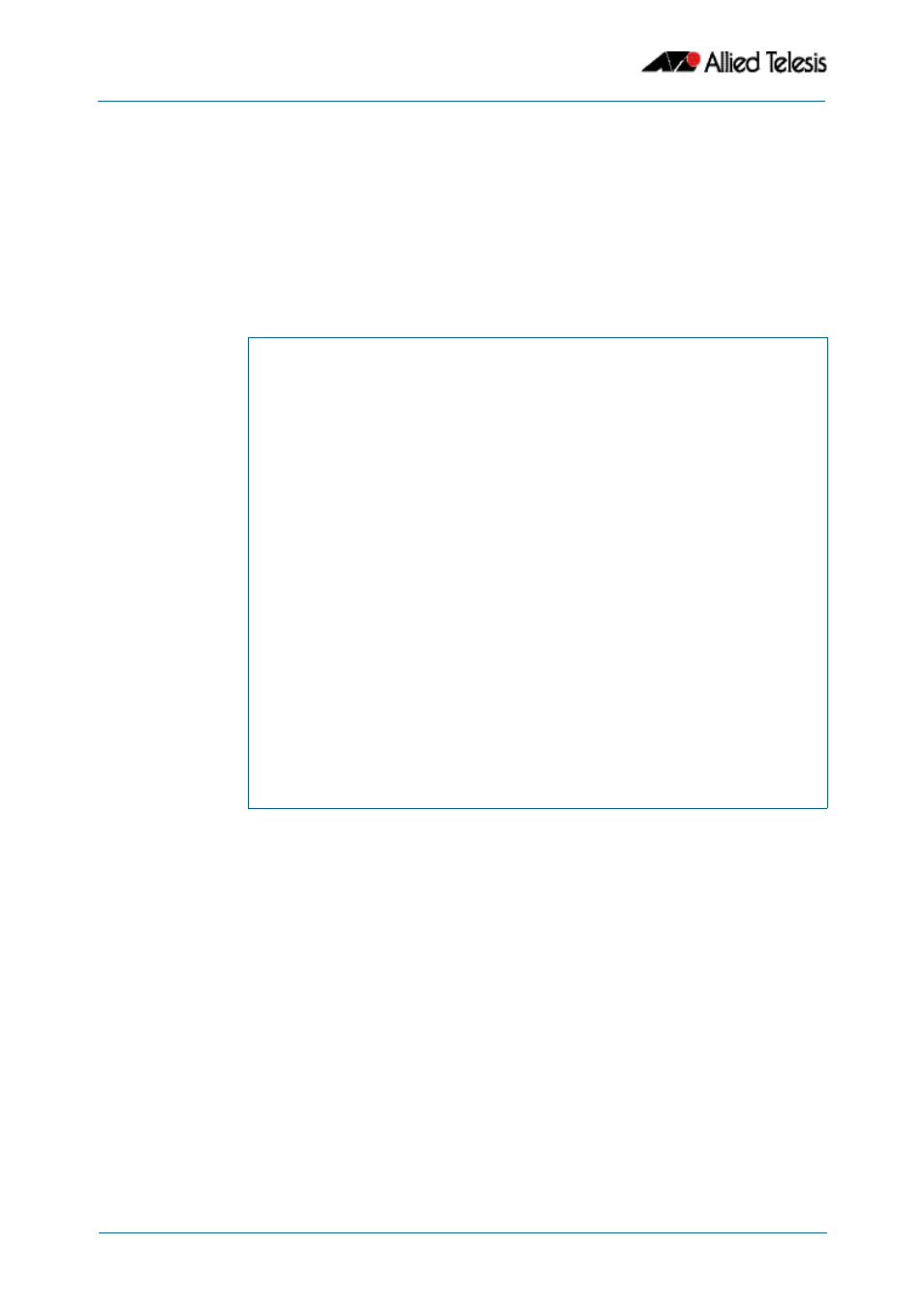
RADIUS Introduction and Configuration
Software Reference for x310 Series Switches
46.18
AlliedWare Plus
TM
Operating System - Version 5.4.4C
C613-50046-01 REV A
RADIUS Server Configuration using Server Groups
The following example shows how to configure the network access server to recognize
two different RADIUS server groups.
One of these groups, group1, has two different host entries on the same RADIUS server
configured for the same services. The second host entry configured acts as fail over
backup to the first one. Each group is individually configured for deadtime; deadtime
for group1 is one minute, and deadtime for group2 is two minutes.
Figure 46-12: Multiple RADIUS Servers using Server Groups sample configuration
!
! The following command configures default RADIUS parameters:
!
aaa authentication login default group group1
!
! The following commands define the group1 RADIUS server group
! and associate servers with it and configures a deadtime of
! one minute:
!
aaa group server radius group1
server 172.1.1.1 auth-port 1645 acct-port 1646
server 172.2.2.2 auth-port 1812 acct-port 1813
deadtime 1
!
! The following commands define the group2 RADIUS server group
! and associate servers with it and configures a deadtime of
! two minutes:
!
aaa group server radius group2
server 172.2.2.2 auth-port 1812 acct-port 1813
server 172.3.3.3 auth-port 2000 acct-port 2001
deadtime 2
!
! The following commands configure the RADIUS attributes
! for each host entry associated with one of the defined
! server groups:
!
radius-server host 172.1.1.1 auth-port 1645 acct-port 1646
radius-server host 172.2.2.2 auth-port 1812 acct-port 1813
radius-server host 172.3.3.3 auth-port 2000 acct-port 2001
!
