Access-list hardware mac filter) – Allied Telesis AlliedWare Plus Operating System Version 5.4.4C (x310-26FT,x310-26FP,x310-50FT,x310-50FP) User Manual
Page 876
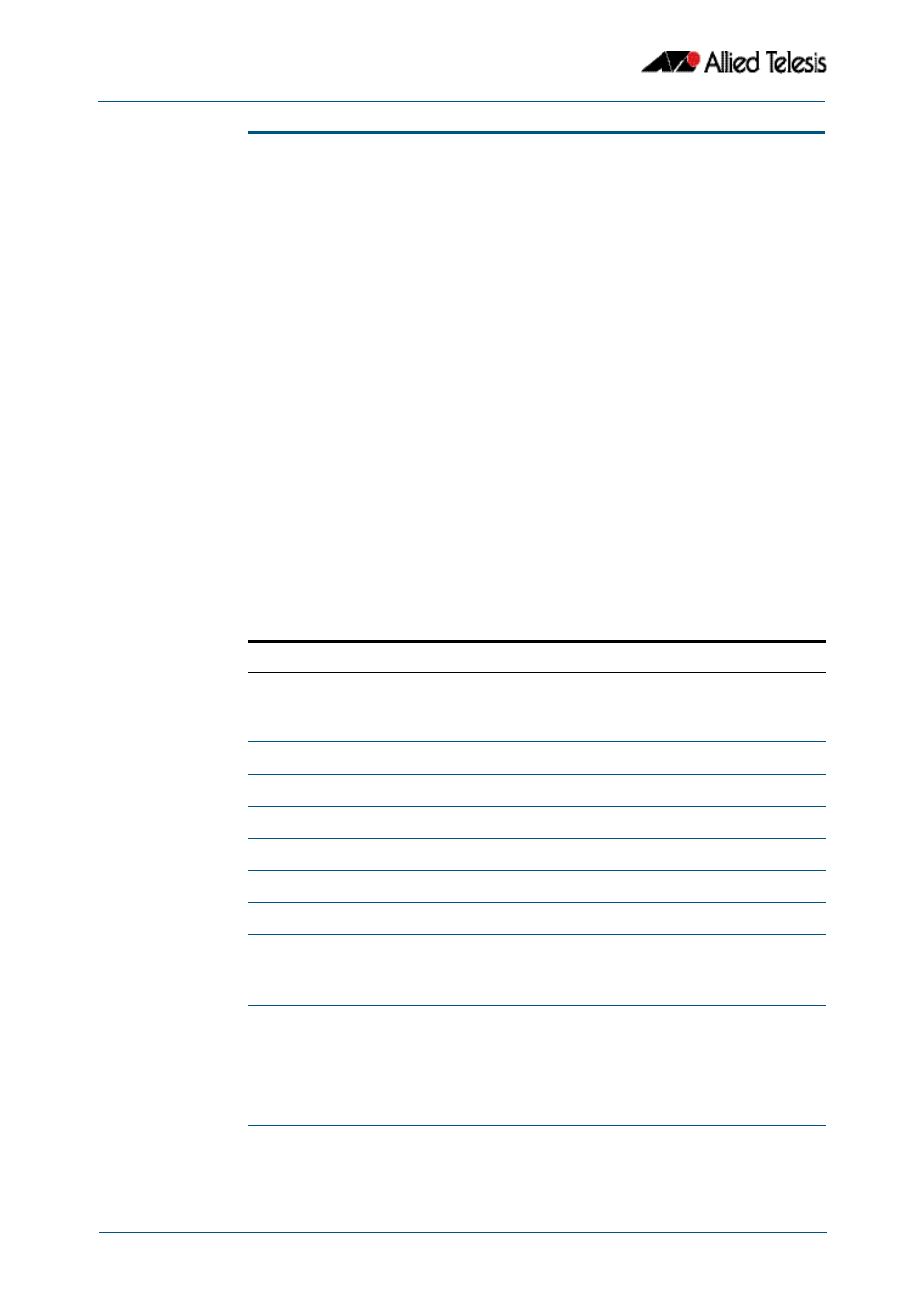
IPv4 Hardware Access Control List (ACL) Commands
Software Reference for x310 Series Switches
34.30
AlliedWare Plus
TM
Operating System - Version 5.4.4C
C613-50046-01 REV A
(access-list hardware MAC filter)
Use this ACL filter to add a MAC filter entry to the current hardware access-list. The filter
will match on any IP packet that has the specified source and destination MAC addresses.
The parameter any may be specified if an address does not matter. If a sequence number
is specified, the new filter is inserted at the specified location. Otherwise, the new filter is
added at the end of the access-list.
The no variant of this command removes a MAC filter entry from the current hardware
access-list. You can specify the MAC filter entry for removal by entering either its sequence
number (e.g. no 10), or by entering its MAC filter profile without specifying its sequence
number.
Note that the sequence number can be found by running the
Hardware ACLs) command on page 34.37
.
Syntax
[mac]
[<sequence-number>]
{deny|permit|send-to-cpu|copy-to-cpu|copy-to-mirror}
mac {<source-mac-address> <source-mac-mask>|any}
{<destination-mac-address> <destination-mac-mask>|any}
no {deny|permit|send-to-cpu|copy-to-cpu|copy-to-mirror}
mac {<source-mac-address> <source-mac-mask>|any}
{<destination-mac-address> <destination-mac-mask>|any}
no <sequence-number>
Parameter
Description
<sequence-number>
<1-65535>
The sequence number for the filter entry of the
selected access control list.
deny
Specify packets to reject.
permit
Specify packets to accept.
send-to-cpu
copy-to-cpu
Specify packets to copy to the CPU.
copy-to-mirror
Specify packets to copy to the CPU.
mac
MAC address.
The source MAC address of the packets. Enter this in
the format
where each H is a hexadecimal number that
represents a 4 bit binary number.
The mask that will be applied to the source MAC
addresses.
Enter this in the format
where each H is a hexadecimal number that
represents a 4 bit binary number. For a mask, each
value will be either 0 or F.
Where Hex FF = Ignore, and Hex 00 = Match.
any
Any source MAC host.
