Show snmp-server group, Show snmp-server user, Show snmp-server group show snmp-server user – Allied Telesis AlliedWare Plus Operating System Version 5.4.4C (x310-26FT,x310-26FP,x310-50FT,x310-50FP) User Manual
Page 1790
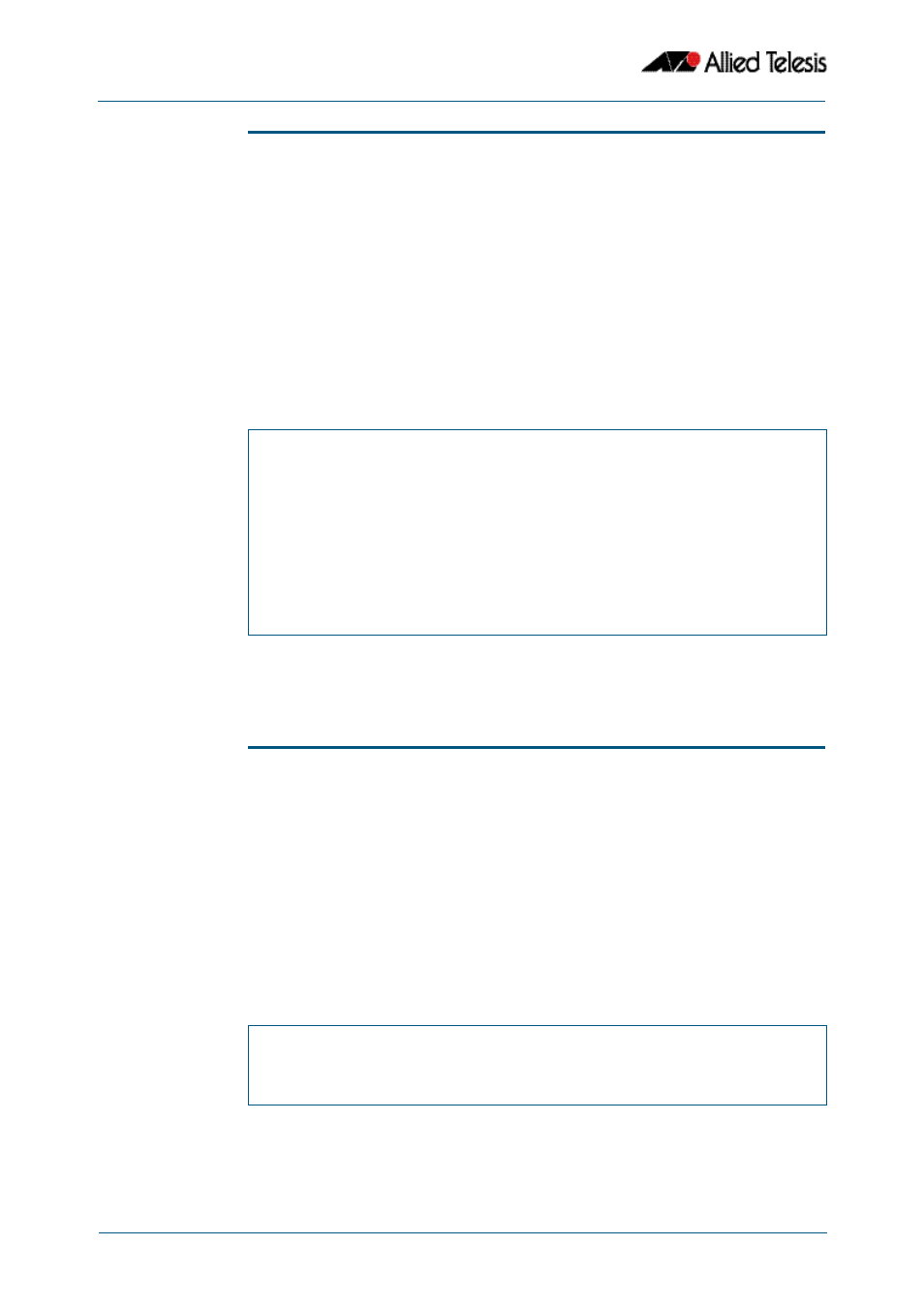
SNMP Commands
Software Reference for x310 Series Switches
68.8
AlliedWare Plus
TM
Operating System - Version 5.4.4C
C613-50046-01 REV A
show snmp-server group
This command displays information about SNMP server groups. This command is used
with SNMP version 3 only.
Syntax
show snmp-server group
Mode
Privileged Exec
Example
To display the SNMP groups configured on the device, use the command:
Output
Figure 68-6: Example output from the show snmp-server group command
Related Commands
show snmp-server
snmp-server group
show snmp-server user
This command displays the SNMP server users and is used with SNMP version 3 only.
Syntax
show snmp-server user
Mode
Privileged Exec
Example
To display the SNMP server users configured on the device, use the command:
Output
Figure 68-7: Example output from the show snmp-server user command
Related Commands
show snmp-server
snmp-server user
awplus#
show snmp-server group
SNMP group information:
Group name .............. guireadgroup
Security Level ........ priv
Read View ............. guiview
Write View ............ none
Notify View ........... none
Group name .............. guiwritegroup
Security Level ........ priv
Read View ............. none
Write View ............ guiview
Notify View ........... none
awplus#
show snmp-server user
Name Group name Auth Privacy
------- ------------- ------- ----------
freddy guireadgroup none none
