Show counter snmp-server – Allied Telesis AlliedWare Plus Operating System Version 5.4.4C (x310-26FT,x310-26FP,x310-50FT,x310-50FP) User Manual
Page 1785
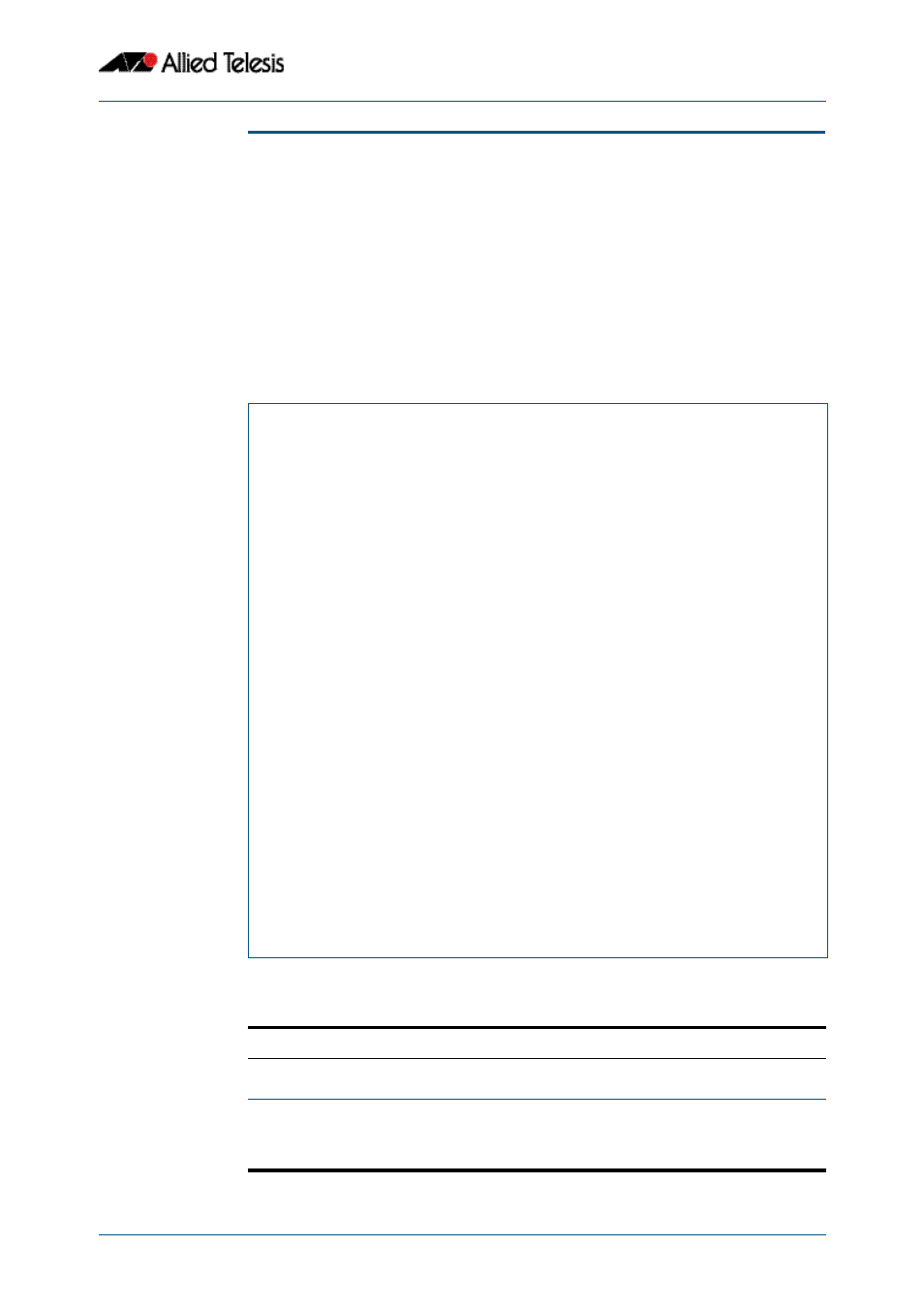
SNMP Commands
Software Reference for x310 Series Switches
C613-50046-01 REV A
AlliedWare Plus
TM
Operating System - Version 5.4.4C
68.3
show counter snmp-server
This command displays counters for SNMP messages received by the SNMP agent.
Syntax
show counter snmp-server
Mode
User Exec and Privileged Exec
Example
To display the counters for the SNMP agent, use the command:
Output
Figure 68-1: Example output from the show counter snmp-server command
awplus#
show counter snmp-server
SNMP-SERVER counters
inPkts ......... 11
inBadVersions ......... 0
inBadCommunityNames ......... 0
inBadCommunityUses ......... 0
inASNParseErrs ......... 0
inTooBigs ......... 0
inNoSuchNames ......... 0
inBadValues ......... 0
inReadOnlys ......... 0
inGenErrs ......... 0
inTotalReqVars ......... 9
inTotalSetVars ......... 0
inGetRequests ......... 2
inGetNexts ......... 9
inSetRequests ......... 0
inGetResponses ......... 0
inTraps ......... 0
outPkts ......... 11
outTooBigs ......... 0
outNoSuchNames ......... 2
outBadValues ......... 0
outGenErrs ......... 0
outGetRequests ......... 0
outGetNexts ......... 0
outSetRequests ......... 0
outGetResponses ......... 11
outTraps ......... 0
UnSupportedSecLevels ......... 0
NotInTimeWindows ......... 0
UnknownUserNames ......... 0
UnknownEngineIDs ......... 0
WrongDigest ......... 0
DecryptionErrors ......... 0
UnknownSecModels ......... 0
InvalidMsgs ......... 0
UnknownPDUHandlers ......... 0
Table 68-1: Parameters in the output of the show counter snmp-server command
Parameter
Meaning
inPkts
The total number of SNMP messages received by the
SNMP agent.
inBadVersions
The number of messages received by the SNMP agent
for an unsupported SNMP version. It drops these
messages.The SNMP agent on your device supports
versions 1, 2C, and 3.
